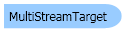
| Visual Basic (Declaration) | |
|---|---|
Public Class MultiStreamTarget Implements IDisposable | |
| Visual Basic (Usage) |  Copy Code Copy Code |
|---|---|
Dim instance As MultiStreamTarget | |
| C# | |
|---|---|
public class MultiStreamTarget : IDisposable | |
| C++/CLI | |
|---|---|
public ref class MultiStreamTarget : public IDisposable | |
The MultiStreamTarget object accepts samples having different media types (each stream having its own media type) from the ConvertCtrl and CaptureCtrl objects. Specify the number of streams the object can support by using the StreamCount property.
Set the media type of each stream with the MediaType property. Use SetAcceptedMediaType method to set the media type for a specific target stream. To determine which media type is accepted from a stream, call the GetAcceptedMediaType method.
After the target for the ConvertCtrl or CaptureCtrl object is set, capturing or conversion can begin. At that point the MultiStreamTarget object can begin receiving samples. Use the WaitForSample and GetSample methods to deliver the MultiStreamTarget object samples for all streams.
When the end of the stream is reached, stop the conversion or capture process.
An overview of the whole process is as follows:
- Set the number of streams by using the StreamCount property.
- Set the media type for all streams by calling SetAcceptedMediaType( n, …) for each stream n (n from 0 to StreamCount – 1).
- Receive samples, as follows:
a. Call WaitForSample(timeout, …) , which will return the index of the stream most recently having a sample to retrieve.
b. Call GetSample(stream, …) to retrieve the sample.
c. It may be necessary to call GetConnectedMediaType(stream, …) to learn the media type of the sample being retrieved (or retrieved).
When working with only one stream, use the SampleTarget object instead of the MultiStreamTarget object.
System.Object
Leadtools.Multimedia.MultiStreamTarget
Target Platforms: Microsoft .NET Framework 2.0, Windows 2000, Windows XP, Windows Server 2003 family, Windows Server 2008 family, Windows Vista, Windows 7

