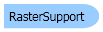
| Visual Basic (Declaration) | |
|---|---|
Public MustInherit NotInheritable Class RasterSupport | |
| Visual Basic (Usage) |  Copy Code Copy Code |
|---|---|
Dim instance As RasterSupport | |
| C# | |
|---|---|
public static class RasterSupport | |
| C++/CLI | |
|---|---|
public ref class RasterSupport abstract sealed | |
This example will unlock Document support, but you must obtain the key from LEAD.
| Visual Basic |  Copy Code Copy Code |
|---|---|
Public Sub UnlockDocumentSupportExample() ' Check if the support is locked now Dim isLocked As Boolean = RasterSupport.IsLocked(RasterSupportType.Document) If isLocked Then Console.WriteLine("Document support is locked") Else Console.WriteLine("Document support is unlocked") End If ' Unlock Document support. Document toolkit required. Note that "Document_key" must be obtained from LEAD. RasterSupport.Unlock(RasterSupportType.Document, "Document_key") If isLocked Then Console.WriteLine("Document support is locked") Else Console.WriteLine("Document support is unlocked") End If End Sub | |
| C# |  Copy Code Copy Code |
|---|---|
public void UnlockDocumentSupportExample() { // Check if the support is locked now bool isLocked = RasterSupport.IsLocked(RasterSupportType.Document); if(isLocked) Console.WriteLine("Document support is locked"); else Console.WriteLine("Document support is unlocked"); // Unlock Document support. Document toolkit required. Note that "Document_key" must be obtained from LEAD. RasterSupport.Unlock(RasterSupportType.Document, "Document_key"); if(isLocked) Console.WriteLine("Document support is locked"); else Console.WriteLine("Document support is unlocked"); } | |
| SilverlightCSharp |  Copy Code Copy Code |
|---|---|
[TestMethod] public void UnlockDocumentSupportExample() { // Check if the support is locked now bool isLocked = RasterSupport.IsLocked(RasterSupportType.Document); if(isLocked) Console.WriteLine("Document support is locked"); else Console.WriteLine("Document support is unlocked"); // Unlock Document support. Document toolkit required. Note that "Document_key" must be obtained from LEAD. RasterSupport.Unlock(RasterSupportType.Document, "Document_key"); if(isLocked) Console.WriteLine("Document support is locked"); else Console.WriteLine("Document support is unlocked"); } | |
| SilverlightVB |  Copy Code Copy Code |
|---|---|
<TestMethod> _ Public Sub UnlockDocumentSupportExample() ' Check if the support is locked now Dim isLocked As Boolean = RasterSupport.IsLocked(RasterSupportType.Document) If isLocked Then Console.WriteLine("Document support is locked") Else Console.WriteLine("Document support is unlocked") End If ' Unlock Document support. Document toolkit required. Note that "Document_key" must be obtained from LEAD. RasterSupport.Unlock(RasterSupportType.Document, "Document_key") If isLocked Then Console.WriteLine("Document support is locked") Else Console.WriteLine("Document support is unlocked") End If End Sub | |
For more information, refer to Unlocking Special LEAD Features.
System.Object
Leadtools.RasterSupport
Target Platforms: Silverlight, Windows XP, Windows Server 2003 family, Windows Server 2008 family, Windows Vista, Windows 7, MAC OS/X (Intel Only), Windows Phone 7

