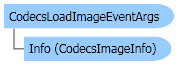
| Visual Basic (Declaration) | |
|---|---|
Public Class CodecsLoadImageEventArgs Inherits System.EventArgs | |
| Visual Basic (Usage) |  Copy Code Copy Code |
|---|---|
Dim instance As CodecsLoadImageEventArgs | |
| C# | |
|---|---|
public class CodecsLoadImageEventArgs : System.EventArgs | |
| C++/CLI | |
|---|---|
public ref class CodecsLoadImageEventArgs : public System.EventArgs | |
For an example, refer to RasterCodecs.LoadImage.
To understand the various page and percentages, consider the following example.
File Ocr.tif is a multi-page TIF file containing 4 pages. We want to load pages 2 through 4 (a total of 3 pages). We make the following call:
private RasterImage Test(RasterCodecs rasterCodecsObject)
{
// Subscribe to the LoadImage event
rasterCodecsObject.LoadImage += new EventHandler<CodecsLoadImageEventArgs>(rasterCodecsObject_LoadImage);
// Load pages 2 through 4 (total of 3 pages)
RasterImage image = rasterCodecsObject.Load(@"C:\Users\Public\Documents\LEADTOOLS Images\Ocr.tif", 0, CodecsLoadByteOrder.BgrOrGray, 2, 4);
// Unsubscribe to the LoadImage event
rasterCodecsObject.LoadImage -= new EventHandler<CodecsLoadImageEventArgs>(rasterCodecsObject_LoadImage);
return image;
}
private void rasterCodecsObject_LoadImage(object sender, CodecsLoadImageEventArgs e)
{
}
Inside the event handler, we will have the following values:
| Member | Values |
|---|---|
| FirstPage | Will always be 2 since we specified 2 as the first page to load. |
| Page | Will go from 2 through 4 since we are loading pages 2, 3 and 4. |
| LastPage | Will always be 4 since we specified 4 as the last page to load. |
| ImagePage | Will go from 1 through 3 since we are loading new pages 1, 2 and 3. |
| PagePercent | Will go from 0 to 100 three times since we are loading three pages. This value will reset back to zero whenever Page and ImagePage changes. |
| TotalPercent | Will go from 0 to 100 during the whole loading operation. When this value is 100, all the pages are loaded and the method returns. |
System.Object
System.EventArgs
Leadtools.Codecs.CodecsLoadImageEventArgs
Target Platforms: Silverlight, Windows XP, Windows Server 2003 family, Windows Server 2008 family, Windows Vista, Windows 7, MAC OS/X (Intel Only)

