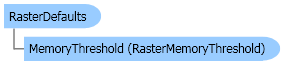
| Visual Basic (Declaration) | |
|---|---|
Public MustInherit NotInheritable Class RasterDefaults | |
| Visual Basic (Usage) |  Copy Code Copy Code |
|---|---|
Dim instance As RasterDefaults | |
| C# | |
|---|---|
public static class RasterDefaults | |
| C++/CLI | |
|---|---|
public ref class RasterDefaults abstract sealed | |
| Visual Basic |  Copy Code Copy Code |
|---|---|
Public Sub RasterDefaultsExample() ShowValues() ' Create a raster image with current DPI Dim image1 As RasterImage = New RasterImage(RasterMemoryFlags.Conventional, 100, 100, 24, RasterByteOrder.Bgr, RasterViewPerspective.TopLeft, Nothing, IntPtr.Zero, 0) Console.WriteLine("Resolution of created image is {0} by {1} DPI", image1.XResolution, image1.YResolution) ' Change the resolution Dim xOldResolution As Integer = RasterDefaults.XResolution Dim yOldResolution As Integer = RasterDefaults.YResolution Dim xNewResolution As Integer = 196 Dim yNewResolution As Integer = 196 RasterDefaults.XResolution = xNewResolution RasterDefaults.YResolution = yNewResolution ShowValues() ' Create another raster image ' Create a raster image with current DPI Dim image2 As RasterImage = New RasterImage(RasterMemoryFlags.Conventional, 100, 100, 24, RasterByteOrder.Bgr, RasterViewPerspective.TopLeft, Nothing, IntPtr.Zero, 0) Console.WriteLine("Resolution of created image is {0} by {1} DPI", image2.XResolution, image2.YResolution) Debug.Assert(image2.XResolution = xNewResolution) Debug.Assert(image2.YResolution = yNewResolution) ' Reset old values RasterDefaults.XResolution = xOldResolution RasterDefaults.YResolution = yOldResolution image1.Dispose() image2.Dispose() End Sub Private Sub ShowValues() Console.WriteLine("Current defaults:") Console.WriteLine("MaximumThreadCount: {0}", RasterDefaults.MaximumThreadCount) Console.WriteLine("XResolution: {0}", RasterDefaults.XResolution) Console.WriteLine("YResolution: {0}", RasterDefaults.YResolution) Console.WriteLine("DitheringMethod: {0}", RasterDefaults.DitheringMethod) Console.WriteLine("MemoryFlags: {0}", RasterDefaults.MemoryFlags) Dim threshold As RasterMemoryThreshold = RasterDefaults.MemoryThreshold Console.WriteLine("MemoryThreshold.TiledThreshold: {0}", threshold.TiledThreshold) Console.WriteLine("MemoryThreshold.MaximumConventionalSize: {0}", threshold.MaximumConventionalSize) Console.WriteLine("MemoryThreshold.TileSize: {0}", threshold.TileSize) Console.WriteLine("MemoryThreshold.ConventionalTiles: {0}", threshold.ConventionalTiles) Console.WriteLine("MemoryThreshold.ConventionalBuffers: {0}", threshold.ConventionalBuffers) Console.WriteLine("TemporaryDirectory: {0}", RasterDefaults.TemporaryDirectory) End Sub | |
| C# |  Copy Code Copy Code |
|---|---|
public void RasterDefaultsExample() { ShowValues(); // Create a raster image with current DPI RasterImage image1 = new RasterImage( RasterMemoryFlags.Conventional, 100, 100, 24, RasterByteOrder.Bgr, RasterViewPerspective.TopLeft, null, IntPtr.Zero, 0); Console.WriteLine("Resolution of created image is {0} by {1} DPI", image1.XResolution, image1.YResolution); // Change the resolution int xOldResolution = RasterDefaults.XResolution; int yOldResolution = RasterDefaults.YResolution; int xNewResolution = 196; int yNewResolution = 196; RasterDefaults.XResolution = xNewResolution; RasterDefaults.YResolution = yNewResolution; ShowValues(); // Create another raster image // Create a raster image with current DPI RasterImage image2 = new RasterImage( RasterMemoryFlags.Conventional, 100, 100, 24, RasterByteOrder.Bgr, RasterViewPerspective.TopLeft, null, IntPtr.Zero, 0); Console.WriteLine("Resolution of created image is {0} by {1} DPI", image2.XResolution, image2.YResolution); Debug.Assert(image2.XResolution == xNewResolution); Debug.Assert(image2.YResolution == yNewResolution); // Reset old values RasterDefaults.XResolution = xOldResolution; RasterDefaults.YResolution = yOldResolution; image1.Dispose(); image2.Dispose(); } void ShowValues() { Console.WriteLine("Current defaults:"); Console.WriteLine("MaximumThreadCount: {0}", RasterDefaults.MaximumThreadCount); Console.WriteLine("XResolution: {0}", RasterDefaults.XResolution); Console.WriteLine("YResolution: {0}", RasterDefaults.YResolution); Console.WriteLine("DitheringMethod: {0}", RasterDefaults.DitheringMethod); Console.WriteLine("MemoryFlags: {0}", RasterDefaults.MemoryFlags); RasterMemoryThreshold threshold = RasterDefaults.MemoryThreshold; Console.WriteLine("MemoryThreshold.TiledThreshold: {0}", threshold.TiledThreshold); Console.WriteLine("MemoryThreshold.MaximumConventionalSize: {0}", threshold.MaximumConventionalSize); Console.WriteLine("MemoryThreshold.TileSize: {0}", threshold.TileSize); Console.WriteLine("MemoryThreshold.ConventionalTiles: {0}", threshold.ConventionalTiles); Console.WriteLine("MemoryThreshold.ConventionalBuffers: {0}", threshold.ConventionalBuffers); Console.WriteLine("TemporaryDirectory: {0}", RasterDefaults.TemporaryDirectory); } | |
| SilverlightCSharp |  Copy Code Copy Code |
|---|---|
[TestMethod] public void RasterDefaultsExample() { ShowValues(); // Create a raster image with current DPI RasterImage image1 = new RasterImage( RasterMemoryFlags.Conventional, 100, 100, 24, RasterByteOrder.Bgr, RasterViewPerspective.TopLeft, null, null, 0); Console.WriteLine("Resolution of created image is {0} by {1} DPI", image1.XResolution, image1.YResolution); // Change the resolution int xOldResolution = RasterDefaults.XResolution; int yOldResolution = RasterDefaults.YResolution; int xNewResolution = 196; int yNewResolution = 196; RasterDefaults.XResolution = xNewResolution; RasterDefaults.YResolution = yNewResolution; ShowValues(); // Create another raster image // Create a raster image with current DPI RasterImage image2 = new RasterImage( RasterMemoryFlags.Conventional, 100, 100, 24, RasterByteOrder.Bgr, RasterViewPerspective.TopLeft, null, null, 0); Console.WriteLine("Resolution of created image is {0} by {1} DPI", image2.XResolution, image2.YResolution); Debug.Assert(image2.XResolution == xNewResolution); Debug.Assert(image2.YResolution == yNewResolution); // Reset old values RasterDefaults.XResolution = xOldResolution; RasterDefaults.YResolution = yOldResolution; image1.Dispose(); image2.Dispose(); } void ShowValues() { Console.WriteLine("Current defaults:"); Console.WriteLine("XResolution: {0}", RasterDefaults.XResolution); Console.WriteLine("YResolution: {0}", RasterDefaults.YResolution); Console.WriteLine("DitheringMethod: {0}", RasterDefaults.DitheringMethod); } | |
| SilverlightVB |  Copy Code Copy Code |
|---|---|
<TestMethod> _ Public Sub RasterDefaultsExample() ShowValues() ' Create a raster image with current DPI Dim image1 As RasterImage = New RasterImage(RasterMemoryFlags.Conventional, 100, 100, 24, RasterByteOrder.Bgr, RasterViewPerspective.TopLeft, Nothing, Nothing, 0) Console.WriteLine("Resolution of created image is {0} by {1} DPI", image1.XResolution, image1.YResolution) ' Change the resolution Dim xOldResolution As Integer = RasterDefaults.XResolution Dim yOldResolution As Integer = RasterDefaults.YResolution Dim xNewResolution As Integer = 196 Dim yNewResolution As Integer = 196 RasterDefaults.XResolution = xNewResolution RasterDefaults.YResolution = yNewResolution ShowValues() ' Create another raster image ' Create a raster image with current DPI Dim image2 As RasterImage = New RasterImage(RasterMemoryFlags.Conventional, 100, 100, 24, RasterByteOrder.Bgr, RasterViewPerspective.TopLeft, Nothing, Nothing, 0) Console.WriteLine("Resolution of created image is {0} by {1} DPI", image2.XResolution, image2.YResolution) Debug.Assert(image2.XResolution = xNewResolution) Debug.Assert(image2.YResolution = yNewResolution) ' Reset old values RasterDefaults.XResolution = xOldResolution RasterDefaults.YResolution = yOldResolution image1.Dispose() image2.Dispose() End Sub Private Sub ShowValues() Console.WriteLine("Current defaults:") Console.WriteLine("XResolution: {0}", RasterDefaults.XResolution) Console.WriteLine("YResolution: {0}", RasterDefaults.YResolution) Console.WriteLine("DitheringMethod: {0}", RasterDefaults.DitheringMethod) End Sub | |
You can use the RasterDefaults class to specify extra attributes used when creating a RasterImage object
For example, you can use XResolution and YResolution to set the physical resolution (DPI) of all the RasterImage objects creates afterwards.
You can use DitheringMethod to specifies the default dithering method to use when converting an image from 64, 48, 32, 24, or 16 bits per pixel to 8 bits per pixel or fewer.
MemoryFlags and MemoryThreshold controls how newly created images use the system memory. The TemporaryDirectory controls where disk-based images are stored.
System.Object
Leadtools.RasterDefaults
Target Platforms: Silverlight, Windows XP, Windows Server 2003 family, Windows Server 2008 family, Windows Vista, Windows 7, MAC OS/X (Intel Only), Windows Phone 7

