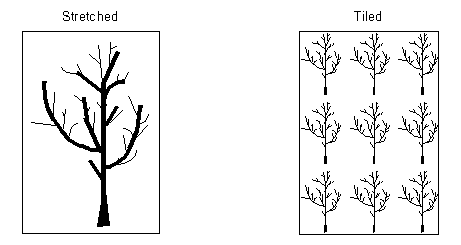
|
Available in the LEADTOOLS Imaging toolkit. |
Underlay method (Main Control)
Visual Basic
example
Visual
C++ 4.0 example
Access 2.0 example
Access
95, 97 example
Visual
J++ example
Syntax short Underlay (OLE_HANDLE hBitmap, short iFlags);
Overview: Refer to Combining Images.
Remarks
Combines two bitmaps so that one appears to be an underlying texture for the other. This is most effective when the underlying image is a filtered one, such as an embossed image.
This method changes the colors of the underlay to grayscale as it combines the images. It updates the current bitmap, leaving the second bitmap (hBitmap) unchanged. The underlying image can either be stretched or tiled to fill the target image, as shown in the following illustration:
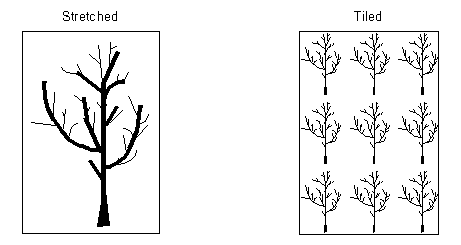
If a region is defined for the target bitmap, the underlay is applied to the region, not to the whole bitmap. (Any region defined for the underlay bitmap is ignored.)
See Also
Topics: Raster
Images: Combining Images
Examining and Altering Bitmaps
Applying Artistic Effects