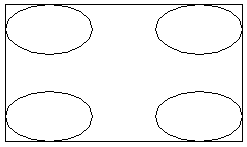
|
Available in the LEADTOOLS Imaging toolkit. |
SetRgnRoundRect method (Main Control)
Visual Basic example
Visual C++ 4.0 example
Access 2.0 example
Access
95, 97 example
Visual
J++ example
Syntax short SetRgnRoundRect (float fLeft, float fTop, float fWidth, float fHeight, float fWidthEllipse, float fHeightEllipse, short iCombineMode);
Overview: Refer to Creating and Using a Bitmap Region.
Remarks
Adds a rounded rectangular region to the bitmap.
With this method, you can either replace the current region or create a complex region by setting a flag that determines how the added region interacts with the existing region. For possible values, specified in the iCombineMode parameter, refer to Flags for Setting a Region.
Coordinates are unscaled relative to the LEAD bitmap in memory. The unit of measure is determined by the ScaleMode property.
The following illustration shows how the you describe the rounded corners by specifying the width and height of an ellipse:
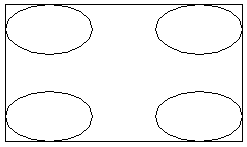
See Also
Elements: SetRgnEllipse method, SetRgnRect method, SetRgnColor method, PolygonSize property, OffsetRgn method