| Visual Basic (Declaration) | |
|---|---|
Public Class LocalHistogramEqualizeCommandBitmapEffect Inherits RasterCommandBitmapEffect | |
| Visual Basic (Usage) |  Copy Code Copy Code |
|---|---|
| |
| C# | |
|---|---|
public class LocalHistogramEqualizeCommandBitmapEffect : RasterCommandBitmapEffect | |
| Managed Extensions for C++ | |
|---|---|
public __gc class LocalHistogramEqualizeCommandBitmapEffect : public RasterCommandBitmapEffect | |
| C++/CLI | |
|---|---|
public ref class LocalHistogramEqualizeCommandBitmapEffect : public RasterCommandBitmapEffect | |
Run the LocalHistogramEqualizeCommandBitmapEffect on an image.
This class applies the histogram equalizer locally on the image. The image is divided into local rectangles of dimension (Width, Height). The number of pixels inside each local rectangle are linearized according the histogram calculated for an extended rectangle around each local rectangle. The extended rectangles are of dimension:
((Width+2 * WidthExtension) , ( Height + 2 * HeightExtension)).
For an example, see the following drawing: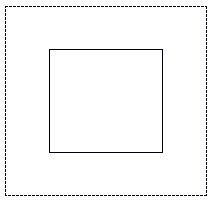
A rectangle and its associated extension, where the histogram is calculated.Use this class to bring out details in an image that has portions that are too dark or too bright. An example of this is a picture taken with a flashlight in a dark room. In such a picture, the subject receives good light while the background is very dark. The application of the local histogram brings out details, but creates a blocky artifact. Use Smooth to reduce the blockiness of the result. This class supports 12 and 16-bit grayscale and 48 and 64-bit color images. Support for 12 and 16-bit grayscale and 48 and 64-bit color images is available only in the Document/Medical toolkits. This command does not support 32-bit grayscale images.
Leadtools.Windows.Media.Effects.RasterCommandBitmapEffect
Leadtools.Windows.Media.Effects.Color.LocalHistogramEqualizeCommandBitmapEffect
Target Platforms: Microsoft .NET Framework 2.0, Windows 98, Windows NT 4.0, Windows Millennium Edition, Windows 2000, Windows XP Home Edition, Windows XP Professional, Windows Server 2003 family
Reference
LocalHistogramEqualizeCommandBitmapEffect MembersLeadtools.Windows.Media.Effects.Color Namespace
ChangeIntensityCommandBitmapEffect Class
GammaCorrectCommandBitmapEffect Class
ChangeContrastCommandBitmapEffect Class
HistogramContrastCommandBitmapEffect Class
StretchIntensityCommandBitmapEffect Class
RemapIntensityCommandBitmapEffect Class
InvertCommandBitmapEffect Class
ChangeHueCommandBitmapEffect Class
ChangeSaturationCommandBitmapEffect Class
FillCommandBitmapEffect Class
AutoColorLevelCommandBitmapEffect Class
GrayScaleToDuotoneCommandBitmapEffect Class




