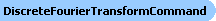| Visual Basic (Declaration) | |
|---|---|
Public Class DiscreteFourierTransformCommand Inherits RasterCommand Implements IRasterCommand | |
| Visual Basic (Usage) |  Copy Code Copy Code |
|---|---|
| |
| C# | |
|---|---|
public class DiscreteFourierTransformCommand : RasterCommand, IRasterCommand | |
| Managed Extensions for C++ | |
|---|---|
public __gc class DiscreteFourierTransformCommand : public RasterCommand, IRasterCommand | |
| C++/CLI | |
|---|---|
public ref class DiscreteFourierTransformCommand : public RasterCommand, IRasterCommand | |
| Visual Basic |  Copy Code Copy Code |
|---|---|
ImageProcessing.Core.DiscreteFourierTransformCommand | |
| C# |  Copy Code Copy Code |
|---|---|
ImageProcessing.Core.DiscreteFourierTransformCommand | |
This command converts the image from the time domain to the frequency domain and vice versa using the Discrete Fourier Transform algorithm. Use the FastFourierTransformCommand to use a Fast Fourier Transform algorithm on an image. Please note however, that this command does not impose the size restrictions (the width and height having to be powers of 2) that the Fast Fourier Transform method, FastFourierTransformCommand, imposes upon images. Before using this command, you need to construct an instance from FourierTransformInformation. This command does not work on regions. If the image has a region the command ignores it and processes the entire image. This command does not support 12 and 16-bit grayscale and 48 and 64-bit color images. If the image is 12 and 16-bit grayscale and 48 and 64-bit color, the method will not threw an exception. This command does not support 32-bit grayscale images. This command does not support signed images.
System.Object
Leadtools.ImageProcessing.RasterCommand
Leadtools.ImageProcessing.Core.DiscreteFourierTransformCommand
Target Platforms: Microsoft .NET Framework 2.0, Windows 98, Windows NT 4.0, Windows Millennium Edition, Windows 2000, Windows XP Home Edition, Windows XP Professional, Windows Server 2003 family
Reference
DiscreteFourierTransformCommand MembersLeadtools.ImageProcessing.Core Namespace
Removing Noise
FastFourierTransformCommand Class
FrequencyFilterCommand Class
FourierTransformDisplayCommand Class
AverageCommand
MedianCommand Class
AddNoiseCommand
IntensityDetectCommand
SpatialFilterCommand
BinaryFilterCommand
MaximumCommand Class
MinimumCommand Class
ChangeHueSaturationIntensityCommand
ColorThresholdCommand
DiscreteFourierTransformCommand Class
DirectionEdgeStatisticalCommand
StatisticsInformationCommand
FeretsDiameterCommand
ObjectInformationCommand
RegionContourPointsCommand
MathematicalFunctionCommand
RevEffectCommand
SegmentCommand
SubtractBackgroundCommand Class
UserFilterCommand
FragmentCommand
HighPassCommand
UnsharpMaskCommand