Colors an 8, 12 or 16-bit grayscale image. The class changes the color bits/pixel of the image from the specified formats into 24-bit RGB format. This class is available in the
Raster Pro and above toolkits.
 Object Model
Object Model
 Syntax
Syntax
 Example
Example
| Visual Basic |  Copy Code Copy Code |
|---|
ImageProcessing.Core.ColorizeGrayCommand
Public Sub ColorizeGrayCommandExample()
RasterCodecs.Startup()
Dim codecs As New RasterCodecs()
codecs.ThrowExceptionsOnInvalidImages = True
Dim leadImage As RasterImage = codecs.Load("C:\Program Files\LEAD Technologies\LEADTOOLS 15\Images\Beauty16.jpg")
Dim i As Integer
Dim pGrayColors() As ColorizeGrayCommandData
ReDim pGrayColors(5)
For i = 0 To 5
pGrayColors(i) = New ColorizeGrayCommandData
Next
pGrayColors(0).Threshold = 9999
pGrayColors(1).Threshold = 19999
pGrayColors(2).Threshold = 29999
pGrayColors(3).Threshold = 39999
pGrayColors(4).Threshold = 49999
pGrayColors(5).Threshold = 59999
pGrayColors(0).Color = New RasterColor(255, 0, 0)
pGrayColors(1).Color = New RasterColor(0, 255, 0)
pGrayColors(2).Color = New RasterColor(0, 0, 255)
pGrayColors(3).Color = New RasterColor(0, 255, 255)
pGrayColors(4).Color = New RasterColor(255, 0, 255)
pGrayColors(5).Color = New RasterColor(255, 255, 0)
Dim command As ColorizeGrayCommand = New ColorizeGrayCommand
command.GrayColors = pGrayColors
command.Run(leadImage)
codecs.Save(command.DestinationImage, "C:\Program Files\LEAD Technologies\LEADTOOLS 15\Images\ColorizeGrayResult.Bmp", RasterImageFormat.Bmp, 24)
RasterCodecs.Shutdown()
End Sub |
| C# |  Copy Code Copy Code |
|---|
ImageProcessing.Core.ColorizeGrayCommand
public void ColorizeGrayCommandExample()
{
// Load an image
RasterCodecs.Startup();
RasterCodecs codecs = new RasterCodecs();
codecs.ThrowExceptionsOnInvalidImages = true;
RasterImage image = codecs.Load(@"C:\Program Files\LEAD Technologies\LEADTOOLS 15\Images\Beauty16.jpg");
// Prepare the command
ColorizeGrayCommandData[] pGrayColors = new ColorizeGrayCommandData[6];
for (int i = 0; i < 6; i++)
pGrayColors[i] = new ColorizeGrayCommandData();
pGrayColors[0].Threshold = 9999;
pGrayColors[1].Threshold = 19999;
pGrayColors[2].Threshold = 29999;
pGrayColors[3].Threshold = 39999;
pGrayColors[4].Threshold = 49999;
pGrayColors[5].Threshold = 59999;
pGrayColors[0].Color = new RasterColor(255, 0, 0);
pGrayColors[1].Color = new RasterColor(0, 255, 0);
pGrayColors[2].Color = new RasterColor(0, 0, 255);
pGrayColors[3].Color = new RasterColor(0, 255, 255);
pGrayColors[4].Color = new RasterColor(255, 0, 255);
pGrayColors[5].Color = new RasterColor(255, 255, 0);
ColorizeGrayCommand command = new ColorizeGrayCommand();
command.GrayColors = pGrayColors;
//Call the command
command.Run(image);
// Save the resulted image
codecs.Save(command.DestinationImage, @"C:\Program Files\LEAD Technologies\LEADTOOLS 15\Images\ColorizeGrayResult.Bmp", RasterImageFormat.Bmp, 24);
RasterCodecs.Shutdown();
} |
Remarks
 Inheritance Hierarchy
Inheritance Hierarchy
 Requirements
Requirements
Target Platforms: Microsoft .NET Framework 2.0, Windows 98, Windows NT 4.0, Windows Millennium Edition, Windows 2000, Windows XP Home Edition, Windows XP Professional, Windows Server 2003 family
 See Also
See Also
 Copy Code
Copy Code Copy Code
Copy Code Copy Code
Copy Code




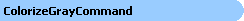

~239.gif)