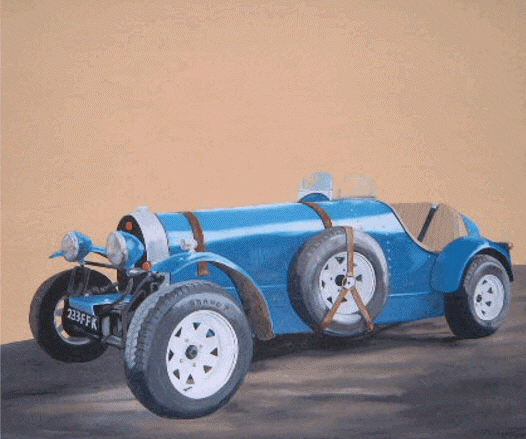
ColoredBalls method (ILEADRasterProcess)
|
short ColoredBalls(ILEADRaster * pRaster, long lNumBalls, long lSize, long lSizeVariation, long lHighLightAng, OLE_COLOR crHighLight, OLE_COLOR crBkgColor, OLE_COLOR crShadingColor, long lAvrBallClrOpacity, long lBallClrOpacityVariation, long lRipple, long lFlags); | |
|
Overview |
Refer to Applying Artistic Effects. |
Remarks
(Raster Pro and above only) This method adds colored balls to the bitmap. Various parameters control the color and appearance of the balls.
The CLRBALLS_STICKER flag produces balls with more distinct edges than the CLRBALLS_BALL option.
As an example, if you use the following figure.
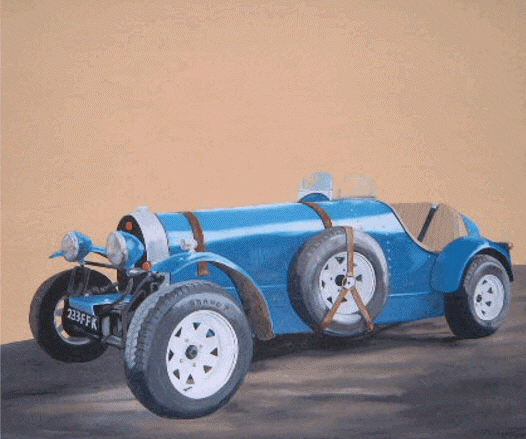
If you call the ColoredBalls method using the following values:
|
Parameter |
Value |
|
lNumBalls |
500 |
|
lSize |
10 |
|
lSizeVariation |
90 |
|
lHighLightAng |
315 |
|
crHighLight |
White |
|
crBkgColor |
Blue |
|
crShadingColor |
Black |
|
lAvrBallClrOpacity |
0 |
|
lBallClrOpacityVariation |
0 |
|
lRipple |
4250 |
|
lFlags |
CLRBALLS_SHADING_TOPBOTTOM | CLRBALLS_STICKER | CLRBALLS_IMAGE | CLRBALLS_ BALLCLR_OPACITY |
The following figure will result:

As another example, if you call the method using the following settings:
|
Parameter |
Value |
|
lNumBalls |
1500 |
|
lSize |
4 |
|
lSizeVariation |
0 |
|
lHighLightAng |
315 |
|
crHighLight |
White |
|
crBkgColor |
Blue |
|
crShadingColor |
Black |
|
lAvrBallClrOpacity |
108 |
|
lBallClrOpacityVariation |
13 |
|
lRipple |
1000 |
|
lFlags |
CLRBALLS_SHADING_LEFTRIGHT | CLRBALLS_BALL | CLRBALLS_IMAGE | CLRBALLS_ BALLCLR_OPACITY |
You will obtain the following figure if you use magenta as the color for the balls:

This method supports 12 and 16-bit grayscale and 48 and 64-bit color images. Support for 12 and 16-bit grayscale and 48 and 64-bit color images is available only in the Document/Medical toolkits.
If the bitmap has a region, this method works only on the region. If the bitmap does not have a region, this method works on the entire bitmap.
This method does not support signed data images. It returns the error code ERROR_SIGNED_DATA_NOT_SUPPORTED if a signed data image is passed to this method.
See Also