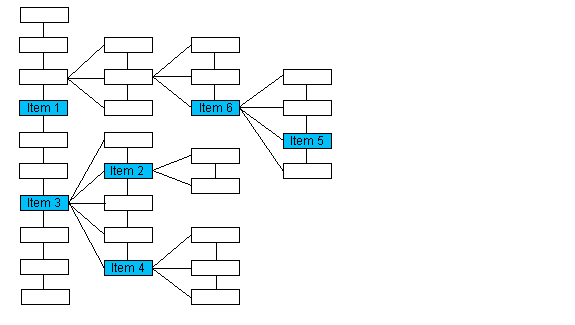
MoveParentKey method (ILEADDicomDS)
|
short MoveParentKey (); | |
|
Overview |
Refer to Working with Key Elements. |
Remarks
Updates the CurrentElement property with the parent of the key element specified in the CurrentElement property.
This method requires that the DICOM Dir Data Set is evaluated as a tree structure.
The parent is the ancestor one level higher than the specified key element. If the specified item is a Level 0 key element, this method will set the CurrentElement property to 0. Please note that the numbering of the items in this illustration is arbitrary and does not imply order.
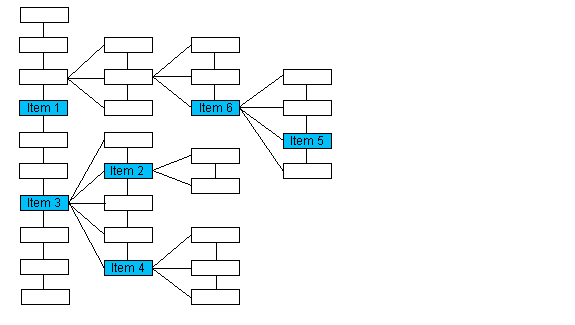
|
If the CurrentElement property contains: |
The CurrentElement property will be updated with: |
|
Item 1 |
NULL |
|
Item 2 |
Item 3 |
|
Item 4 |
Item3 |
|
Item 5 |
Item 6 |
The following methods will also help you navigate the Data Set:
Note: Visual Basic users can either check the return value of the method, or capture and process errors to determine whether the MovexxxElement methods have completed successfully.
See Also
|
Elements: |
MoveFirstKey method, MoveLastKey method, MoveNextKey method, MovePrevKey method, MoveRootKey method, MoveChildKey method |
|
Topics: |