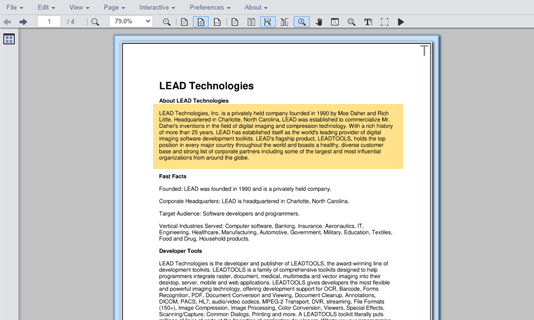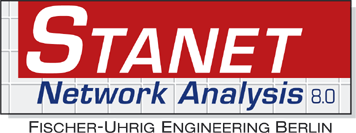OCR SDK Libraries
LEADTOOLS provides fast and highly accurate OCR SDK technology for .NET 6+, .NET Framework, .NET MAUI, Xamarin, UWP, C#, VB, C/C++, Java, Objective-C, Swift, and HTML / JavaScript developers. Leverage the high-level LEADTOOLS OCR toolkit to rapidly develop robust, scalable, and high-performance recognition and document processing applications that extract text from scanned documents and convert images to text-searchable formats such as PDF, PDF/A, DOC, DOCX, XML, and XPS.
LEADTOOLS OCR SDK leads the market with advanced preprocessing and document cleanup technology as well as the unmatched ability to handle both machine-printed and handwritten text with automatic detection and labeling of text, MICR E13-B or CMC7, MRZ, OMR, graphics, and table zones.
Looking for advanced solutions beyond OCR SDK? Discover Apryse, where you can find powerful, end-to-end document processing tools. Explore their comprehensive documentation and interactive demo to see how they can transform your business workflows.

Advanced OCR & ICR SDK
For over 28 years, LEADTOOLS multi-faceted OCR SDK has led the industry in optical character recognition. Using LEADTOOLS advanced OCR APIs, programmers can write as few as three lines of code to convert an image to text-searchable documents, offering full page as well as zonal recognition.
LEADTOOLS also provides cutting-edge ICR libraries for remarkable unstructured handwritten print and cursive text recognition. With powerful automatic document and image preprocessing, LEADTOOLS ICR handles handwriting recognition even on noisy or low-resolution images. LEAD’s ICR raises the bar for what application developers can create by providing comprehensive reports of text results and full support for the English character set, including uppercase, lowercase, numerals, punctuation, and symbols.

Unbeatable Speed and Reliability
Apryse is continuously optimizing its OCR libraries to ensure that they are as fast and reliable as possible. This makes the API perfect for applications that range from unattended large volume document batch processing to converting single and multipage documents with manual review. Because LEADTOOLS has libraries for multiple platforms, these applications can run on mobile devices, workstations, servers, and in the cloud.

Precise Data Extraction
Whether you want to convert an image to a string, extract values from fields on a form, business cards, invoices, and identification documents such as driver's licenses and passports the LEADTOOLS OCR APIs give you the power to make it happen.

AI-Powered Recognition
LEADTOOLS offers a diverse offering of recognition and imaging technologies using the seamless integration of our proprietary OCR technology. These SDKs include many additional features such as:
- Intelligent forms recognition and data extraction
- Powerful Barcode Recognition and Processing Library
- Extensive image file format support for reading and writing several raster, vector, and document file types
- Numerous image processing routines
- Document image cleanup
- Annotation
- Compression
- Scanning
- Medical imaging and DICOM PACS components
- Multimedia components

Mixed Zone Recognition
Recognizing that automation and efficiency are at the forefront for developers building OCR solutions, LEADTOOLS has mixed mode AutoZone capabilities to extract text from images that contain a mix of machine-printed text, handwritten text, MICR, MRZ, OMR, graphics, and table zones. LEADTOOLS automatically detects and recognizes everything. This powerful combination of OCR, ICR, and other advanced recognition technologies is critical for companies that need to quickly and accurately process various form types regardless of how the data is formatted.

Versatility is Key in Today's OCR
The LEADTOOLS OCR SDK is capable of handling a wide variety of document variations that no other solution can, including bitonal and color images, automatic detection of multiple languages and text orientations in the same document, and application specific fields such as ICR, MICR, MRZ, and barcode. At the same time, you have fine grained control with character and numeric filters, multiple voting techniques, and callback functions. After the OCR library has finished processing the image, you gain access to a wealth of information such as character size and location, font properties, and result confidence values.

Convert Images to Documents
The LEADTOOLS OCR libraries include APIs to save results to several document formats. With as little as three lines of code, you can convert images to any of these document formats:

Industry-Leading Accuracy
By leveraging artificial intelligence and machine learning, LEADTOOLS OCR libraries provide unparalleled accuracy that powers additional technologies such as:
- Automatic image preprocessing and cleanup for distorted and bad quality images
- Spelling dictionaries for multiple languages in the same document
- Font recognition
- Automatic image segmentation based on content
OCR your images with confidence knowing that LEADTOOLS OCR libraries will return accurate results and maintain document artifacts such as tables, images, signatures, and OMR fields.

Cross-Platform OCR Libraries
There is practically no limitation to where you can deploy a solution that uses LEADTOOLS OCR libraries. No matter if you need an OCR solution on desktops, servers, or mobile devices running Windows, Linux, macOS, iOS, Android, or even in a web browser, LEADTOOLS has you covered. The libraries even provide specialized image processing to handle common deformations, such as 3D perspective skew and keystone effect, that occur snapping pics on mobile devices and digital cameras.

Extensive Character Set Support
With extensive support for more than forty character sets, programmers can expand their customer base by providing the same solution for many languages, including
- English (en)
- German (de)
- Chinese Simplified (zh-Hans)
- Chinese Traditional (zh-Hant)
- Japanese (ja)
- Korean (ko)
- Russian (ru)
- Full list

Other Industry-Leading Recognition Libraries
For the past 28 years, LEADTOOLS recognition libraries have been used by thousand of developers and millions of end-users throughout the world. The patented machine learning algorithms that drive these engines bring unparalleled accuracy, speed, and reliability to all of the LEADTOOLS recognition libraries, including the OCR API library.
Other recognition libraries and components include:

Easy to Integrate
LEADTOOLS handles the heavy lifting, eliminating months of R&D, while giving you the best quality and performance available. You'll be free to focus on other components of your application. Download the LEADTOOLS evaluation to streamline your development.

OCR SDK Platforms and Programming Interfaces
Operating Systems
Projects that use LEADTOOLS OCR libraries can be deployed to Windows, Linux, macOS, Android, iOS, and Web devices.
Frameworks
Developers that are leveraging these frameworks can utilize the OCR SDK: .NET 6+, .NET Framework, .NET MAUI, Xamarin, UWP, WinForms, ASP.NET, and Web Services / Web API (JSON, SOAP, REST)
Programming, Scripting, Markup
OCR code snippets and demo applications are provided for the following: C#, VB, XAML, C/C++, Java, Objective-C, Swift, and HTML / JavaScript
Start Coding with LEADTOOLS OCR
OCR libraries as well as all LEADTOOLS Recognition, Document, Medical, Vector, and Imaging technologies for all development and target platforms, including Windows, Linux, and macOS.
Just a few lines of code is all you need:
IOcrEngine ocrEngine = OcrEngineManager.CreateEngine(OcrEngineType.LEAD);
ocrEngine.Startup(null, null, null, null);
ocrEngine.AutoRecognizeManager.Run(@"C:\in.tif", @"C:\out.pdf",
DocumentFormat.Pdf, null, null);
Dim ocrEngine As IOcrEngine = OcrEngineManager.CreateEngine(OcrEngineType.LEAD)
ocrEngine.Startup(Nothing, Nothing, Nothing, Nothing)
ocrEngine.AutoRecognizeManager.Run(@"C:\in.tif", @"C:\out.pdf",
DocumentFormat.Pdf, Nothing, Nothing)
OcrEngine ocrEngine = OcrEngineManager.createEngine(OcrEngineType.LEAD);
ocrEngine.startup(null, null, null, null);
ocrEngine.getAutoRecognizeManager().run("C:\\in.tif", "C:\\out.pdf",
DocumentFormat.PDF, null);
L_OcrEngine ocrEngine = NULL;
L_OcrAutoRecognizeManager autoRecognizeManager = NULL;
L_OcrEngineManager_CreateEngine( L_OcrEngineType_LEAD, &ocrEngine );
L_OcrEngine_Startup( ocrEngine, NULL, NULL );
L_OcrEngine_GetAutoRecognizeManager( ocrEngine, &autoRecognizeManager );
L_OcrAutoRecognizeManager_Run( autoRecognizeManager,
L_TEXT( "in.tif" ), L_TEXT( "out.pdf" ), DOCUMENTFORMAT_PDF, NULL );
LTOcrEngine * const engine =
[LTOcrEngineManager createEngine:LTOcrEngineTypeLEAD];
[engine startup:nil documentWriter:nil workDirectory:nil
engineDirectory:engineDirectory error:&error];
[engine.autoRecognizeManager run:@"in.tif" documentFileName:@"out.pdf"
zonesFileName:nil format:LTDocumentFormatPdf error:&error];
let engine = LTOcrEngineManager.createEngine(.lead)
do {
try engine.startup(rasterCodecs: nil, workDirectory: nil,
startupParameters: engineDirectory)
try engine.autoRecognizeManager.run(imageFileName: "in.tif",
documentFileName: "out.pdf", zonesFileName: nil,
format: LTDocumentFormat.pdf)
}
catch let error as NSError {
errorBlock(error)
}
Code Samples
- RegEx to Extract and Redact text from a File in C#
- Batch Highlight text and save Document in C#
- Minimum OCR Demo using .NET Standard in C#
- Parallelize the OCR Engine in C#
- Use the OcrAutoRecognizeManager in a Multi-threaded Environment in C#
- Simple OCR Command Line Demo in C#
- Retrieve OCR Statistics in C#
- Detect and Redact MICR from Files in C#
Online Demo Application that include OCR SDK Libraries
HTML5/JavaScript OCR
Performs OCR with superior accuracy and speed to extract text from images and convert images to various document formats, such as PDF.
- Individually select pages to OCR
- Draw zones and return selected text results
- OCR all pages with automatic zoning