| Leadtools.ImageProcessing.Effects Namespace : ColorHalftoneCommand Class |





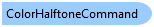
public class ColorHalftoneCommand : Leadtools.ImageProcessing.RasterCommand, Leadtools.ImageProcessing.IRasterCommand
'Declaration Public Class ColorHalftoneCommand Inherits Leadtools.ImageProcessing.RasterCommand Implements Leadtools.ImageProcessing.IRasterCommand
'Usage Dim instance As ColorHalftoneCommand
public sealed class ColorHalftoneCommand : Leadtools.ImageProcessing.IRasterCommand
@interface LTColorHalftoneCommand : LTRasterCommand
public class ColorHalftoneCommand extends RasterCommand
function Leadtools.ImageProcessing.Effects.ColorHalftoneCommand()
public ref class ColorHalftoneCommand : public Leadtools.ImageProcessing.RasterCommand, Leadtools.ImageProcessing.IRasterCommand
 Copy Code
Copy Code
Imports Leadtools Imports Leadtools.Codecs Imports Leadtools.ImageProcessing.Effects Public Sub ColorHalftoneCommandExample() Dim codecs As New RasterCodecs() codecs.ThrowExceptionsOnInvalidImages = True Dim leadImage As RasterImage = codecs.Load(Path.Combine(LEAD_VARS.ImagesDir, "ImageProcessingDemo\Beauty16.jpg"), 16, CodecsLoadByteOrder.BgrOrGray, 1, 1) ' Prepare the command Dim command As New ColorHalftoneCommand command.MaximumRadius = 15 command.CyanAngle = 10800 command.MagentaAngle = 16200 command.YellowAngle = 9000 command.BlackAngle = 4500 command.Run(leadImage) codecs.Save(leadImage, Path.Combine(LEAD_VARS.ImagesDir, "Result.jpg"), RasterImageFormat.Jpeg, 24) End Sub Public NotInheritable Class LEAD_VARS Public Const ImagesDir As String = "C:\Users\Public\Documents\LEADTOOLS Images" End Class
using Leadtools; using Leadtools.Codecs; using Leadtools.ImageProcessing.Effects; public void ColorHalftoneCommandExample() { // Load an image RasterCodecs codecs = new RasterCodecs(); codecs.ThrowExceptionsOnInvalidImages = true; RasterImage image = codecs.Load(Path.Combine(LEAD_VARS.ImagesDir, @"ImageProcessingDemo\Beauty16.jpg"),16,CodecsLoadByteOrder.BgrOrGray,1,1); // Prepare the command ColorHalftoneCommand command = new ColorHalftoneCommand(); command.MaximumRadius = 15; command.CyanAngle = 10800; command.MagentaAngle = 16200; command.YellowAngle = 9000; command.BlackAngle = 4500; command.Run(image); codecs.Save(image, Path.Combine(LEAD_VARS.ImagesDir, "Result.jpg"), RasterImageFormat.Jpeg, 24); } static class LEAD_VARS { public const string ImagesDir = @"C:\Users\Public\Documents\LEADTOOLS Images"; }
using Leadtools; using Leadtools.Codecs; using Leadtools.ImageProcessing.Effects; using Leadtools.ImageProcessing; public async Task ColorHalftoneCommandExample() { // Load an image RasterCodecs codecs = new RasterCodecs(); codecs.ThrowExceptionsOnInvalidImages = true; string srcFileName = @"Assets\Beauty16.jpg"; StorageFile loadFile = await Tools.AppInstallFolder.GetFileAsync(srcFileName); RasterImage image = await codecs.LoadAsync(LeadStreamFactory.Create(loadFile), 16, CodecsLoadByteOrder.BgrOrGray, 1, 1); // Prepare the command ColorHalftoneCommand command = new ColorHalftoneCommand(); command.MaximumRadius = 15; command.CyanAngle = 10800; command.MagentaAngle = 16200; command.YellowAngle = 9000; command.BlackAngle = 4500; command.Run(image); //Save as BMP string destFileName = @"result.bmp"; StorageFile saveFile = await Tools.AppLocalFolder.CreateFileAsync(destFileName); await codecs.SaveAsync(image, LeadStreamFactory.Create(saveFile), RasterImageFormat.Bmp, 24); }
using Leadtools; using Leadtools.Codecs; using Leadtools.ImageProcessing.Effects; using Leadtools.Examples; public void ColorHalftoneCommandExample(RasterImage image, Stream outStream) { // Prepare the command ColorHalftoneCommand command = new ColorHalftoneCommand(); command.MaximumRadius = 15; command.CyanAngle = 10800; command.MagentaAngle = 16200; command.YellowAngle = 9000; command.BlackAngle = 4500; command.Run(image); // Save result image RasterCodecs codecs = new RasterCodecs(); codecs.Save(image, outStream, RasterImageFormat.Jpeg, 24); image.Dispose(); }
Imports Leadtools Imports Leadtools.Codecs Imports Leadtools.ImageProcessing.Effects Public Sub ColorHalftoneCommandExample(ByVal image As RasterImage, ByVal outStream As Stream) ' Prepare the command Dim command As ColorHalftoneCommand = New ColorHalftoneCommand() command.MaximumRadius = 15 command.CyanAngle = 10800 command.MagentaAngle = 16200 command.YellowAngle = 9000 command.BlackAngle = 4500 command.Run(image) ' Save result image Dim codecs As RasterCodecs = New RasterCodecs() codecs.Save(image, outStream, RasterImageFormat.Jpeg, 24) image.Dispose() End Sub
ColorHalftoneCommand Members
Leadtools.ImageProcessing.Effects Namespace
Color Halftone and Halftone Images
Leadtools.ImageProcessing.GrayscaleCommand
Leadtools.ImageProcessing.Color.GrayScaleExtendedCommand
Leadtools.ImageProcessing.Color.AutoColorLevelCommand
Leadtools.ImageProcessing.Color.ColorLevelCommand
Leadtools.ImageProcessing.Color.GrayScaleToDuotoneCommand
Leadtools.ImageProcessing.Color.GrayScaleToMultitoneCommand
RegionHolesRemovalCommand Class
Leadtools.ImageProcessing.Color.SelectiveColorCommand
SkeletonCommand Class
Leadtools.ImageProcessing.Core.HalfToneCommand
Leadtools.ImageProcessing.Color.ColorSeparateCommand
Leadtools.ImageProcessing.Color.ColorMergeCommand
Leadtools.ImageProcessing.Color.DesaturateCommand
Leadtools.ImageProcessing.Core.HalfTonePatternCommand
StatisticsInformationCommand Class
Leadtools.ImageProcessing.Color.HistogramCommand
Leadtools.ImageProcessing.Color.ColorCountCommand
Leadtools.ImageProcessing.Core.MinMaxBitsCommand
Leadtools.ImageProcessing.Core.MinMaxValuesCommand
Leadtools.ImageProcessing.Color.ConvertToColoredGrayCommand
Leadtools.ImageProcessing.Core.ColorizeGrayCommand
Leadtools.ImageProcessing.Core.ShiftDataCommand
Leadtools.ImageProcessing.Core.SelectDataCommand
Leadtools.ImageProcessing.Core.WindowLevelCommand
Leadtools.RasterPalette.WindowLevelFillLookupTable(Leadtools.RasterColor[],Leadtools.RasterColor,Leadtools.RasterColor,System.Int32,System.Int32,System.Int32,System.Int32,System.Int32,System.Int32,System.Int32,Leadtools.RasterPaletteWindowLevelFlags)