| Leadtools.Codecs Namespace : CodecsPdfOptions Class |
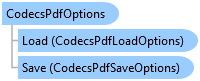
public class CodecsPdfOptions
'Declaration Public Class CodecsPdfOptions
'Usage Dim instance As CodecsPdfOptions
public sealed class CodecsPdfOptions
@interface LTCodecsPdfOptions : NSObject
public class CodecsPdfOptions
function Leadtools.Codecs.CodecsPdfOptions()
public ref class CodecsPdfOptions
To load or save PDF documents to/from a raster image in LEADTOOLS, you use the Leadtools.Pdf.dll assembly. This is the file filter for the PDF format (as well as Postscript and Enhanced Postscript). Use this assembly as any other file filter in LEADTOOLS, such as Leadtools.Codecs.Bmp.dll for BMP support and Leadtools.Codecs.Tif.dll for TIF support.
In addition to Leadtools.Pdf.dll, the Leadtools.PdfEngine.dll assembly is required in the following situations:
When loading Postscript (PS) or Enhanced Postscript (EPS) files. This is always needed regardless of the value of the UsePdfEngine option described below.
When using the LEADTOOLS DocumentReaders to read the objects of a PDF file (using the Leadtools.DocumentReaders.dll and Leadtools.DocumentReaders.Pdf.dll assemblies). Again, Leadtools.PdfEngine.dll is required regardless of the value of the UsePdfEngine option described below.
When the value of CodecsPdfLoadOptions.UsePdfEngine is set to true (the default value is false). When this option is used, then LEADTOOLS will use both Leadtools.Pdf.dll and Leadtools.PdfEngine.dll when loading PDF files. This is provided for legacy support.
Leadtools.PdfEngine.dll contains many resources such as tables and fonts required to render a PDF image (if one of the options above is satisfied and also always for PS and EPS files). This DLL is not referenced in a direct way by the file filter; instead it is loaded dynamically and out of a process if needed. You must ensure that this DLL is present on the machine. By default, it is required to have this DLL in the same directory where the file filter is located. However, to share many instances of the Leadtools.PdfEngine.dll assembly between many applications, use the CodecsPdfOptions.InitialPath property.
Note that if the application does not required PDF Engine, for example, the application is only loading and saving PDF files as raster images. Then, Leadtools.PdfEngine.dll is not required to be present on the machine. Leadtools.Pdf.dll is always required regardless.
 Copy Code
Copy Code
Imports Leadtools Imports Leadtools.Codecs Public Sub CodecsPdfOptionsExample() Dim codecs As New RasterCodecs() Dim srcFileName As String = Path.Combine(LEAD_VARS.ImagesDir, "PDFSegmentation.pdf") Dim destFileName1 As String = Path.Combine(LEAD_VARS.ImagesDir, "PdfOptions.pdf") Dim destFileName2 As String = Path.Combine(LEAD_VARS.ImagesDir, "PdfOptions.bmp") codecs.Options.Pdf.InitialPath = "C:\MyApp\Bin" ' Check if the PDF engine is installed then get the load and save options of the PDF files. If codecs.Options.Pdf.IsEngineInstalled Then ' Resulting image pixel depth. codecs.Options.Pdf.Load.DisplayDepth = 24 codecs.Options.Pdf.Load.GraphicsAlpha = 4 codecs.Options.Pdf.Load.Password = "" ' Type of font anti-aliasing to use. codecs.Options.Pdf.Load.TextAlpha = 1 codecs.Options.Pdf.Load.UseLibFonts = True ' Horizontal,vertical display resolution in dots per inch. codecs.Options.RasterizeDocument.Load.XResolution = 150 codecs.Options.RasterizeDocument.Load.YResolution = 150 Using image As RasterImage = codecs.Load(srcFileName, 0, CodecsLoadByteOrder.BgrOrGray, 1, 1) ' Set access rights for the user when he\she opens the file we create codecs.Options.Pdf.Save.AssembleDocument = True codecs.Options.Pdf.Save.ExtractText = True codecs.Options.Pdf.Save.ExtractTextGraphics = True codecs.Options.Pdf.Save.PrintDocument = False codecs.Options.Pdf.Save.FillForm = True codecs.Options.Pdf.Save.ModifyAnnotation = True codecs.Options.Pdf.Save.ModifyDocument = True codecs.Options.Pdf.Save.OwnerPassword = "LEAD Technologies" codecs.Options.Pdf.Save.PrintFaithful = False codecs.Options.Pdf.Save.TextEncoding = CodecsPdfTextEncoding.Hex codecs.Options.Pdf.Save.Use128BitEncryption = True codecs.Options.Pdf.Save.UserPassword = "LEAD" ' Set the PDF version to be v1.4 codecs.Options.Pdf.Save.Version = CodecsRasterPdfVersion.V14 ' Save the image back as PDF codecs.Save(image, destFileName1, RasterImageFormat.RasPdf, 24) End Using ' And load it back before saving it as BMP Using image As RasterImage = codecs.Load(destFileName1) codecs.Save(image, destFileName2, RasterImageFormat.Bmp, image.BitsPerPixel) End Using Else Console.WriteLine("PDF Engine is not found!") End If ' Clean up codecs.Dispose() End Sub Public NotInheritable Class LEAD_VARS Public Const ImagesDir As String = "C:\Users\Public\Documents\LEADTOOLS Images" End Class
using Leadtools; using Leadtools.Codecs; public void CodecsPdfOptionsExample() { RasterCodecs codecs = new RasterCodecs(); string srcFileName = Path.Combine(LEAD_VARS.ImagesDir, "PDFSegmentation.pdf"); string destFileName1 = Path.Combine(LEAD_VARS.ImagesDir, "PdfOptions.pdf"); string destFileName2 = Path.Combine(LEAD_VARS.ImagesDir, "PdfOptions.bmp"); codecs.Options.Pdf.InitialPath = @"C:\MyApp\Bin"; // Check if the PDF engine is installed then get the load and save options of the PDF files. if (codecs.Options.Pdf.IsEngineInstalled) { // Resulting image pixel depth. codecs.Options.Pdf.Load.DisplayDepth = 24; codecs.Options.Pdf.Load.GraphicsAlpha = 4; codecs.Options.Pdf.Load.Password = ""; // Type of font anti-aliasing to use. codecs.Options.Pdf.Load.TextAlpha = 1; codecs.Options.Pdf.Load.UseLibFonts = true; // Horizontal,vertical display resolution in dots per inch. codecs.Options.RasterizeDocument.Load.XResolution = 150; codecs.Options.RasterizeDocument.Load.YResolution = 150; using (RasterImage image = codecs.Load(srcFileName, 0, CodecsLoadByteOrder.BgrOrGray, 1, 1)) { // Set access rights for the user when he\she opens the file we create codecs.Options.Pdf.Save.AssembleDocument = true; codecs.Options.Pdf.Save.ExtractText = true; codecs.Options.Pdf.Save.ExtractTextGraphics = true; codecs.Options.Pdf.Save.PrintDocument = false; codecs.Options.Pdf.Save.FillForm = true; codecs.Options.Pdf.Save.ModifyAnnotation = true; codecs.Options.Pdf.Save.ModifyDocument = true; codecs.Options.Pdf.Save.OwnerPassword = "LEAD Technologies"; codecs.Options.Pdf.Save.PrintFaithful = false; codecs.Options.Pdf.Save.TextEncoding = CodecsPdfTextEncoding.Hex; codecs.Options.Pdf.Save.Use128BitEncryption = true; codecs.Options.Pdf.Save.UserPassword = "LEAD"; // Set the PDF version to be v1.4 codecs.Options.Pdf.Save.Version = CodecsRasterPdfVersion.V14; // Save the image back as PDF codecs.Save(image, destFileName1, RasterImageFormat.RasPdf, 24); } // And load it back before saving it as BMP using (RasterImage image = codecs.Load(destFileName1)) { codecs.Save(image, destFileName2, RasterImageFormat.Bmp, image.BitsPerPixel); } } else { Console.WriteLine("PDF Engine is not found!"); } // Clean up codecs.Dispose(); } static class LEAD_VARS { public const string ImagesDir = @"C:\Users\Public\Documents\LEADTOOLS Images"; }
CodecsOptionsExamples.prototype.CodecsPdfOptionsExample = function () { Tools.SetLicense(); with (Leadtools) { with (Leadtools.Codecs) { var codecs = new RasterCodecs(); var srcFileName = "Assets\\PDFSegmentation.pdf"; var destFileName1 = "PdfOptions.pdf"; var destFileName2 = "PdfOptions.bmp"; var srcImage; // Resulting image pixel depth. codecs.options.pdf.load.displayDepth = 24; //codecs.options.pdf.load.GraphicsAlpha = 4; codecs.options.pdf.load.password = ""; // Type of font anti-aliasing to use. //codecs.options.pdf.load.TextAlpha = 1; //codecs.options.pdf.load.UseLibFonts = true; // Horizontal,vertical display resolution in dots per inch. codecs.options.rasterizeDocument.load.xresolution = 150; codecs.options.rasterizeDocument.load.yresolution = 150; return Tools.AppInstallFolder().getFileAsync(srcFileName).then(function (loadFile) { return codecs.loadAsync(LeadStreamFactory.create(loadFile), 0, CodecsLoadByteOrder.bgr, 1, 1) }) .then(function (img) { srcImage = img; // Set access rights for the user when he\she opens the file we create codecs.options.pdf.save.assembleDocument = true; codecs.options.pdf.save.extractText = true; codecs.options.pdf.save.extractTextGraphics = true; codecs.options.pdf.save.printDocument = false; codecs.options.pdf.save.fillForm = true; codecs.options.pdf.save.modifyAnnotation = true; codecs.options.pdf.save.modifyDocument = true; codecs.options.pdf.save.ownerPassword = "LEAD Technologies"; codecs.options.pdf.save.printFaithful = false; codecs.options.pdf.save.textEncoding = CodecsPdfTextEncoding.None; codecs.options.pdf.save.use128BitEncryption = true; codecs.options.pdf.save.userPassword = "LEAD"; // Set the PDF version to be v1.4 codecs.options.pdf.save.version = CodecsRasterPdfVersion.v14; // Save the image back as PDF var destFileName = destFileName1; return Tools.AppLocalFolder().createFileAsync(destFileName) }) .then(function (saveFile) { return codecs.saveAsync(srcImage, LeadStreamFactory.create(saveFile), RasterImageFormat.rasPdf, 24) }) .then(function () { srcImage.close(); // And load it back before saving it as BMP codecs.options.pdf.load.password = "LEAD"; return Tools.AppLocalFolder().getFileAsync(destFileName1) }) .then(function (loadFile) { return codecs.loadAsync(LeadStreamFactory.create(loadFile)) }) .then(function (img2) { srcImage = img2; return Tools.AppLocalFolder().createFileAsync(destFileName2) }) .then(function (saveFile) { return codecs.saveAsync(srcImage, LeadStreamFactory.create(saveFile), RasterImageFormat.bmp, srcImage.bitsPerPixel) }) .then(function () { // Clean up srcImage.close(); codecs.close(); }); } } }
using Leadtools;
using Leadtools.Codecs;
public async Task CodecsPdfOptionsExample()
{
RasterCodecs codecs = new RasterCodecs();
string srcFileName = @"Assets\PDFSegmentation.pdf";
string destFileName1 = "PdfOptions.pdf";
string destFileName2 = "PdfOptions.bmp";
// Resulting image pixel depth.
codecs.Options.Pdf.Load.DisplayDepth = 24;
//codecs.Options.Pdf.Load.GraphicsAlpha = 4;
codecs.Options.Pdf.Load.Password = "";
// Type of font anti-aliasing to use.
//codecs.Options.Pdf.Load.TextAlpha = 1;
//codecs.Options.Pdf.Load.UseLibFonts = true;
// Horizontal,vertical display resolution in dots per inch.
codecs.Options.RasterizeDocument.Load.XResolution = 150;
codecs.Options.RasterizeDocument.Load.YResolution = 150;
StorageFile loadFile = await Tools.AppInstallFolder.GetFileAsync(srcFileName);
using (RasterImage srcImage = await codecs.LoadAsync(LeadStreamFactory.Create(loadFile), 0, CodecsLoadByteOrder.Bgr, 1, 1))
{
// Set access rights for the user when he\she opens the file we create
codecs.Options.Pdf.Save.AssembleDocument = true;
codecs.Options.Pdf.Save.ExtractText = true;
codecs.Options.Pdf.Save.ExtractTextGraphics = true;
codecs.Options.Pdf.Save.PrintDocument = false;
codecs.Options.Pdf.Save.FillForm = true;
codecs.Options.Pdf.Save.ModifyAnnotation = true;
codecs.Options.Pdf.Save.ModifyDocument = true;
codecs.Options.Pdf.Save.OwnerPassword = "LEAD Technologies";
codecs.Options.Pdf.Save.PrintFaithful = false;
codecs.Options.Pdf.Save.TextEncoding = CodecsPdfTextEncoding.None;
codecs.Options.Pdf.Save.Use128BitEncryption = true;
codecs.Options.Pdf.Save.UserPassword = "LEAD";
// Set the PDF version to be v1.4
codecs.Options.Pdf.Save.Version = CodecsRasterPdfVersion.V14;
// Save the image back as PDF
string destFileName = destFileName1;
StorageFile saveFile = await Tools.AppLocalFolder.CreateFileAsync(destFileName);
try
{
await codecs.SaveAsync(srcImage, LeadStreamFactory.Create(saveFile), RasterImageFormat.RasPdf, 24);
}
catch (Exception ex)
{
string error = "";
RasterException rasterException = RasterException.FromHResult(ex.HResult);
if (rasterException != null)
error = rasterException.Message;
else
error = ex.Message;
Debug.WriteLine(error);
Assert.Fail(error);
}
}
// And load it back before saving it as BMP
codecs.Options.Pdf.Load.Password = "LEAD";
loadFile = await Tools.AppLocalFolder.GetFileAsync(destFileName1);
using (RasterImage srcImage = await codecs.LoadAsync(LeadStreamFactory.Create(loadFile)))
{
StorageFile saveFile = await Tools.AppLocalFolder.CreateFileAsync(destFileName2);
await codecs.SaveAsync(srcImage, LeadStreamFactory.Create(saveFile), RasterImageFormat.Bmp, srcImage.BitsPerPixel);
}
// Clean up
codecs.Dispose();
}