LEADTOOLS (Leadtools assembly)
RasterColorTypeConverter Class
Show in webframe
| Leadtools Namespace : RasterColorTypeConverter Class |


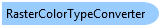
public class RasterColorTypeConverter : System.ComponentModel.TypeConverter
'Declaration Public Class RasterColorTypeConverter Inherits System.ComponentModel.TypeConverter
'Usage Dim instance As RasterColorTypeConverter
public sealed class RasterColorTypeConverter : System.ComponentModel.TypeConverter
function Leadtools.RasterColorTypeConverter()
public ref class RasterColorTypeConverter : public System.ComponentModel.TypeConverter
To convert a RasterColor to a string value, use the RasterColor.ToString method.
You can use the members of this class to convert a string to a RasterColor value. You can also use the helper static (Shared) RasterColorTypeConverter.ConvertFromString method directly without creating a System.ComponentModel.TypeConverter instance.
Currently, this class supports converting a RasterColor to and from a string type only. The string can be in an HTML compatible format.
 Copy Code
Copy Code
Imports Leadtools Public Sub RasterColorTypeConverterExample() Dim clr As RasterColor ' Convert different type of color string representation to RasterColor objects clr = RasterColorTypeConverter.ConvertFromString("Red") Console.WriteLine("Red: " + clr.ToString()) clr = RasterColorTypeConverter.ConvertFromString("BLUE") Console.WriteLine("BLUE: " + clr.ToString()) clr = RasterColorTypeConverter.ConvertFromString("#F3AABBCC") Console.WriteLine("#F3AABBCC: " + clr.ToString()) ' Convert this last color back to string Dim temp As String = clr.ToString() ' Convert it back to color clr = RasterColorTypeConverter.ConvertFromString(temp) Console.WriteLine(temp + ": " + clr.ToString()) End Sub
using Leadtools; public void RasterColorTypeConverterExample() { RasterColor clr; // Convert different type of color string representation to RasterColor objects clr = RasterColorTypeConverter.ConvertFromString("Red"); Assert.IsTrue(clr.ToString() == "#FFFF0000"); Console.WriteLine("Red: " + clr.ToString()); clr = RasterColorTypeConverter.ConvertFromString("BLUE"); Assert.IsTrue(clr.ToString() == "#FF0000FF"); Console.WriteLine("BLUE: " + clr.ToString()); clr = RasterColorTypeConverter.ConvertFromString("#F3AABBCC"); Assert.IsTrue(clr.ToString() == "#F3AABBCC"); Console.WriteLine("#F3AABBCC: " + clr.ToString()); // Convert this last color back to string string temp = clr.ToString(); // Convert it back to color clr = RasterColorTypeConverter.ConvertFromString(temp); Assert.IsTrue(clr.ToString() == temp); Console.WriteLine(temp + ": " + clr.ToString()); }