| Leadtools Namespace : LeadSize Structure |
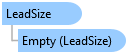
[TypeConverterAttribute("Leadtools.LeadSizeConverter, Leadtools, Version=18.0.0.0, Culture=neutral, PublicKeyToken=null")] [DataContractAttribute("LeadSize")] [SerializableAttribute()] public struct LeadSize : System.ValueType, System.IFormattable
'Declaration <TypeConverterAttribute("Leadtools.LeadSizeConverter, Leadtools, Version=18.0.0.0, Culture=neutral, PublicKeyToken=null")> <DataContractAttribute("LeadSize")> <SerializableAttribute()> Public Structure LeadSize Inherits System.ValueType Implements System.IFormattable
'Usage Dim instance As LeadSize
[TypeConverterAttribute("Leadtools.LeadSizeConverter, Leadtools, Version=18.0.0.0, Culture=neutral, PublicKeyToken=null")] [DataContractAttribute("LeadSize")] [SerializableAttribute()] public class LeadSize
typedef struct LeadSize LeadSize;
public final class LeadSize implements Serializable
JAVASCRIPT_NOSTRUCTS
[TypeConverterAttribute("Leadtools.LeadSizeConverter, Leadtools, Version=18.0.0.0, Culture=neutral, PublicKeyToken=null")] [DataContractAttribute("LeadSize")] [SerializableAttribute()] public value class LeadSize : public System.ValueType, System.IFormattable
Various parts of the LEADTOOLS toolkit require a structure that represents a size with width and height values. Although the .NET framework contains many structures that can be used for this such as System.Drawing.Size and System.Windows.Size they are tied to a specific platform (GDI+ and WPF/Silverlight in the previous case).
The LeadSize structure specifies a platform-independent representation of a size. If required, you can convert a LeadSize structure to a platform-independent size.
To convert a GDI+ System.Drawing.Size (source) to LeadSize, use the following code:
LeadSize dest = new LeadSize(source.Width, source.Height)
To convert a LeadSize (source) to GDI+ System.Drawing.Size, use the following code:
System.Drawing.Size dest = new System.Drawing.Size(source.Width, source.Height)
To convert a WPF System.Windows.Size (source) to LeadSize, use the following code:
LeadSize dest = new LeadSize((int)source.Width, (int)source.Height)
To convert a LeadSize (source) to WPF System.Windows.Size, use the following code:
System.Windows.Size dest = new System.Windows.Size(source.Width, source.Height)