

| Leadtools.ImageProcessing Namespace : ScrambleCommand Class |
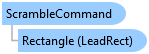
public class ScrambleCommand : RasterCommand, IRasterCommand
'Declaration Public Class ScrambleCommand Inherits RasterCommand Implements IRasterCommand
'Usage Dim instance As ScrambleCommand
public sealed class ScrambleCommand : IRasterCommand
function Leadtools.ImageProcessing.ScrambleCommand()
public ref class ScrambleCommand : public RasterCommand, IRasterCommand
This command is available in the Document/Medical Imaging editions toolkits.
Scrambling a rectangular area means that the pixels in that area are shuffled around into a pseudo-random location within the area.
Given the same encrypt area (defined by ScrambleCommand.Rectangle) and the same ScrambleCommand.Key, setting ( ScrambleCommand.Flags = ScrambleCommandFlags.Encrypt) is the inverse of (ScrambleCommand.Flags = ScrambleCommandFlags.Decrypt).
Public Sub ScrambleCommandExample() Dim codecs As RasterCodecs = New RasterCodecs() Dim srcFileName As String = Path.Combine(LEAD_VARS.ImagesDir, "Image1.cmp") Dim scrambledFileName As String = Path.Combine(LEAD_VARS.ImagesDir, "Image1_scrambled.bmp") Dim unscrambledFileName As String = Path.Combine(LEAD_VARS.ImagesDir, "Image1_unscrambled.bmp") ' Load the source image from disk Dim image As RasterImage = codecs.Load(srcFileName) Dim rc As LeadRect = New LeadRect(0, 0, image.Width \ 2, image.Height \ 2) Dim key As Integer = 123 ' Scramble it and save it to disk Dim command As ScrambleCommand = New ScrambleCommand() command.Flags = ScrambleCommandFlags.Encrypt command.Rectangle = rc command.Key = key command.Run(image) codecs.Save(image, scrambledFileName, RasterImageFormat.Bmp, 24) ' Unscramble the image and save it to disk command.Flags = ScrambleCommandFlags.Decrypt command.Run(image) codecs.Save(image, unscrambledFileName, RasterImageFormat.Bmp, 24) ' Clean Up image.Dispose() End Sub Public NotInheritable Class LEAD_VARS Public Const ImagesDir As String = "C:\Users\Public\Documents\LEADTOOLS Images" End Class
public void ScrambleCommandExample() { RasterCodecs codecs = new RasterCodecs(); string srcFileName = Path.Combine(LEAD_VARS.ImagesDir, "Image1.cmp"); string scrambledFileName = Path.Combine(LEAD_VARS.ImagesDir, "Image1_scrambled.bmp"); string unscrambledFileName = Path.Combine(LEAD_VARS.ImagesDir, "Image1_unscrambled.bmp"); // Load the source image from disk RasterImage image = codecs.Load(srcFileName); LeadRect rc = new LeadRect(0, 0, image.Width / 2, image.Height / 2); int key = 123; // Scramble it and save it to disk ScrambleCommand command = new ScrambleCommand(); command.Flags = ScrambleCommandFlags.Encrypt; command.Rectangle = rc; command.Key = key; command.Run(image); codecs.Save(image, scrambledFileName, RasterImageFormat.Bmp, 24); // Unscramble the image and save it to disk command.Flags = ScrambleCommandFlags.Decrypt; command.Run(image); codecs.Save(image, unscrambledFileName, RasterImageFormat.Bmp, 24); // Clean Up image.Dispose(); } static class LEAD_VARS { public const string ImagesDir = @"C:\Users\Public\Documents\LEADTOOLS Images"; }
RasterCommandExamples.prototype.ScrambleCommandExample = function () { Tools.SetLicense(); with (Leadtools) { with (Leadtools.Codecs) { with (Leadtools.ImageProcessing) { var codecs = new RasterCodecs(); var srcFileName = "Assets\\Image1.cmp"; var scrambledFileName = "Image1_scrambled.bmp"; var unscrambledFileName = "Image1_unscrambled.bmp"; var image; var command; // Load the source image from disk return Tools.AppInstallFolder().getFileAsync(srcFileName).then(function (loadFile) { return codecs.loadAsync(LeadStreamFactory.create(loadFile)) }) .then(function (img) { image = img; var rc = LeadRectHelper.create(0, 0, image.width / 2, image.height / 2); var key = 123; // Scramble it and save it to disk command = new ScrambleCommand(); command.flags = ScrambleCommandFlags.encrypt; command.rectangle = rc; command.key = key; command.run(image); return Tools.AppLocalFolder().createFileAsync(scrambledFileName) }) .then(function (saveFile) { return codecs.saveAsync(image, LeadStreamFactory.create(saveFile), RasterImageFormat.bmp, 24) }) .then(function () { // Unscramble the image and save it to disk command.flags = ScrambleCommandFlags.decrypt; command.run(image); return Tools.AppLocalFolder().createFileAsync(unscrambledFileName) }) .then(function (saveFile) { return codecs.saveAsync(image, LeadStreamFactory.create(saveFile), RasterImageFormat.bmp, 24) }) .then(function () { // Clean Up image.close(); codecs.close(); }); } } } }
[TestMethod]
public async Task ScrambleCommandExample()
{
RasterCodecs codecs = new RasterCodecs();
string srcFileName = @"Assets\Image1.cmp";
string scrambledFileName = @"Image1_scrambled.bmp";
string unscrambledFileName = @"Image1_unscrambled.bmp";
// Load the source image from disk
StorageFile loadFile = await Tools.AppInstallFolder.GetFileAsync(srcFileName);
RasterImage image = await codecs.LoadAsync(LeadStreamFactory.Create(loadFile));
LeadRect rc = LeadRectHelper.Create(0, 0, image.Width / 2, image.Height / 2);
int key = 123;
// Scramble it and save it to disk
ScrambleCommand command = new ScrambleCommand();
command.Flags = ScrambleCommandFlags.Encrypt;
command.Rectangle = rc;
command.Key = key;
command.Run(image);
StorageFile saveFile = await Tools.AppLocalFolder.CreateFileAsync(scrambledFileName);
await codecs.SaveAsync(image, LeadStreamFactory.Create(saveFile), RasterImageFormat.Bmp, 24);
// Unscramble the image and save it to disk
command.Flags = ScrambleCommandFlags.Decrypt;
command.Run(image);
saveFile = await Tools.AppLocalFolder.CreateFileAsync(unscrambledFileName);
await codecs.SaveAsync(image, LeadStreamFactory.Create(saveFile), RasterImageFormat.Bmp, 24);
// Clean Up
image.Dispose();
}Target Platforms: Windows 7, Windows Vista SP1 or later, Windows XP SP3, Windows Server 2008 (Server Core not supported), Windows Server 2008 R2 (Server Core supported with SP1 or later), Windows Server 2003 SP2