Leadtools.Dicom.Common

Send comments on this topic. | Back to Introduction - All Topics | Help Version 17.5.11.1

| Leadtools.Dicom.Common.Extensions Namespace : ElementAttribute Class |
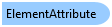
[AttributeUsageAttribute(ValidOn=AttributeTargets.Class | AttributeTargets.Property | AttributeTargets.Field, AllowMultiple=false, Inherited=true)] public class ElementAttribute : System.Attribute, System.Runtime.InteropServices._Attribute
'Declaration <AttributeUsageAttribute(ValidOn=AttributeTargets.Class Or _ AttributeTargets.Property Or _ AttributeTargets.Field, AllowMultiple=False, Inherited=True)> Public Class ElementAttribute Inherits System.Attribute Implements System.Runtime.InteropServices._Attribute
'Usage Dim instance As ElementAttribute
public sealed class ElementAttribute : System.Runtime.InteropServices._Attribute
function Leadtools.Dicom.Common.Extensions.ElementAttribute()
[AttributeUsageAttribute(ValidOn=AttributeTargets.Class | AttributeTargets.Property | AttributeTargets.Field, AllowMultiple=false, Inherited=true)] public ref class ElementAttribute : public System.Attribute, System.Runtime.InteropServices._Attribute
 Copy Code
Copy Code
Public Class MyPatientInfo Private _PatientName As PersonName <Element(DicomTag.PatientName,Optional := True), TypeConverter(GetType(PersonNameConverter))> _ Public Property PatientName() As PersonName Get Return _PatientName End Get Set _PatientName = Value End Set End Property Private _PatientID As String <Element(DicomTag.PatientID,Optional:=False)> _ Public Property PatientID() As String Get Return _PatientID End Get Set _PatientID = Value End Set End Property End Class <Test> _ Public Sub ExtractInfoExample() Dim dicomFileNameIn As String = Path.Combine(LEAD_VARS.ImagesDir, "IMAGE2.dcm") Dim info As MyPatientInfo = Nothing ' Initialize DICOM engine DicomEngine.Startup() Dim ds As DicomDataSet = New DicomDataSet() ' Load an existing DICOM file ds.Load(dicomFileNameIn, DicomDataSetLoadFlags.None) ' Fill the class with the appropriate dicom info info = ds.Get(Of MyPatientInfo)() If Not info Is Nothing Then ' ' Display information extracted from DICOM file. ' Console.WriteLine("Patient Name: " & info.PatientName.Full) Console.WriteLine("Patient ID: " & info.PatientID) ' ' Change the patient id ' info.PatientID = "12345" ds.Set(info) If ds.GetValue(Of String)(DicomTag.PatientID, String.Empty) = "12345" Then Console.WriteLine("Patient successfully changed") End If End If DicomEngine.Shutdown() End Sub Public NotInheritable Class LEAD_VARS Public Const ImagesDir As String = "C:\Users\Public\Documents\LEADTOOLS Images" End Class
public class MyPatientInfo { private PersonName _PatientName; [Element(DicomTag.PatientName,Optional = true)] [TypeConverter(typeof(PersonNameConverter))] public PersonName PatientName { get { return _PatientName; } set { _PatientName = value; } } private string _PatientID; [Element(DicomTag.PatientID,Optional=false)] public string PatientID { get { return _PatientID; } set { _PatientID = value; } } } public void ExtractInfoExample() { string dicomFileNameIn = Path.Combine(LEAD_VARS.ImagesDir, "IMAGE2.dcm"); MyPatientInfo info = null; // Initialize DICOM engine DicomEngine.Startup(); DicomDataSet ds = new DicomDataSet(); // Load an existing DICOM file ds.Load(dicomFileNameIn, DicomDataSetLoadFlags.None); // Fill the class with the appropriate dicom info info = ds.Get<MyPatientInfo>(); if (info != null) { // // Display information extracted from DICOM file. // Console.WriteLine("Patient Name: " + info.PatientName.Full); Console.WriteLine("Patient ID: " + info.PatientID); // // Change the patient id // info.PatientID = "12345"; ds.Set(info); if (ds.GetValue<string>(DicomTag.PatientID, string.Empty) == "12345") Console.WriteLine("Patient successfully changed"); } DicomEngine.Shutdown(); } static class LEAD_VARS { public const string ImagesDir = @"C:\Users\Public\Documents\LEADTOOLS Images"; }
Target Platforms: Windows 7, Windows Vista SP1 or later, Windows XP SP3, Windows Server 2008 (Server Core not supported), Windows Server 2008 R2 (Server Core supported with SP1 or later), Windows Server 2003 SP2