LEADTOOLS Color Conversion (Leadtools.ColorConversion assembly)

Send comments on this topic. | Back to Introduction - All Topics | Help Version 17.5.11.6

| Leadtools.ColorConversion Namespace : ConversionParameters Class |
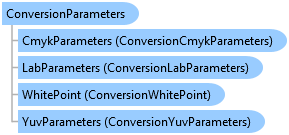
public class ConversionParameters
'Declaration Public Class ConversionParameters
'Usage Dim instance As ConversionParameters
public sealed class ConversionParameters
function Leadtools.ColorConversion.ConversionParameters()
public ref class ConversionParameters
| Conversion Image | Dimensions |
|---|---|
| CMYK to RGB | 289x289 RGB TIF image. |
| RGB to CIELab | 190x190 CIELab TIF image. |
| CIELab to RGB | 190x190 RGB TIFF image. |
Target Platforms: Windows 7, Windows Vista SP1 or later, Windows XP SP3, Windows Server 2008 (Server Core not supported), Windows Server 2008 R2 (Server Core supported with SP1 or later), Windows Server 2003 SP2