

| Leadtools Namespace : RasterColor Structure |
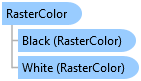
[SerializableAttribute()] public struct RasterColor : System.ValueType
'Declaration <SerializableAttribute()> Public Structure RasterColor Inherits System.ValueType
'Usage Dim instance As RasterColor
[SerializableAttribute()] public class RasterColor
JAVASCRIPT_NOSTRUCTS
[SerializableAttribute()] public value class RasterColor : public System.ValueType
The LEADTOOLS RasterColor class provides a platform independent representation of an ARGB color that can be used in any platform supported by LEADTOOLS such as GDI, GDI+, WPF and Silverlight.
To convert a LEADTOOLS RasterColor object to/from a device dependent color, you can either use the various properties of methods of this class (such as the A, R, G, B properties and the RasterColor(int alpha, int red, int green, int blue) constructor) directly, or use the following helper classes:
Public Sub Example() ' Create a RasterColor Dim clr As New RasterColor(128, 24, 87, 134) ' Make sure the color is correct Debug.Assert(clr.A = 128) Debug.Assert(clr.R = 24) Debug.Assert(clr.G = 87) Debug.Assert(clr.B = 134) ' Show its value Console.WriteLine(clr) ' Show the A, R, G and B values Console.WriteLine("Alpha value: " + clr.A.ToString()) Console.WriteLine("Red value: " + clr.R.ToString()) Console.WriteLine("Green value: " + clr.G.ToString()) Console.WriteLine("Blue value: " + clr.B.ToString()) End Sub
public void Example() { // Create a RasterColor RasterColor clr = new RasterColor(128, 24, 87, 134); // Make sure the color is correct Debug.Assert(clr.A == 128); Debug.Assert(clr.R == 24); Debug.Assert(clr.G == 87); Debug.Assert(clr.B == 134); // Show its value Console.WriteLine(clr); // Show the A, R, G and B values Console.WriteLine("Alpha value: " + clr.A); Console.WriteLine("Red value: " + clr.R); Console.WriteLine("Green value: " + clr.G); Console.WriteLine("Blue value: " + clr.B); }
function RasterColorExamples() { with (Leadtools) { // Create a RasterColor var clr = RasterColorHelper.create(128, 24, 87, 134); // Make sure the color is correct console.assert(clr.a === 128, "clr.a == 128"); console.assert(clr.r === 24, "clr.r == 24"); console.assert(clr.g === 87, "clr.g == 87"); console.assert(clr.b === 134, "clr.b == 134"); // Show its value console.log(clr); // Show the A, R, G and B values console.log("Alpha value: " + clr.a); console.log("Red value: " + clr.r); console.log("Green value: " + clr.g); console.log("Blue value: " + clr.b); } }
[TestMethod] public void RasterColorExample() { // Create a RasterColor RasterColor clr = RasterColorHelper.Create(128, 24, 87, 134); // Make sure the color is correct Assert.IsTrue(clr.A == 128); Assert.IsTrue(clr.R == 24); Assert.IsTrue(clr.G == 87); Assert.IsTrue(clr.B == 134); // Show its value Debug.WriteLine(clr); // Show the A, R, G and B values Debug.WriteLine("Alpha value: " + clr.A); Debug.WriteLine("Red value: " + clr.R); Debug.WriteLine("Green value: " + clr.G); Debug.WriteLine("Blue value: " + clr.B); }
public void Example() { Random rand = new Random(); // Create a random .NET color Color clr1 = Color.FromArgb((byte)rand.Next(256), (byte)rand.Next(256), (byte)rand.Next(256), (byte)rand.Next(256)); // Convert this color to a LEADTOOLS color RasterColor clr2 = RasterColorConverter.FromColor(clr1); // Make sure both colors are equal Debug.Assert(clr1.A == clr2.A); Debug.Assert(clr1.R == clr2.R); Debug.Assert(clr1.G == clr2.G); Debug.Assert(clr1.B == clr2.B); // Convert the LEADTOOLS color back to .NET clr1 = RasterColorConverter.ToColor(clr2); // Make sure both colors are equal Debug.Assert(clr1.A == clr2.A); Debug.Assert(clr1.R == clr2.R); Debug.Assert(clr1.G == clr2.G); Debug.Assert(clr1.B == clr2.B); }
<TestMethod> _
Public Sub Example()
Dim rand As Random = New Random()
' Create a random .NET color
Dim clr1 As Color = Color.FromArgb(CByte(rand.Next(256)), CByte(rand.Next(256)), CByte(rand.Next(256)), CByte(rand.Next(256)))
' Convert this color to a LEADTOOLS color
Dim clr2 As RasterColor = RasterColorConverter.FromColor(clr1)
' Make sure both colors are equal
Debug.Assert(clr1.A = clr2.A)
Debug.Assert(clr1.R = clr2.R)
Debug.Assert(clr1.G = clr2.G)
Debug.Assert(clr1.B = clr2.B)
' Convert the LEADTOOLS color back to .NET
clr1 = RasterColorConverter.ToColor(clr2)
' Make sure both colors are equal
Debug.Assert(clr1.A = clr2.A)
Debug.Assert(clr1.R = clr2.R)
Debug.Assert(clr1.G = clr2.G)
Debug.Assert(clr1.B = clr2.B)
End SubTarget Platforms: Windows 7, Windows Vista SP1 or later, Windows XP SP3, Windows Server 2008 (Server Core not supported), Windows Server 2008 R2 (Server Core supported with SP1 or later), Windows Server 2003 SP2