LEADTOOLS Image File Support (Leadtools.Codecs assembly)

Send comments on this topic. | Back to Introduction - All Topics | Help Version 17.5.11.4

| Leadtools.Codecs Namespace : CodecsLoadImageEventArgs Class |
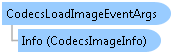
public class CodecsLoadImageEventArgs : System.EventArgs
'Declaration Public Class CodecsLoadImageEventArgs Inherits System.EventArgs
'Usage Dim instance As CodecsLoadImageEventArgs
public sealed class CodecsLoadImageEventArgs : ~Remove~
function Leadtools.Codecs.CodecsLoadImageEventArgs()
public ref class CodecsLoadImageEventArgs : public System.EventArgs
To understand the various page and percentages, consider the following example.
File Ocr.tif is a multi-page TIF file containing 4 pages. We want to load pages 2 through 4 (a total of 3 pages). We make the following call:
private RasterImage Test(RasterCodecs rasterCodecsObject)
{
// Subscribe to the LoadImage event
rasterCodecsObject.LoadImage += new EventHandler<CodecsLoadImageEventArgs>(rasterCodecsObject_LoadImage);
// Load pages 2 through 4 (total of 3 pages)
RasterImage image = rasterCodecsObject.Load(@"C:\Users\Public\Documents\LEADTOOLS Images\Ocr.tif", 0, CodecsLoadByteOrder.BgrOrGray, 2, 4);
// Unsubscribe to the LoadImage event
rasterCodecsObject.LoadImage -= new EventHandler<CodecsLoadImageEventArgs>(rasterCodecsObject_LoadImage);
return image;
}
private void rasterCodecsObject_LoadImage(object sender, CodecsLoadImageEventArgs e)
{
}
Inside the event handler, we will have the following values:
| Member | Values |
|---|---|
| FirstPage | Will always be 2 since we specified 2 as the first page to load. |
| Page | Will go from 2 through 4 since we are loading pages 2, 3 and 4. |
| LastPage | Will always be 4 since we specified 4 as the last page to load. |
| ImagePage | Will go from 1 through 3 since we are loading new pages 1, 2 and 3. |
| PagePercent | Will go from 0 to 100 three times since we are loading three pages. This value will reset back to zero whenever Page and ImagePage changes. |
| TotalPercent | Will go from 0 to 100 during the whole loading operation. When this value is 100, all the pages are loaded and the method returns. |
Target Platforms: Windows 7, Windows Vista SP1 or later, Windows XP SP3, Windows Server 2008 (Server Core not supported), Windows Server 2008 R2 (Server Core supported with SP1 or later), Windows Server 2003 SP2