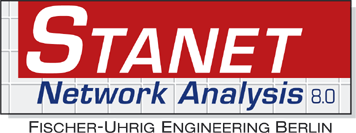Document Viewer for .NET SDK Libraries
The LEADTOOLS Document Viewer is an OEM-ready, document-viewing solution for .NET (C# & VB). Developers can create robust, full-featured applications with rich document-viewing features, including text search, annotation, memory-efficient paging, inertial scrolling, and vector display.
The LEADTOOLS Document Viewer is also available as a zero-footprint web application built with HTML5/JavaScript.

Document Viewer Control for .NET
With only a few lines of code, the LEADTOOLS Document Viewer can be added to any .NET project and is perfect for rapid customization and integration into existing document management systems and workflows. It can be used to view raster and document formats alike, making it ideal for Enterprise Content Management (ECM), document retrieval, and document normalization solutions.

eSignature
Developers can easily add simple electronic signatures to documents and PDFs. For those looking to take verification and security further, this can be combined with our certificate-based digital signature support for advanced electronic signatures that guarantee the document has not been manipulated.

Document Viewer Control for Xamarin and .NET MAUI
Xamarin and .NET MAUI developers have access to the same powerful document viewer features as desktop developers.

View Document and Raster Formats Alike
Load and save document, vector, and raster formats in one viewer from local, url, cache, SharePoint, OneDrive, and Google Drive™:

View and Convert Complex Document Objects with Ease
With the Document Viewer control your end-users can view, convert, create, and edit complex document objects such as:
- Hyperlinks
- Fonts
- Styles
- Tables of contents
- Embedded images
- Other document metadata
- Annotations (LEAD, Adobe PDF, and IBM FileNet P8 and Daeja)

Load and Play Videos
Load and play any of the LEADTOOLS supported multimedia formats. The built-in control panel enables users to easily play, pause, rewind, and fast-forward any loaded video within the Document Viewer.

Merge and Convert Multiple Documents
Multiple documents can be merged programmatically or by the end-user using the drag-and-drop interface, and then be saved to formats such as PDF and TIFF, and printed with control of paper size, visible printable area, and DPI.

Interactive Document Tools
The LEADTOOLS Document Viewer control includes document-specific interactive tools to select and search text, pan, vector zoom, and magnify. Configurable Lazy-loading ensures a great user experience and maximizes performance while conserving resources.

Document Framework
The Document Viewer is one component of the LEADTOOLS Document Framework. Other components of the framework include:

Easy to Integrate
LEADTOOLS handles the heavy lifting, eliminating months of R&D, while giving you the best quality and performance available. You'll be free to focus on other components of your application. Download the LEADTOOLS evaluation to streamline your development.

Document Viewer for .NET SDK Platforms and Programming Interfaces
Operating Systems
Projects that use LEADTOOLS Document Viewer for .NET libraries can be deployed to Windows, Android, and iOS devices.
Frameworks
Developers that are leveraging these frameworks can utilize the Document Viewer for .NET SDK: .NET 6+, .NET Framework, .NET MAUI, Xamarin, WinForms, and ASP.NET
Programming, Scripting, Markup
Document Viewer for .NET code snippets and demo applications are provided for the following: C#, VB, and XAML
Start Coding with LEADTOOLS Document Viewer for .NET
Document Viewer for .NET libraries as well as all LEADTOOLS Recognition, Document, Medical, Vector, and Imaging technologies for all development and target platforms, including Windows, Linux, and macOS.
Just a few lines of code is all you need:
// Create the UI of the application
var splitContainer = new SplitContainer { Dock = DockStyle.Fill };
this.Controls.Add(splitContainer);
// Create the document viewer using panels of a System.Windows.Forms.SplitterPanel
var createOptions = new Leadtools.Documents.UI.DocumentViewerCreateOptions();
createOptions.ViewContainer = splitContainer.Panel2;
createOptions.ThumbnailsContainer = splitContainer.Panel1;
var documentViewer = DocumentViewerFactory.CreateDocumentViewer(createOptions);
// Load a PDF document
var document = DocumentFactory.LoadFromUri(new Uri("http://demo.leadtools.com/images/pdf/leadtools.pdf"),
new Leadtools.Documents.LoadDocumentOptions { UseCache = false });
// Ready, set in the viewer
documentViewer.SetDocument(document);
// Now set some options, not required
documentViewer.View.PreferredItemType = DocumentViewerItemType.Svg;
documentViewer.Commands.Run(DocumentViewerCommands.InteractivePanZoom);