StartCompress(int,int,int,RasterByteOrder,RasterViewPerspective,int,IntPtr,int,CodecsCompression,CodecsCompressDataCallback) Method
Initializes the unmanaged memory buffered compression engine.
public void StartCompress(int width,int height,int bitsPerPixel,RasterByteOrder order,RasterViewPerspective viewPerspective,int inputDataLength,IntPtr outputData,int outputDataLength,CodecsCompression compression,CodecsCompressDataCallback callback)
Public Overloads Sub StartCompress( _ByVal width As Integer, _ByVal height As Integer, _ByVal bitsPerPixel As Integer, _ByVal order As Leadtools.RasterByteOrder, _ByVal viewPerspective As Leadtools.RasterViewPerspective, _ByVal inputDataLength As Integer, _ByVal outputData As IntPtr, _ByVal outputDataLength As Integer, _ByVal compression As Leadtools.Codecs.CodecsCompression, _ByVal callback As Leadtools.Codecs.CodecsCompressDataCallback _)
public void StartCompress(int width,int height,int bitsPerPixel,Leadtools.RasterByteOrder order,Leadtools.RasterViewPerspective viewPerspective,int inputDataLength,IntPtr outputData,int outputDataLength,Leadtools.Codecs.CodecsCompression compression,Leadtools.Codecs.CodecsCompressDataCallback callback)
- (BOOL)startCompress:(NSInteger)widthheight:(NSInteger)heightbitsPerPixel:(NSInteger)bitsPerPixelorder:(LTRasterByteOrder)orderviewPerspective:(LTRasterViewPerspective)viewPerspectiveinputDataLength:(NSUInteger)inputDataLengthoutputData:(unsigned char *)outputDataoutputDataLength:(NSUInteger)outputDataLengthcompression:(LTCodecsCompression)compressioncallback:(nullable LTCodecsCompressDataCallback)callbackerror:(NSError **)error
function Leadtools.Codecs.RasterCodecs.StartCompress(Int32,Int32,Int32,RasterByteOrder,RasterViewPerspective,Int32,IntPtr,Int32,CodecsCompression,CodecsCompressDataCallback)(width ,height ,bitsPerPixel ,order ,viewPerspective ,inputDataLength ,outputData ,outputDataLength ,compression ,callback)
public:void StartCompress(int width,int height,int bitsPerPixel,Leadtools.RasterByteOrder order,Leadtools.RasterViewPerspective viewPerspective,int inputDataLength,IntPtr outputData,int outputDataLength,Leadtools.Codecs.CodecsCompression compression,Leadtools.Codecs.CodecsCompressDataCallback^ callback)
Parameters
width
The image being compressed width in pixels.
height
The image being compressed height in pixels.
bitsPerPixel
The image being compressed bits/pixel value.
order
The image being compressed byte order.
viewPerspective
The image being compressed view perspective value.
inputDataLength
Size in bytes of the input image data.
outputData
Pointer to unmanaged memory buffer will be filled with the compressed data.
outputDataLength
Size of outputData in bytes.
compression
Type of compression to use. Valid values are:
| Value | Meaning |
|---|---|
| CodecsCompression.Cmp | LEAD CMP compression format |
| CodecsCompression.Jpeg444 | JPEG File Interchange Format using YUV 4:4:4 color spacing |
| CodecsCompression.Jpeg422 | JPEG File Interchange Format using YUV 4:2:2 color spacing |
| CodecsCompression.Jpeg411 | JPEG File Interchange Format using YUV 4:1:1 color spacing |
| CodecsCompression.TifJpeg444 | JPEG JTIF using YUV 4:4:4 color spacing |
| CodecsCompression.TifJpeg422 | JPEG JTIF using YUV 4:2:2 color spacing |
| CodecsCompression.TifJpeg411 | JPEG JTIF using YUV 4:1:1 color spacing |
| CodecsCompression.Lead0 | LEAD 1 bit, lossless compression |
| CodecsCompression.Lead1 | LEAD 1 bit, excellent compression |
| CodecsCompression.TiffCcitt | TIFF CCITT |
| CodecsCompression.TiffCcittG3Fax1Dim | CCITT Group 3 one dimensional |
| CodecsCompression.TiffCcittG3Fax2Dim | CCITT Group 3 two dimensional |
| CodecsCompression.TiffCcittG4Fax | CCITT Group 4 two dimensional |
callback
The callback method responsible for writing or handling the compressed data.
This method initializes the buffered compression engine. The compression is then carried out using the Compress method. It is ended by the StopCompress method.
If order is set to RasterByteOrder.Bgr and viewPerspective is RasterViewPerspective.TopLeft then the data that you put into the input buffer must be RasterByteOrder.Bgr and loaded from top left.
The compression process starts after the first call to Compress. The callback is called when the output buffer is filled with compressed data or after completing the compression process. callback is responsible for emptying the output buffer - storing it, sending it, or doing other processing.
The following is a flow chart that shows the relationship of these methods:
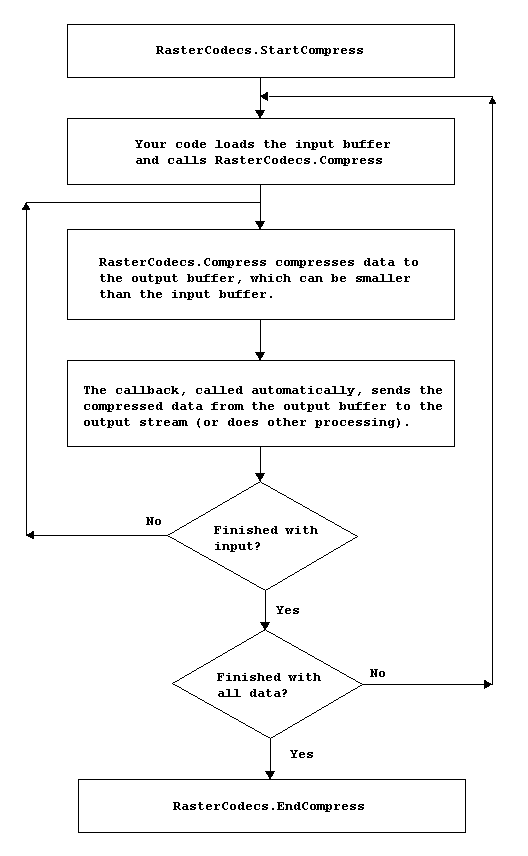
Call StopCompress to end the compression process started by a call to StartCompress.
The quality factor of the compressed data is obtained as follows:
This method does not support signed data images.
For an example, refer to StartCompress.
© 1991-2017 LEAD Technologies, Inc. All Rights Reserved.
