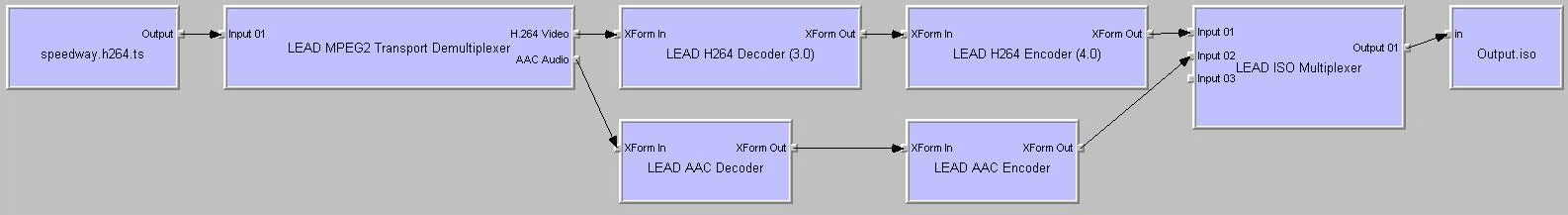| LEADTOOLS Filters Help > Filters, Codecs and Interfaces > Video Codecs > H264 > LEAD H264 Transcoder |
Transcoder: A file format convertion process that is executed by data re-packetizing. Transcoding avoids decoding and re-compression thus providing speed gains over decoding-encoding methods used in traditional filters. Additionally, LEADTOOLS transcoders preserve data quality by avoiding re-compression of already compressed data.
A multimedia framework and API produced by Microsoft for software developers to perform various operations with media files. Most Windows video-related applications on Windows, such as Microsoft's Windows Media Player, use DirectShow to manage multimedia content.
The LEAD H264 Transcoder is a DirectShow ® filter. It is used to transcode h.264 video stream in NAL Unit (mpeg2) format to h.264 in ISO (mpeg4) format or vice versa. Hence, conversion can be done in either direction, from ISO format to MPEG2 format or MPEG2 format to ISO format. This filter changes h.264 packets format without performing re-compression of the video stream or the data packets. Converting with this filter is fast while the quality of the original stream is preserved. To convert an h.264 stream, inside an AVI, OGG or MPEG2 transport file to ISO format or vice versa without re-compression, LEAD H264 Transcoder filter should be inserted between (AVI, OGG or mpeg2) demux and ISO multiplexer. LEAD Multimedia toolkit automatically inserts the filter in this manner.
|
Filter Interface(s) |
N/A |
|
Interface ID |
N/A |
|
Input Media Types |
Type: |
|
Output Media Types |
Type: |
|
Filter CLSID |
CLSID_LMH264Transcoder |
|
Filter category |
CLSID_VideoCompressorCategory |
|
Executable |
LTranscoderH264.dll, DSKernel2.dll |
Win32, x64
To illustrate the advantage of using transcoders, two setups are provided below for comparison. Observe (Figure 1) how the transcoders are positioned between LEAD MPEG Transport Demultiplexer and LEAD ISO Multiplexer. Now observe the next image (Figure 2) and how in between the same LEAD MPEG2 Transport Demultiplexer and LEAD ISO Multiplexer there is a need to use encoders and decoders. As a result of using decoding-encoding filters, the processing of data is slower than the speeds attained with data re-packetizing - a key feature of transcoders.
Figure 1. Re-packetizing of data using transcoders.
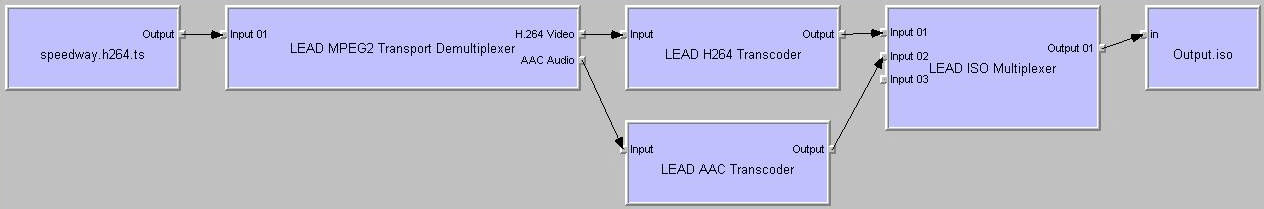
Figure 2. Decoding and encoding of data using filters.