| LEADTOOLS DICOM C DLL Help > Function References > L_DicomGetLevelElement |
#include "Ltdic.h"
L_LTDIC_API L_UINT32 L_DicomGetLevelElement(hDS, pElement)
|
HDICOMDS hDS; |
/* a DICOM handle */ |
|
pDICOMELEMENT pElement; |
/* pointer to a DICOMELEMENT structure */ |
Returns a value that indicates the level at which the specified element is located within the Data Set.
|
Parameter |
Description |
|
hDS |
Pointer to a class. |
|
pElement |
Pointer to a DICOMELEMENT structure within the Data Set. |
Returns
The level at which the specified element is located within the Data Set.
Comments
This function requires that the Data Set is evaluated as a tree.
The following illustration gives an example:
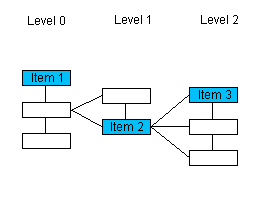
|
If the passed pointer points to |
The function returns |
|
Item 1 |
0 |
|
Item 2 |
1 |
|
Item 3 |
2 |
Required DLLs and Libraries
|
For a listing of the exact DLLs and Libraries needed, based on the toolkit version, refer to Files To Be Included With Your Application |
Win32, x64, Linux.
See Also
|
Topics: |
Example
This example displays the level of an element
L_INT DicomGetLevelElementExample(L_VOID)
{
HDICOMDS hDS;
pDICOMELEMENT pElement;
L_UINT32 nLevel;
L_TCHAR szText[30];
hDS = L_DicomCreateDS(NULL);
L_DicomInitDS(hDS, CLASS_XA_BIPLANE_IMAGE_STORAGE_RETIRED, 0);
pElement = L_DicomFindFirstElement(hDS, NULL, TAG_RADIATION_SETTING, FALSE);
if (pElement != NULL)
{
nLevel = L_DicomGetLevelElement(hDS, pElement);
wsprintf(szText, TEXT("%ld"), nLevel);
MessageBox(NULL, szText, TEXT("Notice"), MB_OK);
}
L_DicomFreeDS(hDS);
return DICOM_SUCCESS;
}