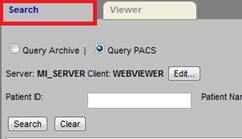
Perform the following steps to view an image:
Click the Search tab.
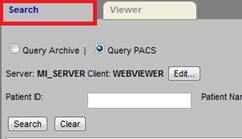
Select either the Query Archive or the Query PACS radio button.
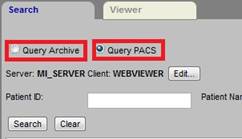
Enter the search criteria to search for a patient. You can search by Patient ID, Patient Name, Accession Number, Referring Dr. Name, or Modality.

Click Search.
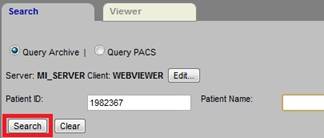
Select the Patient whose images you want to view.

Select the Image to view. Selecting an image opens the Viewer tab and loads the images into the viewer.
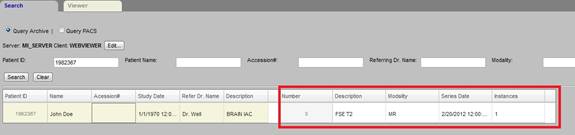
See Also