LEADTOOLS Multimedia (Leadtools.Multimedia assembly)

Send comments on this topic. | Main Raster Introduction | Multimedia Introduction | Help Version 17.5.11.8

| Leadtools.Multimedia Namespace : CaptureCtrl Class |
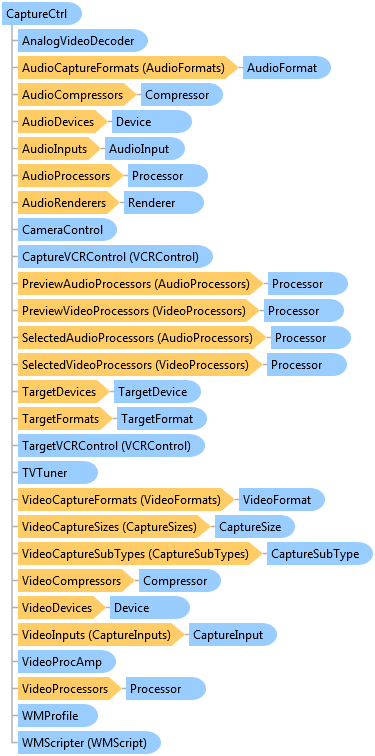
[DesignTimeVisibleAttribute()] [DesignerAttribute(DesignerBaseTypeName="System.ComponentModel.Design.IDesigner", DesignerTypeName="")] public class CaptureCtrl : ControlHost, System.ComponentModel.IComponent, System.ComponentModel.ISupportInitialize, System.ComponentModel.ISynchronizeInvoke, System.IDisposable, System.Windows.Forms.IBindableComponent, System.Windows.Forms.IDropTarget, System.Windows.Forms.IWin32Window
'Declaration <DesignTimeVisibleAttribute()> <DesignerAttribute(DesignerBaseTypeName="System.ComponentModel.Design.IDesigner", DesignerTypeName="")> Public Class CaptureCtrl Inherits ControlHost Implements System.ComponentModel.IComponent, System.ComponentModel.ISupportInitialize, System.ComponentModel.ISynchronizeInvoke, System.IDisposable, System.Windows.Forms.IBindableComponent, System.Windows.Forms.IDropTarget, System.Windows.Forms.IWin32Window
'Usage Dim instance As CaptureCtrl
public sealed class CaptureCtrl : System.ComponentModel.IComponent, System.ComponentModel.ISupportInitialize, System.ComponentModel.ISynchronizeInvoke, IClosable //In WinRT the IDisposable interface is replaced by IClosable, System.Windows.Forms.IBindableComponent, System.Windows.Forms.IDropTarget, System.Windows.Forms.IWin32Window
function Leadtools.Multimedia.CaptureCtrl()
[DesignTimeVisibleAttribute()] [DesignerAttribute(DesignerBaseTypeName="System.ComponentModel.Design.IDesigner", DesignerTypeName="")] public ref class CaptureCtrl : public ControlHost, System.ComponentModel.IComponent, System.ComponentModel.ISupportInitialize, System.ComponentModel.ISynchronizeInvoke, System.IDisposable, System.Windows.Forms.IBindableComponent, System.Windows.Forms.IDropTarget, System.Windows.Forms.IWin32Window
Target Platforms: Windows 7, Windows Vista SP1 or later, Windows XP SP3, Windows Server 2008 (Server Core not supported), Windows Server 2008 R2 (Server Core supported with SP1 or later), Windows Server 2003 SP2