Querying studies on the server
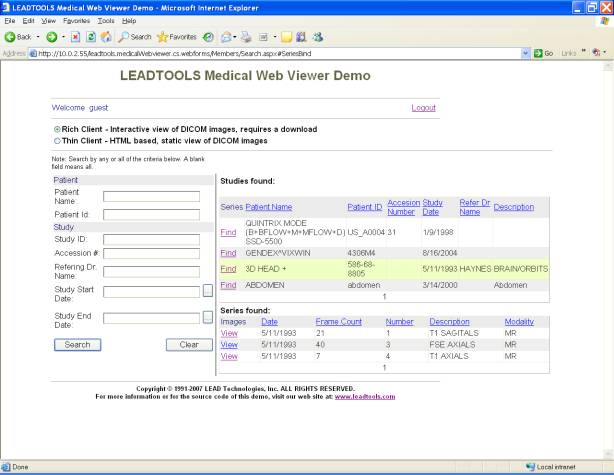
Figure-6 Query Studies
The “Search” button on the query page can be implemented to invoke the web service FindStudies method, as shown below:
private void _lbSearch_Click(object sender, System.EventArgs e) { using(MainService service = new MainService()) { DataSet ds = service.FindStudies( "guest", //The actual code uses "user name" from the session "guest", //The actual code uses "password" from the session _tbPatientName.Text, //patient name _tbPatientID.Text, //patient ID _tbStudyID.Text, //Study ID _tbAccessionNumber.Text, //Accession Number _tbReferDrName.Text, //Referring Dr Name _tbStudyDateStart.Text, //Study start date _tbStudyDateEnd.Text, //Study end date string.Empty, //No sorting false, //Sort order 10); //10 rows maximum //Bind the Studies datagrid with this data and update the UI if necessary. }}