1.
Right-clicking on a Button, Note, PushPin, Rubber Stamp, Stamp, Text, or Text Pointer annotation object.
2.
Select Text option in menu that appears.
3.
Click the Insert Token button. A menu for the existing text token table appears, as shown in the following figure:
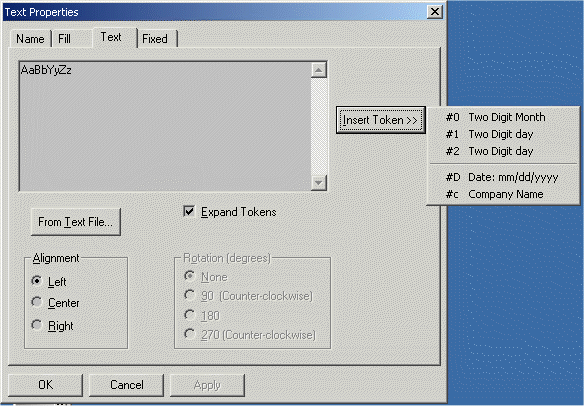
4.
Select the token to be inserted.