Value
Meaning
LINE_SINGLE_REGION:
For each line found by the LineRemove method, if the DocCleanSuccess property is set to SUCCESS_REMOVE in the LineRemove event, the removed line is added to an internal single region. If the DocCleanSuccess property is set to SUCCESS_NOREMOVE, the line is not added to the single region. When the LineRemove method returns, either
1. LEADRasterView.Raster will contain a region that contains all removed lines. This is the case if the LINE_LEAD_REGION has also been set. This region can be destroyed using the DeleteRgnHandle method of LEADRasterView.Raster or
2. the hDocCleanRgn property will reference a Windows region that contains all the removed lines. This is the case if the LINE_LEAD_REGION has NOT been set. When hDocCleanRgn is no longer needed, it must be destroyed.
When the region (either LEAD or Windows) is no longer needed, it must be destroyed.
LINE_LEAD_REGION
This flag must be used in conjunction with LINE_LEAD_SINGLE_REGION. If this flag is set, the LEADRasterView.Raster will contain a region that contains all removed lines when the LineRemove method returns. This region can be destroyed using the DeleteRgnHandle method of LEADRasterView.Raster.
LINE_IMAGE_UNCHANGED
The original image is unchanged.
LINE_USE_DPI
The unit of measure for all parameters of this method is thousandths of an inch. Use the image's DPI to convert to pixels. This allows the processing of many images with different DPI. If this flag is not set, the unit of measure is pixels.
LINE_CALLBACK_REGION
The LineRemove event receives a Windows region that contains the current line to be removed. Setting this flag lets the user create his or her own composite of removed lines by combining the regions received by the event, if the DocCleanSuccess property was set to SUCCESS_REMOVE. The regions can be combined using a logical OR operator. Combining all regions received by the event, that are removed, results in a region identical to the region created when LINE_SINGLE_REGION is set in uFlags.
LINE_REMOVE_ENTIRE
Remove the entire line, even if the line passes through a character or a wall. Consider the line below.
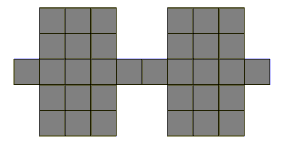
Setting iMaxWallPercent as 80 and passing LINE_REMOVE_ENTIRE will remove the red pixels as shown below.
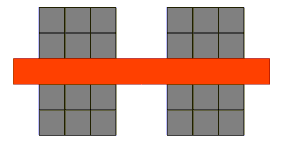
LINE_USE_GAP
Consider "gaps" in lines when performing line removal. If this flag is passed, the iGapLength parameter is used. If this flag is not passed, the iGapLength parameter is ignored.
LINE_USE_VARIANCE
Consider line variance when performing line removal. If this flag is passed, the iVariance parameter is used. If this flag is not passed, the parameter is ignored.