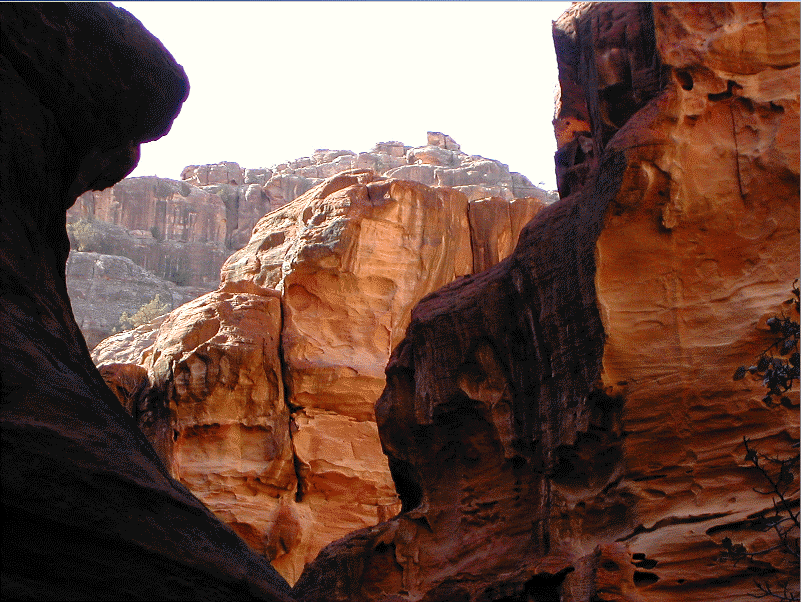
HighPassFilter method (ILEADRasterProcess)
|
short HighPassFilter(ILEADRaster * pRaster, long lRadius, long lOpacity) | |
|
Overview |
Refer to Removing Noise. |
Remarks
(Raster Pro and above only) Removes low frequency details in a bitmap, resulting in a sharpened image.
This filter removes low-frequency detail in the bitmap. The effect is opposite to that of the Gaussian Blur filter (GaussianFilter method).
To increase the thickness of the edges, increase the value of lRadius. Usually a low value for lRadius is better.
Unlike the UnsharpMask method, when using this method the low frequency features are removed from the image.
As an example, if you use the following image:
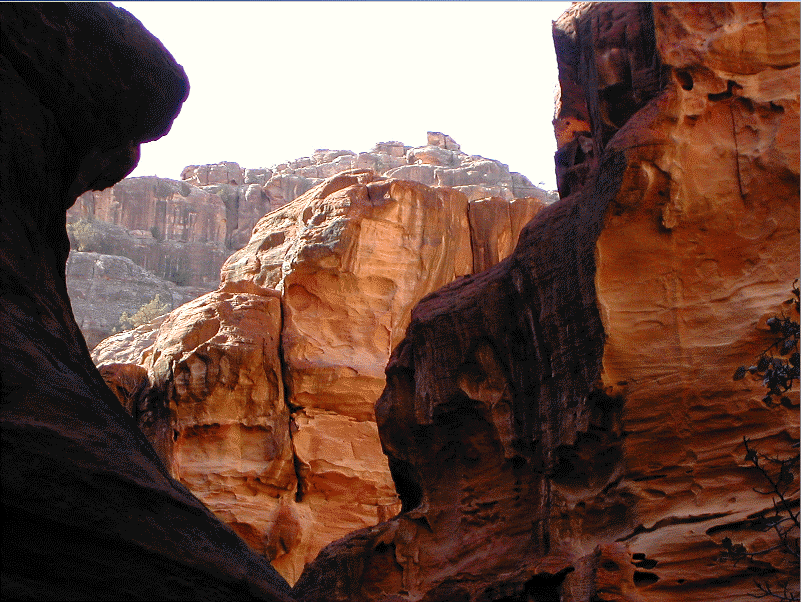
And you were to call HalfTonePattern using the following settings:
|
Parameter |
Value |
|
lRadius |
6 |
|
lOpacity |
100 |
The following figure results:
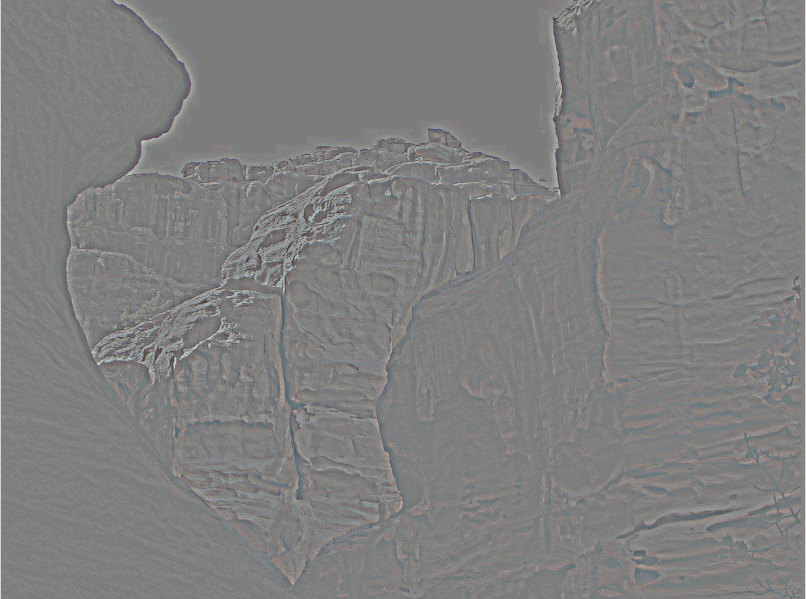
If the bitmap has a region, the effect will be applied on the region only.
This method supports 12- and 16-bit grayscale and 48- and 64-bit color images. Support for 12- and 16-bit grayscale and 48- and 64-bit color images is available only in the Document/Medical toolkits.
This method does not support signed data images. It returns the error code ERROR_SIGNED_DATA_NOT_SUPPORTED if a signed data image is passed to this method.
See Also