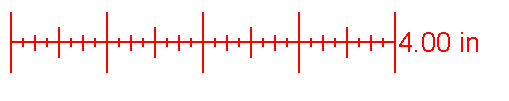
AnnTicMarkLength property (ILEADRasterAnnotation)
|
double AnnTicMarkLength (long hObject); | |
|
Overview |
Refer to Implementing Annotations. |
Remarks
Gets and sets the length of the tic mark of the specified annotation object, if hObject specifies an ANN_OBJECT_RULER or an ANN_OBJECT_POLYRULER object. The tic marks are the perpendicular lines that measure the units.
The length of the tic mark is expressed in pixels, not in points. The length is for the whole line, not just from the intersection point with the ruler to the end point of the tic mark - it is from one end of the tic mark to the other end of the tic mark.
Note that a ruler can have tic marks of different lengths. For example, the ruler in the figure below has tic marks with several different lengths. In this case, this property is updated with the length of the longest tic mark.
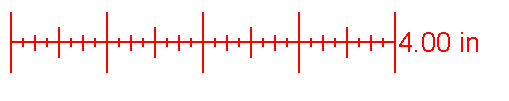
You must set the Flags property before setting this property. Possible values for the Flags property for this property are:
0
ANN_FLAG_SELECTED
ANN_FLAG_NOTTHIS
ANN_FLAG_RECURSE
ANN_FLAG_NOTCONTAINER
ANN_FLAG_NOINVALIDATE
ANN_FLAG_CHECKMENU
To determine whether an error has occurred, check the AnnError property.
See Also