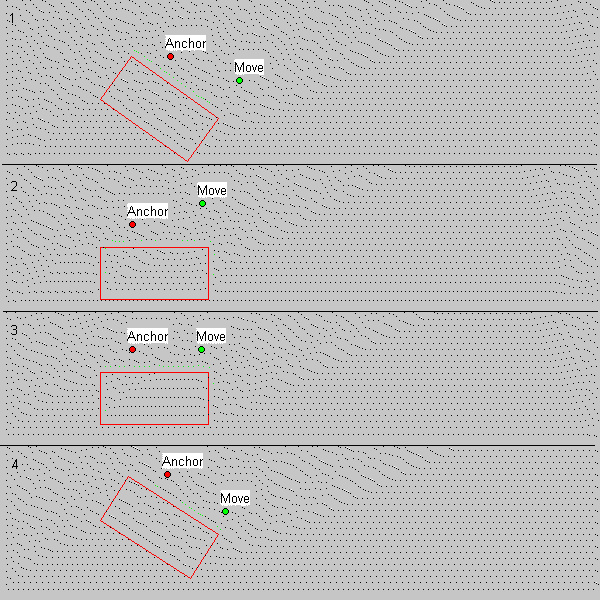
AnnAdjustPoint method (ILEADRasterAnnotation)
|
short AnnAdjustPoint (double AnchorX, double AnchorY, double MoveX, double MoveY, double Angle, long nType); | |
|
Overview |
Refer to Implementing Annotations. |
Remarks
(Document/Medical only) Modifies the point (MoveX, MoveY) based on the angle between line (Anchor, Move) and the horizontal.
This utility method is used when creating custom annotation objects. It can be used to calculate the horizontal, vertical, or 45 degree component of a rotated annotation object. It can also be used to easily restrict the mouse cursor on rotated annotation objects.
As an example, consider a rectangle that is rotated 35 degrees in the clockwise direction.
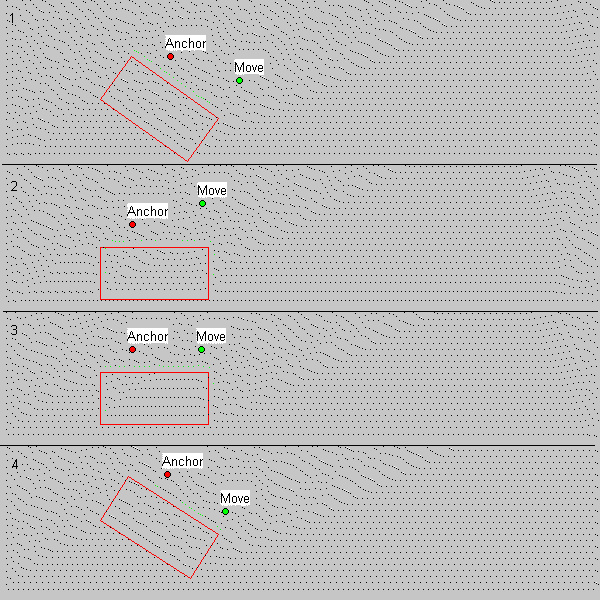
The user has clicked on the Anchor point, and moved the mouse to the Move point.
To find the horizontal component of the line that goes from (Anchor, Move), make the following call, and the (MoveX, MoveY) point is adjusted to contain only the horizontal component.
The adjusted (MoveX, MoveY) point can be seen in step 4.
Conceptually, the following occurs:
|
1. |
Initial situation |
|
2. |
Points and rectangle are rotated 35 degrees counter clockwise |
|
3. |
Move point is adjusted to contain only the horizontal component |
|
4. |
Points and rectangle are rotated 35 degrees clockwise to the adjusted Move point. |
See Also
|
Elements: |
|
|
Topics: |
|
|
|
Annotations (Document/Medical only): Creating Custom Annotations |