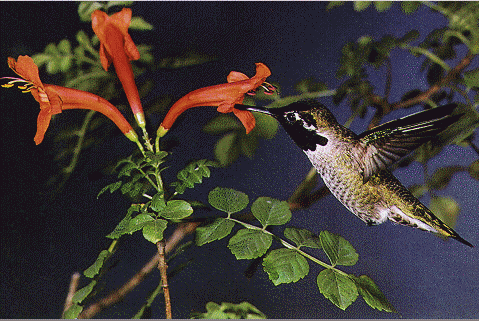
LBitmap::Pointillist
#include "ltwrappr.h"
L_INT LBitmap::Pointillist(uSize, crColor, uFlags)
|
L_UINT uSize; |
/* dot size */ |
|
COLORREF crColor; |
/* background color */ |
|
L_UINT uFlags; |
/* flags */ |
Converts image colors into randomly placed dots to create a Pointillist painting, and uses the background color to fill the area between dots. This function is available in the Raster Pro and above toolkits.
|
Parameter |
Description |
|
|
uSize |
Dot size, in pixels. |
|
|
crColor |
Fill color. |
|
|
uFlags |
Flags that indicate which background and dot type to use. You can use a bit wise OR (|) to specify one flag from each group. The following flags indicate which background to use: |
|
|
|
Value |
Meaning |
|
|
POINTILLIST_IMAGE |
[0x0001] Use the image as the background. |
|
|
POINTILLIST_COLOR |
[0x0002] Fill the background with crColor. |
|
|
The following flags indicate which dot type to use: |
|
|
|
Value |
Meaning |
|
|
POINTILLIST_STICKER |
[0x0010] Use Dots that will overlap like stickers. |
|
|
POINTILLIST_POINT |
[0x0020] Use Dots that will adjust like bubbles. |
Returns
|
SUCCESS |
The function was successful. |
|
< 1 |
An error occurred. Refer to Return Codes. |
Comments
Pointillism is a painting technique where the image is composed of tiny, separate dots of primary color. Non primary colors are created by placing primary colors beside each other and allowing the "mixing" to be performed when the image is viewed.
As an example, if you use the following figure:
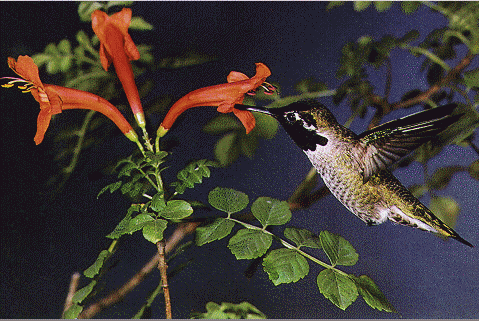
and you call LBitmap::Pointillist using the following values:
|
Parameter |
Value |
|
uSize |
4 |
|
crColor |
Black |
|
uFlags |
POINTILLIST_COLOR | POINTILLIST_STICKER |
The following figure results:
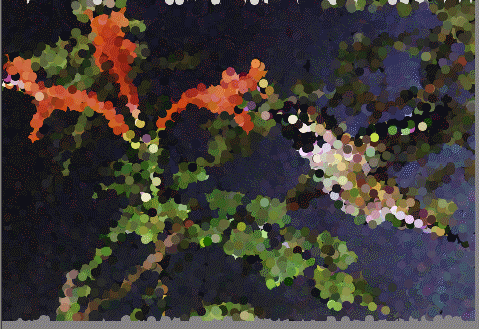
Use the LBitmap::RomanMosaic function to divide the bitmap into rectangular or arc-shaped cells and then fill each cell with a color chosen randomly from the colors of each tile’s pixels.
Use the LBitmap::Mosaic function to impose a mosaic effect on a bitmap by dividing the bitmap into tiles of a specified size and changing the color of all pixels in each tile to the average color of pixels within the tile.
Use the LBitmap::Pixelate function to divide the bitmap into rectangular or arc-shaped cells and then recreate the image by filling those cells with the minimum, maximum, or average pixel value, depending upon the effect that was selected.
Use the LBitmap::MosaicTiles function to make an image look like a mosaic made from tiles. Tiles can be rectangular or arc-shaped, depending upon the coordinate system used to draw the tiles.
To update a status bar or detect a user interrupt during execution of this function, refer to LBase::EnableStatusCallback.
This function supports 12 and 16-bit grayscale and 48 and 64-bit color images. Support for 12 and 16-bit grayscale and 48 and 64-bit color images is available only in the Document/Medical toolkits.
If the bitmap has a region, this function works only on the region. If the bitmap does not have a region, this function works on the entire bitmap.
This function does not support signed data images. It returns the error code ERROR_SIGNED_DATA_NOT_SUPPORTED if a signed data image is passed to this function.
Required DLLs and Libraries
|
LTIMG For a listing of the exact DLLs and Libraries needed, based on the toolkit version, refer to Files To Be Included With Your Application. |
See Also
Example
LBitmap LeadBitmap;
LeadBitmap.Load(TEXT("C:\\IMAGE4.CMP"), 0,ORDER_BGR);
LeadBitmap.Pointillist(25, RGB(255,255,255), POINTILLIST_COLOR | POINTILLIST_POINT);