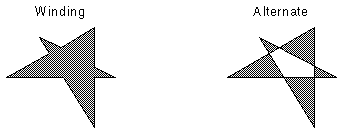LBitmapRgn::SetRgnPolygon
#include "ltwrappr.h"
virtual L_INT
LBitmapRgn::SetRgnPolygon(pPoints, uPoints, uFillMode=L_POLY_WINDING)
|
POINT L_FAR
* pPoints; |
/* pointer to an array of POINT structures */ |
|
L_UINT
uPoints; |
/* number of points in the array */ |
|
L_UINT
uFillMode; |
/* flag that indicates how to handle complex crossing
lines */ |
Creates or updates the associated class object's bitmap region by adding
a polygonal region.
|
Parameter |
Description |
|
pPoints |
Pointer to an array of POINT structures. The points
in the array must be in the order in which the vertices of the polygon
are connected. To create the line that closes the polygon, the last point
in the array is connected to the first point of the array. |
|
uPoints |
The number of points in the array specified by the
pPoints parameter. |
|
uFillMode |
Flag that indicates how to handle complex crossing
lines. The following are valid values, which are illustrated below: |
|
|
Value |
Meaning |
|
|
L_POLY_WINDING |
[0] All pixels that are inside the resulting
exterior lines are in the region. |
|
|
L_POLY_ALTERNATE |
[1] The region includes the area between odd-numbered
and even-numbered polygon sides on each scan line. |
|
|
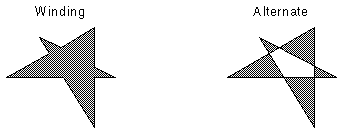
|
Returns
|
SUCCESS |
The function was successful. |
|
< 1 |
An error occurred. Refer to Return
Codes. |
Comments
To update an existing region, you specify how the new region is to be
combined with the existing one. For descriptions of the possibilities,
refer to Creating a Bitmap Region.
Required DLLs and Libraries
See Also
Example
L_VOID TestFunction(HWND hWnd)
{
RGNXFORM XFormBtmp; // Structure for transforming display
coordinates
RECT rClientArea; // Client area of the current window
L_INT nRet = 0;
LBitmapRgn lBmpRgn ;
LBitmapBase lBmpBase ;
LBitmapBase lBmpMask ;
HRGN hRgn ;
POINT PolyPt[5]; // Array of points that defines the
polygon
POINT L_FAR *pPolyPt = PolyPt; // Pointer to the array
of points
// Get the client area of the current window
GetClientRect(hWnd,&rClientArea);
// Load a bitmap
nRet = lBmpBase.Load(TEXT("IMAGE1.CMP"),
32, ORDER_BGR);
if (nRet == SUCCESS)
{
lBmpRgn.SetBitmap(&lBmpBase)
;
L_UINT uCombineMode = lBmpRgn.GetRgnCombineMode() ;
uCombineMode |= L_RGN_OR ;
lBmpRgn.SetRgnCombineMode(uCombineMode)
;
lBmpRgn.SetRgnColor(RGB(0,0,0))
;
// create mask region from bitmap
nRet = lBmpRgn.CreateMaskFromBitmapRgn(&lBmpMask,
sizeof(lBmpMask)) ;
if (nRet == SUCCESS)
// set region from
mask bitmap
lBmpRgn.SetRgnFromMask(lBmpMask)
;
// get the region transform used with
region function
lBmpRgn.GetRgnXForm(&XFormBtmp)
;
/* Set RGNXFORM fields, assuming that
the display rectangle is the same
as the client area of the current window
*/
XFormBtmp.uViewPerspective = TOP_LEFT;
XFormBtmp.nXScalarNum = lBmpBase.GetWidth();
XFormBtmp.nXScalarDen = rClientArea.right;
XFormBtmp.nYScalarNum = lBmpBase.GetHeight()
;
XFormBtmp.nYScalarDen = rClientArea.bottom;
XFormBtmp.nXOffset = 0;
XFormBtmp.nYOffset = 0;
// set the region transform to be used
in region functions
lBmpRgn.SetRgnXForm(&XFormBtmp)
;
// Specify the vertices of the polygon
(a 5-pointed star)
pPolyPt[0].x = 0;
pPolyPt[0].y = 0;
pPolyPt[1].x = rClientArea.right /
3;
pPolyPt[1].y = rClientArea.bottom /
2;
pPolyPt[2].x = rClientArea.right /
3;
pPolyPt[2].y = 0;
pPolyPt[3].x = 0;
pPolyPt[3].y = rClientArea.bottom /
3;
pPolyPt[4].x = rClientArea.right /
2;
pPolyPt[4].y = rClientArea.bottom /
3;
// Create a polygonal region
lBmpRgn.SetRgnPolygon(
pPolyPt, 5, L_POLY_ALTERNATE);
// Save the first polygonal region
hRgn = lBmpRgn.GetRgnHandle();
// Free the region
lBmpRgn.Free();
// Add the saved region to the new
one
lBmpRgn.SetRgnHandle(hRgn);
/*
...
...
...
*/
// Delete the HRGN object
DeleteObject(hRgn);
}
}