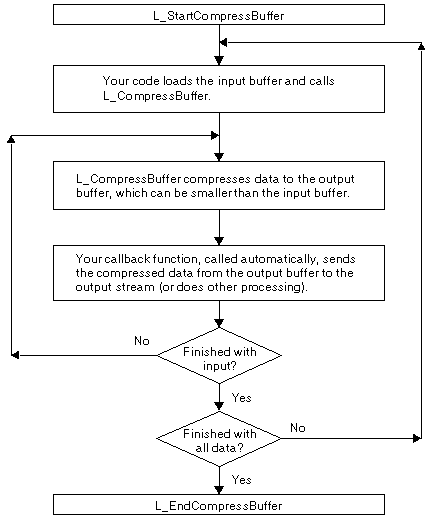
L_StartCompressBuffer
#include "l_bitmap.h"
L_INT EXT_FUNCTION L_StartCompressBuffer(pBitmap, pfnCallback, uInputBytes, uOutputBytes, pOutputBuffer, nOutputType, nQFactor, pUserData, pSaveOptions)
|
pBITMAPHANDLE pBitmap; |
/* pointer to the bitmap handle */ |
|
COMPBUFFCALLBACK pfnCallback; |
/* pointer to the callback function */ |
|
L_UINT32 uInputBytes; |
/* size of user allocated input buffer */ |
|
L_UINT uOutputBytes; |
/* size of user allocated output buffer */ |
|
/* pointer to the output buffer */ | |
|
L_INT nOutputType; |
/* type of compression to use */ |
|
L_INT nQFactor; |
/* compression quality factor */ |
|
/* pointer to more parameters for the callback */ | |
|
pSAVEFILEOPTION pSaveOptions; |
/* pointer to optional extended save options */ |
Initializes the buffered compression engine. The compression is then carried out using the L_CompressBuffer function. It is ended by the L_EndCompressBuffer function.
|
Parameter |
Description |
|
|
pBitmap |
Pointer to the bitmap handle that describes the image to compress. The following fields must be set correctly in the bitmap handle: Width, Height, and BitsPerPixel. This allows the compression process to know what type of image it is trying to compress. |
|
|
pfnCallback |
Pointer to the callback function. This function is responsible for writing or handling the compressed data. The callback function must adhere to the function prototype described in COMPBUFFCALLBACK. |
|
|
|
This callback function must return SUCCESS or an error code (negative number). If it returns an error code, the compression process will stop, and the code will be passed back as the return code for L_CompressBuffer. |
|
|
uInputBytes |
The size of user allocated buffer that will hold the raw data. This has to be a multiple of 8 lines or 16 lines depending on the output compression method specified. For LEAD1JTIF, LEAD1JFIF, or any LEAD Qfactor that is greater than 100, or a predefined setting of MC, SQT, or MCQ, you must allocate 16-line multiples. For all other compression factors and methods, manually set or predefined, 8-line multiples are required. |
|
|
|
To simplify your coding, you can always allocate 16-line multiples. |
|
|
uOutputBytes |
The size of user allocated compressed buffer. |
|
|
pOutputBuffer |
Pointer to user output buffer that will hold the compressed data. |
|
|
nOutputType |
Type of compression to use. Valid values are: |
|
|
|
Value |
Meaning |
|
|
LEAD |
[0] LEAD CMP compression format. |
|
|
JFIF |
[1] JPEG File Interchange Format using YUV 4:4:4 color spacing. |
|
|
LEAD2JFIF |
[5] JPEG File Interchange Format using YUV 4:2:2 color spacing. |
|
|
LEAD1JFIF |
[3] JPEG File Interchange Format using YUV 4:1:1 color spacing. |
|
|
JTIF |
[2] JPEG JTIF using YUV 4:4:4 color spacing. |
|
|
LEAD2JTIF |
[6] JPEG JTIF using YUV 4:2:2 color spacing. |
|
|
LEAD1JTIF |
[4] JPEG JTIF using YUV 4:1:1 color spacing. |
|
nQFactor |
Compression quality factor to use for the specified compression format. This value can be any integer ranging from 2 to 255 for all the supported compression methods. |
|
|
|
Alternatively, for LEAD CMP compression only, LEADTOOLS provides enhanced Q factors which are defined as follows: |
|
|
|
Value |
Meaning |
|
|
PQ1 |
[1] Perfect Quality compression Option 1. |
|
|
PQ2 |
[2] Perfect Quality compression Option 2. |
|
|
QFS |
[3] Quality Far more important than Size. |
|
|
QMS |
[4] Quality More important than Size. |
|
|
QS |
[5] Quality and Size are equally important. |
|
|
SQS |
[6] Size more important than Quality - Sharp. |
|
|
SQT |
[7] Size more important than Quality - less Tilling. |
|
|
MCQ |
[8] Maximum Compression, keeping quality as good as possible. |
|
|
MC |
[9] Maximum Compression. |
|
pUserData |
Void pointer that you can use to pass one or more additional parameters that the callback function needs. |
|
|
|
To use this feature, assign a value to a variable or create a structure that contains as many fields as you need. Then, in this parameter, pass the address of the variable or structure, casting it to L_VOID L_FAR *. The callback function, which receives the address in its own pUserData parameter, can cast it to a pointer of the appropriate data type to access your variable or structure. |
|
|
|
If the additional parameters are not needed, you can pass NULL in this parameter. |
|
|
pSaveOptions |
Pointer to optional extended save options. Pass NULL to use the default save options. |
|
Returns
|
SUCCESS |
The function was successful. |
|
< 1 |
An error occurred. Refer to Return Codes. |
Comments
You must declare and initialize a bitmap handle before calling this function, but you do not have to allocate the bitmap. In the bitmap handle, the Order field must be ORDER_BGR, and the ViewPerspective field must be TOP_LEFT. Then, the data that you put into the input buffer must be BGR and loaded from top left.
The compression process starts after the first call to L_CompressBuffer. Your callback function is called when the output buffer is filled with compressed data or after completing the compression process. The callback function is responsible for emptying the output buffer — storing it, sending it, or doing other processing.
Your program must allocate the output buffer. The following is a flow chart that shows the relationship of these functions:
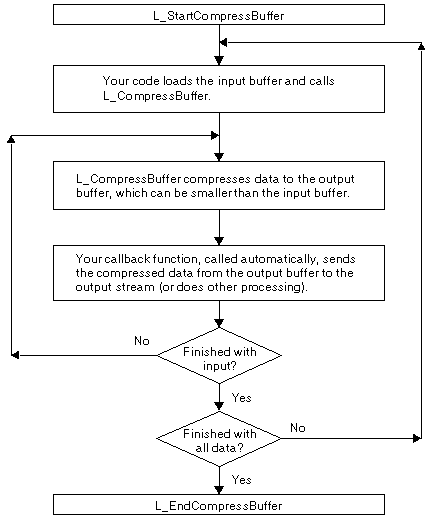
Do not free any buffers that the compression engine uses until after you call the L_EndCompressBuffer function.
This function does not support signed data images. It returns the error code ERROR_SIGNED_DATA_NOT_SUPPORTED if a signed data image is passed to this function.
Required DLLs and Libraries
|
LTFIL For a listing of the exact DLLs and Libraries needed, based on the toolkit version, refer to Files To Be Included With Your Application. |
Platforms
Windows 95 / 98 / Me, Windows 2000 / XP, Windows CE.
See Also
|
Functions: |
|
|
Topics: |
Example
For complete sample code, refer to the COMPCB example5Example.
/****************************************************************************************
This example demonstrates low-level image compression using L_StartCompressBuffer,
L_CompressBufferL_CompressBuffer, and L_EndCompressBufferL_EndCompressBuffer. The callback function for writing the
output is included at the end of the example.
The sample code uses the following global declarations: */
HINSTANCE hInst; /* Current instance of the application, set by the InitInstance function */
BITMAPHANDLE LeadBitmap; /* Bitmap handle to hold the loaded image */
COMPBUFFCALLBACK lpfnCallBack;
/* Prototype for the COMPBUFFCALLBACK function */
L_INT L_EXPORT EXT_CALLBACK FileWrite (pBITMAPHANDLE pBitmap,
L_UCHAR L_FAR * pBuffer, L_UINT nBytes,
L_VOID L_FAR * pParams);
/****************************************************************************************/
void TestFunction(void)
{
L_INT i, j; /* Loop counters */
L_INT hFD; /* File handle */
L_UINT32 uLineBytes; /* Bytes per line in the input buffer */
HGLOBAL hInBuffer; /* Input buffer handle */
HGLOBAL hOutBuffer; /* Output buffer handle */
L_UCHAR L_FAR *lpInBuffer; /* Pointer to the input buffer */
L_UCHAR L_FAR *lpOutBuffer; /* Pointer to the output buffer */
L_UCHAR L_FAR *lpDataBuffer; /* Copy of the pointer to the input buffer */
/* Load the image to the bitmap at 24-bits per pixel */
L_LoadBitmap (TEXT("IMAGE3.CMP"), &LeadBitmap, sizeof(BITMAPHANDLE), 24, ORDER_BGR, NULL, NULL);
if(LeadBitmap.ViewPerspective != TOP_LEFT)
L_ChangeBitmapViewPerspective ( NULL, &LeadBitmap, sizeof(BITMAPHANDLE), TOP_LEFT );
/* Create the output file */
#ifdef UNICODE
hFD = _wcreat(TEXT("COMPCB.CMP"), 0);
#else
hFD = _lcreat("COMPCB.CMP", 0);
#endif
/* Calculate the bytes per line in the input buffer, without padding */
uLineBytes = LeadBitmap.Width * 3;
/* Allocate memory for the incoming uncompressed data. Note that we
are compressing 16 lines at a time. You should always use multiples of 16 */
hInBuffer = GlobalAlloc( GMEM_MOVEABLE, 16 * uLineBytes);
lpInBuffer = (L_UCHAR L_FAR *)GlobalLock( hInBuffer );
/* Allocate an output buffer. This is where the compressed data will
go. Note that this allocates 1024-byte packets. */
hOutBuffer = GlobalAlloc( GMEM_MOVEABLE, 1024 );
lpOutBuffer = (L_UCHAR L_FAR *)GlobalLock( hOutBuffer );
/* Set the callback function*/
lpfnCallBack = (COMPBUFFCALLBACK) MakeProcInstance(
(FARPROC) FileWrite, hInst );
/* Lock down the bitmap */
L_AccessBitmap( &LeadBitmap );
/* Initialize the compression engine */
L_StartCompressBuffer( &LeadBitmap,
lpfnCallBack,
16 * uLineBytes,
1024,
(L_CHAR L_FAR *)lpOutBuffer,
LEAD,
QFS,
(L_VOID L_FAR*) &hFD, NULL );
/* Compress the data */
for( i = 0; i < LeadBitmap.Height; ) /* i is incremented at the end */
{
lpDataBuffer = lpInBuffer;
/* Compression of the 16-line chunk starts here */
for( j = 0; (i+j) < LeadBitmap.Height && j < 16; j++ )
{
/* Get one line at time */
L_GetBitmapRow(&LeadBitmap, lpDataBuffer, i+j, uLineBytes);
/* Move the pointer to next line */
lpDataBuffer = lpDataBuffer + uLineBytes;
}
/* This is the main function that will do the actual Compression. */
L_CompressBuffer(lpInBuffer);
i += 16;
}
/* Reset the compression engine */
L_EndCompressBuffer();
/* Free the callback function*/
FreeProcInstance((FARPROC) lpfnCallBack);
/* Free all allocated memory. Release the bitmap. Close the file. */
GlobalUnlock( hInBuffer );
GlobalFree( hInBuffer );
GlobalUnlock( hOutBuffer );
GlobalFree( hOutBuffer );
L_ReleaseBitmap( &LeadBitmap );
_lclose( hFD );
MessageBox (NULL, TEXT("Function complete - Look at COMPCB.CMP"), TEXT("Notice"), MB_OK);
return;
}
/* Callback function for L_StartCompressBuffer */
L_INT L_EXPORT EXT_CALLBACK FileWrite (pBITMAPHANDLE pBitmap, L_UCHAR L_FAR * pBuffer,
L_UINT uBytes, L_VOID L_FAR * pParams)
{
UNREFERENCED_PARAMETER (pBitmap);
/* Write data to the file. Note that the file handle is passed in as an L_VOID
L_FAR pointer as per the LEAD definition and must be cast appropriately
to use it as a file handle. */
_lwrite (*(L_INT L_FAR *) pParams, (L_CHAR *)pBuffer, uBytes);
return (SUCCESS);
}