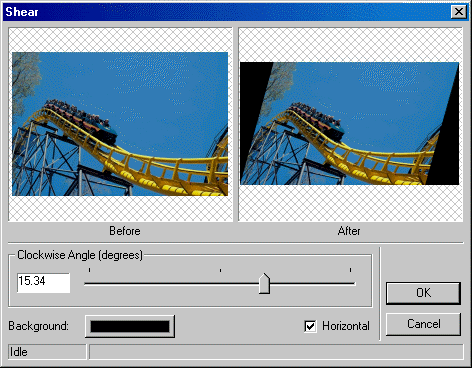
L_ShearBitmap
#include "l_bitmap.h"
L_INT EXT_FUNCTION L_ShearBitmap(pBitmap, nAngle, fHorizontal, crFill)
|
pBITMAPHANDLE pBitmap; |
/* pointer to the bitmap handle */ |
|
L_INT nAngle; |
/* angle of slant */ |
|
L_BOOL fHorizontal; |
/* TRUE for horizontal, FALSE for vertical */ |
|
COLORREF crFill; |
/* COLORREF value for the fill color */ |
Moves the corners of a bitmap in the fashion of a parallelogram.
|
Parameter |
Description |
|
pBitmap |
Pointer to the bitmap handle referencing the bitmap to shear. |
|
nAngle |
The angle of slant. Positive values are for clockwise angles; negative values are for counterclockwise angles. The angle is expressed in hundredths of degrees, with a limit of 4500 (45 degrees). |
|
fHorizontal |
TRUE for horizontal shear, or FALSE for vertical shear. |
|
crFill |
The COLORREF value that specifies the fill color. You can specify a COLORREF value, such as the return value of the Windows RGB macro, or you can use the PALETTEINDEX macro to specify a palette color. |
Returns
|
SUCCESS |
The function was successful. |
|
< 1 |
An error occurred. Refer to Return Codes. |
Comments
You specify an angle of slant, horizontal or vertical shear, and the fill color for the created space. The following is a horizontal example:
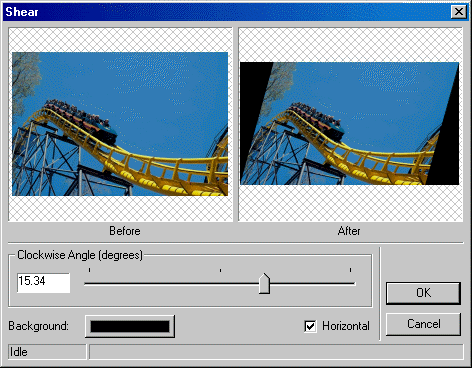
The angle is expressed in hundredths of degrees, with a limit of 4500 (45 degrees).
To update a status bar or detect a user interrupt during execution of this function, refer to L_SetStatusCallback.
Required DLLs and Libraries
|
LTKRN For a listing of the exact DLLs and Libraries needed, based on the toolkit version, refer to Files To Be Included With Your Application. |
Platforms
Windows 95 / 98 / Me, Windows 2000 / XP.
See Also
|
Functions: |
L_RotateBitmap, L_RotateBitmapFine, L_FlipBitmap, L_ReverseBitmap, L_DlgShear |
|
Topics: |
|
|
|
|
|
|
Example
For complete sample code, refer to the CHILD.C module of the DEMO example.
BITMAPHANDLE LeadBitmap; /* Bitmap handle to hold the loaded image. */
/* Load the bitmap, keeping the bits per pixel of the file */
L_LoadBitmap (TEXT("IMAGE1.CMP"), &LeadBitmap, sizeof(BITMAPHANDLE), 0, ORDER_BGR, NULL, NULL);
/* Shear the bitmap 15 degrees vertically, filling extra space with blue */
L_ShearBitmap(&LeadBitmap, -1500, FALSE, RGB(0, 0, 255) );