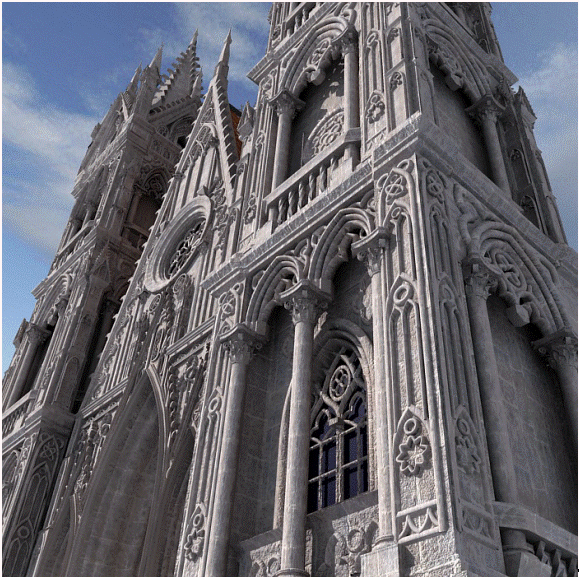
L_ColoredPencilBitmap
#include "l_bitmap.h"
L_INT EXT_FUNCTION L_ColoredPencilBitmap(pBitmap, uRatio, uDim);
|
pBITMAPHANDLE pBitmap; |
/* pointer to the bitmap handle */ |
|
L_UINT uRatio; |
/* color adjustment percentage */ |
|
L_UINT uDim; |
/* size of the pencil coloring neighborhood */ |
Applies an effect to a bitmap that makes it look like it has been drawn with colored pencils. This function is available in the Raster Pro and above toolkits.
|
Parameter |
Description |
|
pBitmap |
Pointer to the bitmap handle that references the bitmap on which to apply the effect. |
|
uRatio |
Value that represents how much the bitmap colors should be adjusted so they appear to be colored pencil colors. Valid values range from 0 to 100. A value of 0 means that the bitmap will not have any change in pixel values, whereas a value of 100 means that the maximum possible amount will be added to the pixel values. |
|
uDim |
Value that represents the size of the pencil coloring neighborhood. It is the length, in pixels, of one side of a square. Valid values range from 0 to 100. Increasing this value increases the thickness of the edges that are detected. |
Returns
|
SUCCESS |
The function was successful. |
|
< 1 |
An error occurred. Refer to Return Codes. |
Comments
This function applies an effect to a bitmap that makes it look like it has been drawn with colored pencils.
As an example, if you use the following figure:
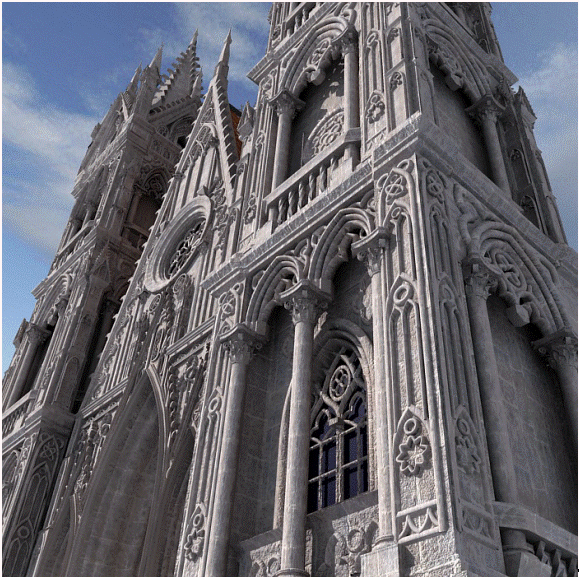
If you call the L_ColoredPencilBitmap function using the following values:
|
Parameter |
Value |
|
uRatio |
90 |
|
uDim |
3 |
The following figure will result:
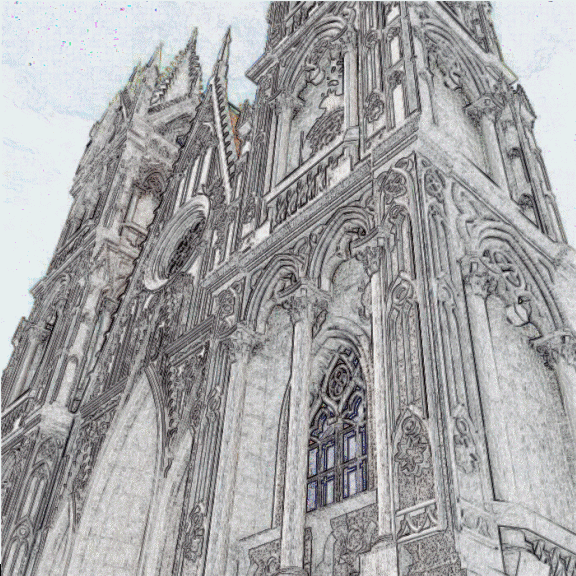
This function supports 12 and 16-bit grayscale and 48 and 64-bit color images. Support for 12 and 16-bit grayscale and 48 and 64 bit color images is available only in the Document/Medical toolkits.
To update a status bar or detect a user interrupt during execution of this function, refer to L_SetStatusCallback.
This function does not support signed data images. It returns the error code ERROR_SIGNED_DATA_NOT_SUPPORTED if a signed data image is passed to this function.
Required DLLs and Libraries
|
LTIMG For a listing of the exact DLLs and Libraries needed, based on the toolkit version, refer to Files To Be Included With Your Application. |
Platforms
Windows 95 / 98 / Me, Windows 2000 / XP.
See Also
|
Functions: |
|
|
Topics: |
|
|
|
|
|
|
|
|
|
Example
/* The following example loads a bitmap and applies the colored pencil effect: */
BITMAPHANDLE LeadBitmap; /* Bitmap handle to hold the loaded image. */
/* Load the bitmap, keeping the bits per pixel of the file */
L_LoadBitmap(TEXT("IMAGE1.CMP"), &LeadBitmap, sizeof(BITMAPHANDLE), 0, ORDER_BGR, NULL, NULL);
/* pencil color the bitmap with Ratio value of 50 and with a neighborhood of 3x3 pixels*/
L_ColoredPencilBitmap(&LeadBitmap, 50, 3);