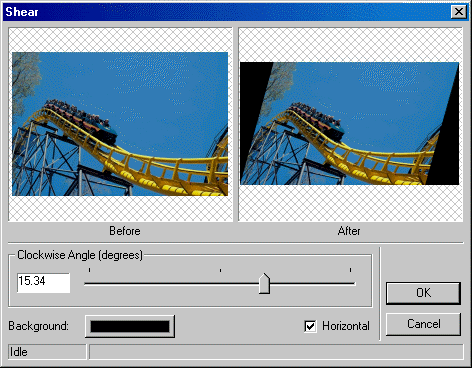
L_BM_SHEAR
Send this message to move the corners of an L_BITMAPCLASS window's bitmap in the fashion of a parallelogram.
You specify an angle of slant, horizontal or vertical shear, and the fill color for the created space. The following are horizontal and vertical examples:
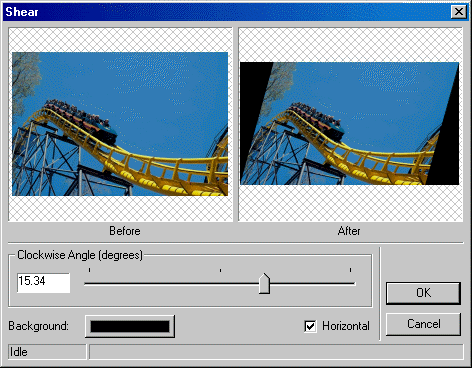
|
Parameter |
Meaning |
|
wParam |
Reserved. Set to NULL |
|
lParam |
Points to a LEADBITMAPSHEAR structure. For a description, refer to the LEADBITMAPSHEAR Structure described below. |
Returns
|
SUCCESS |
Function was successful. |
|
< 0 |
An error occurred. Refer to Return Codes. |
LEADBITMAPSHEAR Structure
The L_BM_SHEAR message lets you move the corners of an L_BITMAPCLASS window's bitmap in the fashion of a parallelogram. Before sending the message, your program must declare a LEADBITMAPSHEAR structure and update its required fields. The following table describes the fields in the structure, using MyShear as the name of the LEADBITMAPSHEAR structure:
|
Sample Field Name |
Data Type |
Description |
|
MyShear.uStructSize |
Size of the LEADBITMAPSHEAR structure. This field allows for compatibility with future enhancements. It can be specified as follows: MyShear.uStructSize = sizeof(MyShear); | |
|
MyShear.nAngle |
The angle of slant. Positive values are for clockwise angles; negative values are for counterclockwise angles. | |
|
MyShear.fHorizontal |
TRUE for horizontal shear, or FALSE for vertical shear. | |
|
MyShear.crFill |
The COLORREF value that specifies the fill color. You can assign the value using the Windows RGB macro. |
See Also
|
Topics: |