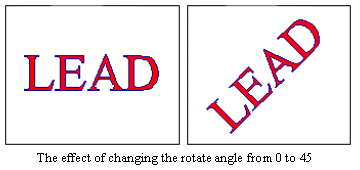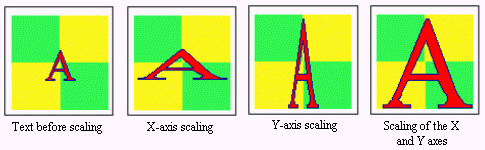Member
Description
nSize
Size of this structure.
dwMask
Flags that indicate which structure members contain valid information. Possible values are:
Value
Meaning
PTF_ALL
All the fields contain valid data.
PTF_TEXT
The pszText field contains valid data.
PTF_FONT
The hFont field contains valid data.
PTF_BORDERBRUSHSTYLE
The nBorderBrushStyle field contains valid data.
PTF_BORDERWIDTH
The nBorderWidth field contains valid data.
PTF_BORDERCOLOR
The crBorderColor field contains valid data.
PTF_BACKGROUNDSTYLE
The nBackgroundStyle field contains valid data.
PTF_BACKGROUNDCOLOR
The crBackgroundColor field contains valid data.
PTF_BACKGROUNDTILEBITMAP
The pBackgroundTileBitmap field contains valid data.
PTF_ALIGNMENT
The nAlignment field contains valid data.
PTF_OPACITY
The nOpacity field contains valid data.
PTF_TEXTURE
The pTexture field contains valid data.
PTF_TRANSFORMINFO
The TransformInfo field contains valid data.
The values can be combined using the bit-wise OR operator ( | ).
pszText
Character string that contains the string to be drawn. The toolkit will copy this string to its internal data.
hFont
The font used to paint the text. This font should be a true type font. The toolkit will not copy this handle. Therefore, this font handle should still be valid after setting this field.
nBorderBrushStyle
An enumerated type that indicates the text border (outline) style. For a list of possible values, refer to PAINTTEXTBORDERBRUSHSTYLE.
nBorderWidth
Value that indicates the width or the text border, in pixels. Valid values are 1 to 100.
crBorderColor
The COLORREF value that specifies the color to use to draw the text border (outline).
nBackgroundStyle
An enumerated type that indicates the text background style. For a list of possible values, refer to PAINTTEXTBACKSTYLE.
crBackgroundColor
The COLORREF value that specifies the color to use for filling the text background when nBackgroundStyle is PAINT_TEXT_BACK_STYLE_OPAQUE.
pBackgroundTileBitmap
Pointer to the bitmap handle referencing the bitmap used to fill the text background when nBackgroundStyle is PAINT_TEXT_BACK_STYLE_TILEDIMAGE. The BITMAPHANDLE pointer should still be valid after setting this field.
nAlignment
An enumerated type that indicates text alignment. For a list of possible values, refer to PAINTALIGNMENT.
nOpacity
Value that indicates the transparency of the text when combined with the painting canvas. Valid values are 0 to 255. A color or an image with nOpacity of 255 is transparent. A color or an image with nOpacity of 0 is completely opaque (solid).
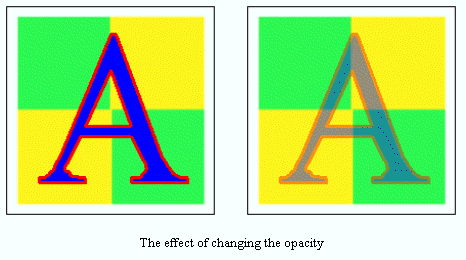
pTexture
Pointer to the bitmap handle referencing the bitmap that will simulate paper texture. Using a paper texture gives the appearance of painting on paper having that texture. The BITMAPHANDLE pointer should still be valid after setting this field.
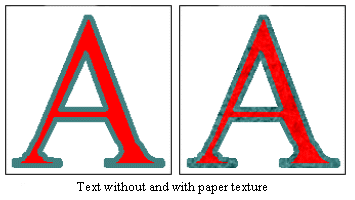
TransformInfo
Structure that contains information used to transform the text output.
The nRotate structure field of TransformInfo will effect the text output result only when the nAlignment field is: (PAINT_ALIGNMENT_HCENTER | PAINT_ALIGNMENT_VCENTER )
Otherwise, the toolkit will consider nRotate to be 0.