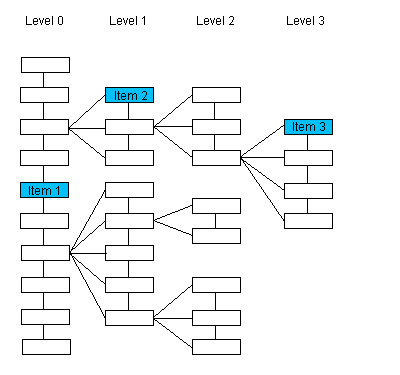
FindPrevKey method
|
Builder Syntax |
|
|
Delphi Syntax |
Delphi Syntax Function FindPrevKey(bTree: Boolean): Integer; |
|
Overview |
Refer to Working with Key Elements. |
Remarks
|
Note: |
This method does not specify a key element type to use when searching. The search will look for an item with the same key element type as the element specified in the CurrentElement property. |
Updates the CurrentElement property with the previous element in the Data Set that has the specified key element type. The search begins with the element specified in the CurrentElement property. The results depend on whether the Data Set is evaluated as a tree or a list.
If the Data Set is evaluated as a tree structure, this method updates the CurrentElement property with the previous item on the same level and with the same parent as the element specified in the CurrentElement property, that has key element type szKey.
For the sake of these illustrations, the order of siblings is top to bottom.
Please note that the numbering of the items of interest in this first illustration is arbitrary and does not imply order.
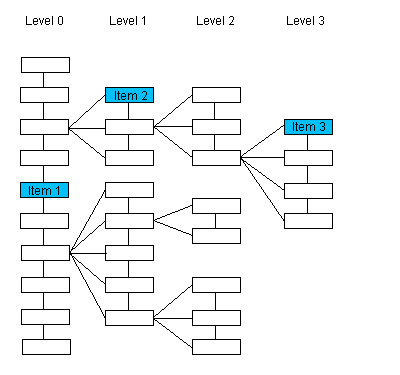
|
If the CurrentElement property contains: |
The CurrentElement property will be updated with: |
|
Item 1 |
The previous sibling (same level, same parent) of Item 1 that has the same key element type as item 1, if such an item exists. If such an item does not exist, the CurrentElement is updated with NULL. |
|
Item 2 |
The previous sibling (same level, same parent) of Item 2 that has the same key element type as item 2, if such an item exists. If such an item does not exist, the CurrentElement is updated with NULL. |
|
Item 3 |
The previous sibling (same level, same parent) of Item 3 that has the same key element type as item 3, if such an item exists. If such an item does not exist, the CurrentElement is updated with NULL. |
If the Data Set is evaluated as a list, this method updates the CurrentElement with the previous item in the entire list that has key element type szKey. The search begins at the element specified in the CurrentElement property.
For the sake of these illustrations, the order of siblings is top to bottom.
Please note that the numbering of the items in this illustration does indicate the order of the items when the Data Set is evaluated as a list.
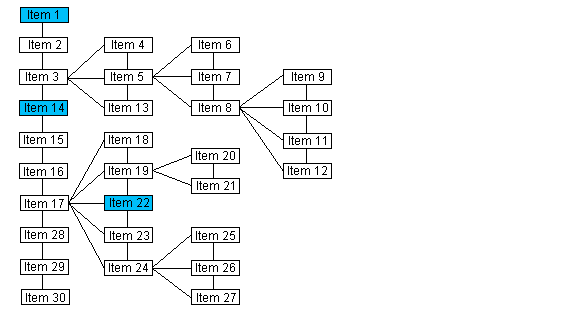
|
If the CurrentElement property contains: |
The CurrentElement property is updated with: |
|
Item 1 |
The previous item in the list that has the same key element type as item 1, if such an item exists. If such an item does not exist, the CurrentElement property is updated with NULL. |
|
Item 14 |
The previous item in the list that has the same key element type as item 14, if such an item exists If such an item does not exist, the CurrentElement property is updated with NULL. |
|
Item 22 |
The previous item in the list that has the same key element type as item 22, if such an item exists. If such an item does not exist, the CurrentElement property is updated with NULL. |
The following methods will also help you find elements in the Data Set with a specific key element type:
See Also
|
Elements: |