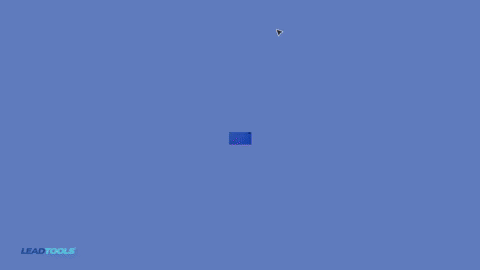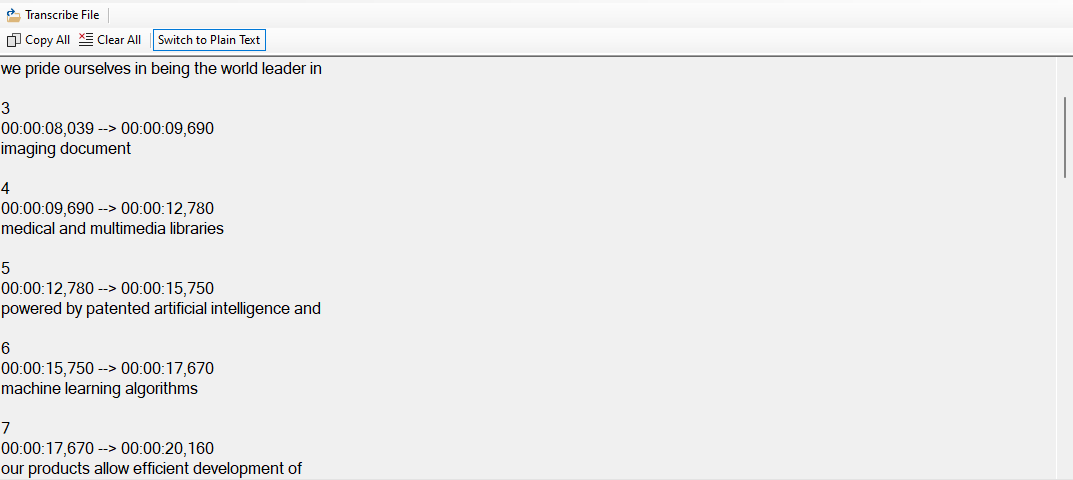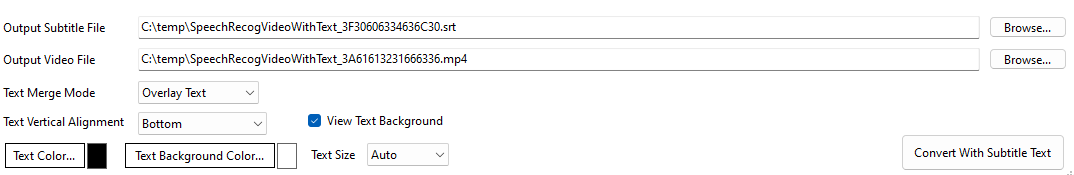With LEADTOOLS V23, comes new demos! Our new Multimedia Speech Recognition Demo is able to take in any of our supported video file formats and transcribe a script based on the words that are being spoken. This blog will go over some of the features in this powerful demo application.
Get a Transcript of a Video File
Retrieving the transcript of the video file is as easy as uploading the file you want transcribed. When you upload a file to overlay the text, it automatically transcribes the file for you! It is displayed in a way that’s intuitive and simple to understand by providing the words and the timestamps.
Changing Text Settings on Video File
We can also change the look of subtitles by adjusting the font color, font background, text size, and text vertical alignment – all of which can be edited to your preference!
Experiment with the New Speech Recognition Demo
Be sure to check out our collection of online demos like our Speech Recognition Web Demo where you can try out all the features mentioned above!
Download our FREE 60-day evaluation SDK to try this and everything else LEADTOOLS has to offer. This evaluation period also comes with our stellar support staff to help guide you along the way!
For pricing or licensing questions, contact our sales team via email or call us at 704-332-5532. Be sure to check out our product wizard and pricing estimator as well.