As part of the LEAD Technologies 25th anniversary, we are creating 25 projects in 25 days to celebrate LEAD’s depth of features and ease of use. Today’s project comes from Joe.
What it Does
This project embeds PDF documents inside DICOM Data Sets using LEADTOOLS Version 19.
Features Used
Development Progress Journal
My name is Joe and I am going to create a project that embeds a PDF in a DICOM File as an encapsulated document using the Encapsulated Document tag (0042:0011).
I am using LEADTOOLS Medical Imaging 19.0. I’m developing this application using Visual Studio 2013 using C# .NET 4.5.
After starting up Visual Studio, I selected a Windows Forms Application as this is the simplest to design for this demonstration. I added the
Leadtools,Leadtools.Codecs,Leadtools.Dicom, andLeadtools.WinFormsDLLs as references to my project.Now that I have all of the references that I’ll need, I’m going to work on the designer. I’ve added two buttons and a
RasterImageViewerto the form.I’ve linked up the button’s click methods to my main form. The first button, “Create,” will be written to create a
DicomDataSet, load a PDF file, insert that PDF into theDicomDataSetand then save out theDicomDataSet. The second button, “Load,” will be written to load theDicomDataSetwith the encapsulated PDF that was created and saved out by the “Create” button.I just wrote the code for the “Create” button. I created a helper method to set all of the properties of the DICOM File when encapsulating a document. The main method used to encapsulate the PDF was
DicomDataSet.SetEncapsulatedDocument. Easy enough.
Documentation: SetEncapsulatedDocument functionI just wrote the code for the “Load” button. I again created a helper method to do the extraction of the PDF. This helper method does three things:
- Extracts the PDF from the
DicomDataSet- Prints out all of the properties of the
DicomDataSet- Rasterizes and Displays the PDF in the
RasterImageViewerNow when I run the demo, clicking the “Create” button generates a
DicomDataSet, embeds a PDF as an encapsulated document, and then saves out the DICOM File. The “Load” button now loads the generated DICOM File, displays the properties, extracts the PDF, and then rasterizes and displays it in the viewer.This project took me 3 hours to set up. The main time consumer in creating this application was figuring out which properties to set in the
DicomDataSetwhen creating it. Other than that, all of the methods that needed to be called on theDicomDataSetclass were fairly straight forward. Without the high-level LEADTOOLS SDK, it may have taken me days to accomplish this due to the complexity of the DICOM format.
Download the Project
The source code for this sample project can be downloaded from here. To run the project, extract it to the C:\LEADTOOLS 19\Examples\DotNet\CS directory.
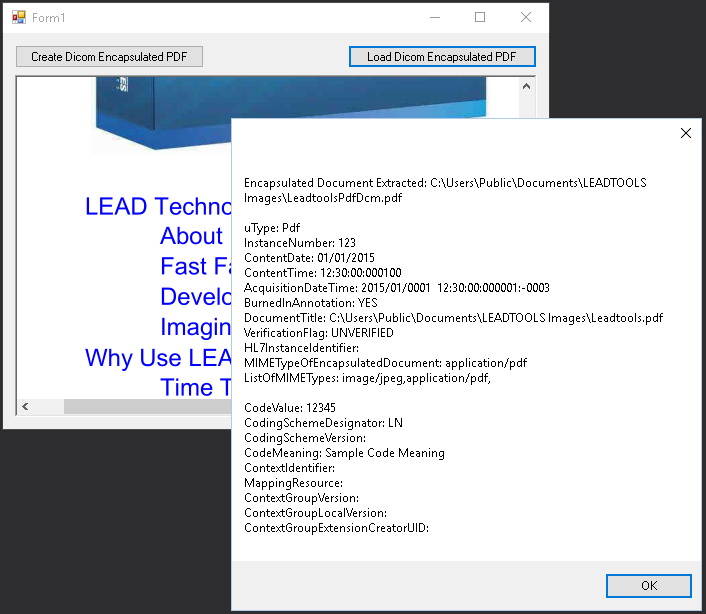

I am looking for a solution or setup that could take these DICOM encapsulated PDFs and extract them – remove the DICOM wrap. Is there potential of doing that?
Thanks
Hi, Scott. You can create a utility to do that with LEADTOOLS. Contact support@leadtools.com or chat with them on our website.