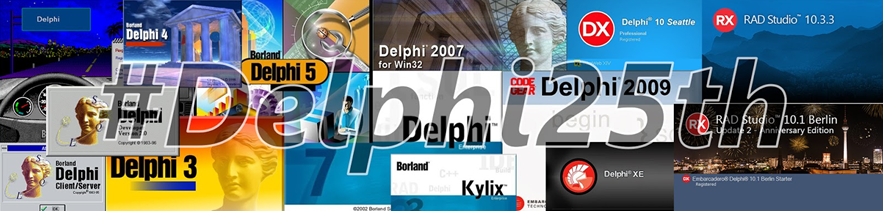This week, Delphi turns 25. Happy birthday! To celebrate, we would like to highlight some Delphi specific resources that are included with LEADTOOLS. The LEADTOOLS SDK will ease the development process by saving time and money when leveraging these libraries. Once you have installed the SDK, the following demos can be found in the examples folder: <INSTALL FOLDER>\Examples\Delphi
Load and Save Demo
This demo shows Pascal developers how to easily load and save images. LEADTOOLS supports more than 150 image formats, so this is a great place to begin for any Delphi developer to review and get started using LEADTOOLS.
Annotation Demo
Developers can mark up images with different annotations like shapes, notes, redactions, and highlights. LEADTOOLS Annotations can be added to all supported image formats and can be used to enhance user experience, and security.
TWAIN Demo
Another way to get digital images is to use LEADTOOLS TWAIN to scan in documents and other forms of paper work. These can scanned straight to your machine and saved into any of the LEADTOOLS supported file types.
Get Started!
To check out these demos and see everything that LEADTOOLS has to offer, download the free evaluation and begin developing with Delphi instantly.
Support
Need help getting theses sample going? Contact our support team for free technical support! For pricing or licensing questions, you can contact our sales team (sales@leadtools.com) or call us at 704-332-5532.