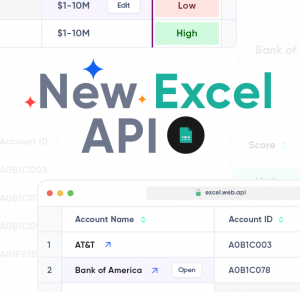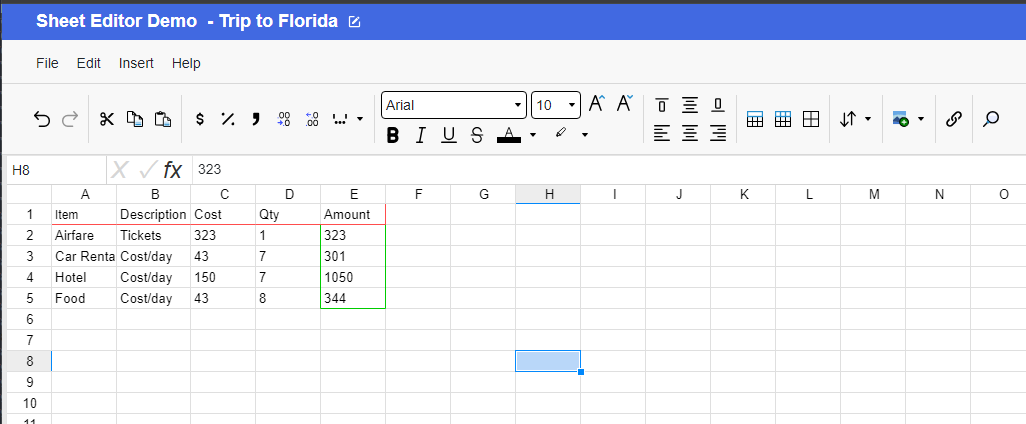With the release of LEADTOOLS V23 comes the NEW LEADTOOLS Excel API and NEW Excel Web Editor! Built with our award-winning Document SDK Technology, both the LEADTOOLS Excel API and the LEADTOOLS Excel Web Editor put spreadsheet technology in the hands of developers to build robust, intelligent applications. Read on to see how you can implement either technology into your existing applications!
NEW LEADTOOLS Excel API
The new LEADTOOLS Excel API is a developers can now load existing excel files, create, edit, and save Excel sheets programmatically. With features such as:
NEW LEADTOOLS Excel Web Editor
LEADTOOLS also includes a feature-rich zero-footprint Excel Web Editor. This was designed with close similarities to our existing Document Editor Control; offering a fully featured spreadsheet library that can be implemented in any HTML/JavaScript application. With just a few lines of code the LEADTOOLS Excel web editor supports:
- Dynamic data manipulation to easily add, edit, or delete rows and columns
- Support for multiple worksheets
- Formulas and functions capabilities including basic mathematical operations, statistical functions, and date/time functions
- Cell formatting includes text size, text color, font, backgrounds, and more
- Ability to import .XLS and .XLSX and export .XLSX documents
Low-Code Excel Web Editor Demo and Code Snippet
Be sure to check out our collection of online demos like our Excel Web Editor Demo where you can try out all the features mentioned above!
The code snippet below shows just how simple it is to add columns and rows in using our Excel API:
LEADWorkbook workbook = LEADWorkbookFactory.Create();
Sheet sheet = workbook.CreateSheet("Sheet1");
Row row;
for (int i = 0; i < data.GetLength(0); i++)
{
row = sheet.CreateRow(i);
for (int j = 0; j < data.GetLength(1); j++)
{
row.CreateCell(j);
Console.WriteLine(data[i, j].ToString());
}
}
Download V23 Now and Try for Yourself!
Try this and everything else LEADTOOLS has to offer by downloading our FREE 60-day evaluation SDK. This evaluation period also comes with our stellar support staff to help guide you along the way!
For pricing or licensing questions, contact our sales team via email or call us at 704-332-5532. Be sure to check out our product wizard and pricing estimator as well.