Imports Leadtools
Imports Leadtools.Codecs
Imports Leadtools.ImageProcessing.Core
Public Sub IsRegistrationMarkExample()
Dim codecs As New RasterCodecs()
codecs.ThrowExceptionsOnInvalidImages = True
Dim leadImage As RasterImage = codecs.Load(Path.Combine(LEAD_VARS.ImagesDir, "Master.jpg"))
' Prepare the command
Dim IsRegMark As Boolean
IsRegMark = CoreUtilities.IsRegistrationMark(leadImage, RegistrationMarkCommandType.TShape, 90, 110, 31, 29)
If (IsRegMark) Then
MessageBox.Show("It's Registration Mark", "IsRegistrationMarkTest")
Else
MessageBox.Show("Not a Registration Mark", "IsRegistrationMarkTest")
End If
End Sub
Public NotInheritable Class LEAD_VARS
Public Const ImagesDir As String = "C:\Users\Public\Documents\LEADTOOLS Images"
End Class
using Leadtools;
using Leadtools.Codecs;
using Leadtools.ImageProcessing.Core;
public void IsRegistrationMarkExample()
{
// Load an image
RasterCodecs codecs = new RasterCodecs();
codecs.ThrowExceptionsOnInvalidImages = true;
RasterImage image = codecs.Load(Path.Combine(LEAD_VARS.ImagesDir, "Master.jpg"));
// Prepare the command
bool IsRegMark = CoreUtilities.IsRegistrationMark(image, RegistrationMarkCommandType.TShape, 90, 110, 31, 29);
MessageBox.Show(IsRegMark ? "It's Registration Mark" : "Not a Registration Mark");
}
static class LEAD_VARS
{
public const string ImagesDir = @"C:\Users\Public\Documents\LEADTOOLS Images";
}
//
// public async Task IsRegistrationMarkExample()
// {
// // Load an image
// RasterCodecs codecs = new RasterCodecs();
// codecs.ThrowExceptionsOnInvalidImages = true;
// // Load the image
// string srcFileName = @"Assets\Image1.cmp";
// StorageFile loadFile = await Tools.AppInstallFolder.GetFileAsync(srcFileName);
// RasterImage image = await codecs.LoadAsync(LeadStreamFactory.Create(loadFile));
// // Prepare the command
// bool IsRegMark = CoreUtilities.IsRegistrationMark(image, RegistrationMarkCommandType.TShape, 90, 110, 31, 29);
// Debug.WriteLine(IsRegMark ? "It's Registration Mark" : "Not a Registration Mark");
// }
//
using Leadtools;
using Leadtools.Codecs;
using Leadtools.ImageProcessing.Core;
public async Task IsRegistrationMarkExample()
{
// Load an image
RasterCodecs codecs = new RasterCodecs();
codecs.ThrowExceptionsOnInvalidImages = true;
// Load the image
string srcFileName = @"Assets\Image1.cmp";
StorageFile loadFile = await Tools.AppInstallFolder.GetFileAsync(srcFileName);
RasterImage image = await codecs.LoadAsync(LeadStreamFactory.Create(loadFile));
// Prepare the command
bool IsRegMark = CoreUtilities.IsRegistrationMark(image, RegistrationMarkCommandType.TShape, 90, 110, 31, 29);
Debug.WriteLine(IsRegMark ? "It's Registration Mark" : "Not a Registration Mark");
}





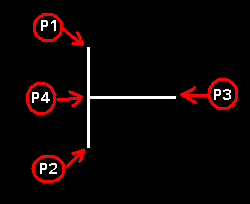
 Copy Code
Copy Code