| Leadtools.ImageProcessing.Core Namespace : MultiscaleEnhancementCommand Class |





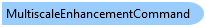
public class MultiscaleEnhancementCommand : Leadtools.ImageProcessing.RasterCommand, Leadtools.ImageProcessing.IRasterCommand
'Declaration Public Class MultiscaleEnhancementCommand Inherits Leadtools.ImageProcessing.RasterCommand Implements Leadtools.ImageProcessing.IRasterCommand
'Usage Dim instance As MultiscaleEnhancementCommand
public sealed class MultiscaleEnhancementCommand : Leadtools.ImageProcessing.IRasterCommand
@interface LTMultiscaleEnhancementCommand : LTRasterCommand
public class MultiscaleEnhancementCommand extends RasterCommand
function Leadtools.ImageProcessing.Core.MultiscaleEnhancementCommand()
public ref class MultiscaleEnhancementCommand : public Leadtools.ImageProcessing.RasterCommand, Leadtools.ImageProcessing.IRasterCommand
 Copy Code
Copy Code
Imports Leadtools Imports Leadtools.Codecs Imports Leadtools.ImageProcessing.Core Public Sub MultiScaleEnhancementCommandExample() Dim codecs As New RasterCodecs() codecs.ThrowExceptionsOnInvalidImages = True Dim leadImage As RasterImage = codecs.Load(Path.Combine(LEAD_VARS.ImagesDir, "Master.jpg")) ' Prepare the command Dim command As MultiscaleEnhancementCommand = New MultiscaleEnhancementCommand command.Contrast = 2000 command.EdgeLevels = 4 command.EdgeCoefficient = -1 command.LatitudeLevels = 0 command.LatitudeCoefficient = 0 command.Type = MultiscaleEnhancementCommandType.Gaussian command.Flags = MultiscaleEnhancementCommandFlags.EdgeEnhancement ' Apply multiscale enhancement command.Run(leadImage) End Sub Public NotInheritable Class LEAD_VARS Public Const ImagesDir As String = "C:\Users\Public\Documents\LEADTOOLS Images" End Class
using Leadtools; using Leadtools.Codecs; using Leadtools.ImageProcessing.Core; public void MultiScaleEnhancementCommandExample() { // Load an image RasterCodecs codecs = new RasterCodecs(); codecs.ThrowExceptionsOnInvalidImages = true; RasterImage image = codecs.Load(Path.Combine(LEAD_VARS.ImagesDir, "Master.jpg")); // Prepare the command MultiscaleEnhancementCommand command = new MultiscaleEnhancementCommand(); command.Contrast = 2000; command.EdgeLevels = 4; command.EdgeCoefficient = -1; command.LatitudeLevels = 0; command.LatitudeCoefficient = 0; command.Type = MultiscaleEnhancementCommandType.Gaussian; command.Flags = MultiscaleEnhancementCommandFlags.EdgeEnhancement; // Apply multiscale enhancement command.Run(image); } static class LEAD_VARS { public const string ImagesDir = @"C:\Users\Public\Documents\LEADTOOLS Images"; }
using Leadtools; using Leadtools.Codecs; using Leadtools.ImageProcessing.Core; public async Task MultiScaleEnhancementCommandExample() { // Load an image RasterCodecs codecs = new RasterCodecs(); codecs.ThrowExceptionsOnInvalidImages = true; // Load the image string srcFileName = @"Assets\Image1.cmp"; StorageFile loadFile = await Tools.AppInstallFolder.GetFileAsync(srcFileName); RasterImage image = await codecs.LoadAsync(LeadStreamFactory.Create(loadFile)); // Prepare the command MultiscaleEnhancementCommand command = new MultiscaleEnhancementCommand(); command.Contrast = 2000; command.EdgeLevels = 4; command.EdgeCoefficient = -1; command.LatitudeLevels = 0; command.LatitudeCoefficient = 0; command.Type = MultiscaleEnhancementCommandType.Gaussian; command.Flags = MultiscaleEnhancementCommandFlags.EdgeEnhancement; // Apply multiscale enhancement command.Run(image); }
using Leadtools; using Leadtools.Examples; using Leadtools.Codecs; using Leadtools.ImageProcessing.Core; public void MultiScaleEnhancementCommandExample(RasterImage image, Stream outStream) { // Prepare the command MultiscaleEnhancementCommand command = new MultiscaleEnhancementCommand(); command.Contrast = 2000; command.EdgeLevels = 4; command.EdgeCoefficient = -1; command.LatitudeLevels = 0; command.LatitudeCoefficient = 0; command.Type = MultiscaleEnhancementCommandType.Gaussian; command.Flags = MultiscaleEnhancementCommandFlags.EdgeEnhancement; // Apply multiscale enhancement command.Run(image); // Save result image RasterCodecs codecs = new RasterCodecs(); codecs.Save(image, outStream, RasterImageFormat.Jpeg, 24); image.Dispose(); }
Imports Leadtools Imports Leadtools.Codecs Imports Leadtools.ImageProcessing.Core Public Sub MultiScaleEnhancementCommandExample(ByVal image As RasterImage, ByVal outStream As Stream) ' Prepare the command Dim command As MultiscaleEnhancementCommand = New MultiscaleEnhancementCommand() command.Contrast = 2000 command.EdgeLevels = 4 command.EdgeCoefficient = -1 command.LatitudeLevels = 0 command.LatitudeCoefficient = 0 command.Type = MultiscaleEnhancementCommandType.Gaussian command.Flags = MultiscaleEnhancementCommandFlags.EdgeEnhancement ' Apply multiscale enhancement command.Run(image) ' Save result image Dim codecs As RasterCodecs = New RasterCodecs() codecs.Save(image, outStream, RasterImageFormat.Jpeg, 24) image.Dispose() End Sub
MultiscaleEnhancementCommand Members
Leadtools.ImageProcessing.Core Namespace
Changing Brightness and Contrast
Leadtools.ImageProcessing.Color.ChangeContrastCommand
Leadtools.ImageProcessing.Color.ChangeIntensityCommand
Leadtools.ImageProcessing.Color.GammaCorrectCommand
Leadtools.ImageProcessing.Color.StretchIntensityCommand
Leadtools.ImageProcessing.Color.RemapIntensityCommand
Leadtools.ImageProcessing.Color.InvertCommand
Leadtools.ImageProcessing.Color.ChangeHueCommand
Leadtools.ImageProcessing.Color.ChangeSaturationCommand
Leadtools.ImageProcessing.Color.HistogramEqualizeCommand
Leadtools.ImageProcessing.FillCommand
Leadtools.ImageProcessing.Color.HistogramCommand
WindowLevelCommand Class
Leadtools.ImageProcessing.Color.HistogramContrastCommand
Leadtools.ImageProcessing.Color.AddWeightedCommand
Leadtools.ImageProcessing.Color.MultiplyCommand
Leadtools.ImageProcessing.Color.SelectiveColorCommand
Leadtools.ImageProcessing.Color.ChangeHueSaturationIntensityCommand
Leadtools.ImageProcessing.Color.ColorReplaceCommand
Leadtools.ImageProcessing.Color.ColorThresholdCommand
Leadtools.ImageProcessing.Effects.DirectionEdgeStatisticalCommand
FourierTransformDisplayCommand Class
FrequencyFilterCommand Class
FastFourierTransformCommand Class
Leadtools.ImageProcessing.Color.MathematicalFunctionCommand
SubtractBackgroundCommand Class
Leadtools.ImageProcessing.Effects.UserFilterCommand
Leadtools.ImageProcessing.Color.AdaptiveContrastCommand
Leadtools.ImageProcessing.Color.ApplyMathematicalLogicCommand
Leadtools.ImageProcessing.Color.ColorIntensityBalanceCommand
ColorizeGrayCommand Class
Leadtools.ImageProcessing.Color.ContrastBrightnessIntensityCommand
DigitalSubtractCommand Class
Leadtools.ImageProcessing.Color.DynamicBinaryCommand
Leadtools.ImageProcessing.Effects.EdgeDetectEffectCommand
Leadtools.ImageProcessing.SpecialEffects.FunctionalLightCommand
SelectDataCommand Class
ShiftDataCommand Class