




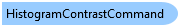
public class HistogramContrastCommand : Leadtools.ImageProcessing.RasterCommand, Leadtools.ImageProcessing.IRasterCommand
'Declaration Public Class HistogramContrastCommand Inherits Leadtools.ImageProcessing.RasterCommand Implements Leadtools.ImageProcessing.IRasterCommand
'Usage Dim instance As HistogramContrastCommand
public sealed class HistogramContrastCommand : Leadtools.ImageProcessing.IRasterCommand
@interface LTHistogramContrastCommand : LTRasterCommand
public class HistogramContrastCommand extends RasterCommand
function Leadtools.ImageProcessing.Color.HistogramContrastCommand()
public ref class HistogramContrastCommand : public Leadtools.ImageProcessing.RasterCommand, Leadtools.ImageProcessing.IRasterCommand
For more information, refer to Changing Brightness and Contrast.
If the image has a LUT and you want to work on the image data, set RasterImage.UseLookupTable to false. Then, after calling the method, reset the UselookupTable property to true, as follows:
rasterImage.UseLookupTable = false; Method(rasterImage); rasterImage.UseLookupTable = true; Copy Code
Copy Code
Imports Leadtools Imports Leadtools.Codecs Imports Leadtools.ImageProcessing.Color Public Sub HistogramContrastCommandExample() Dim codecs As New RasterCodecs() codecs.ThrowExceptionsOnInvalidImages = True Dim leadImage As RasterImage = codecs.Load(Path.Combine(LEAD_VARS.ImagesDir, "Master.jpg")) ' Prepare the command Dim command As HistogramContrastCommand = New HistogramContrastCommand 'Increase the contrast using the histogram by 25 percent of the possible range. command.Contrast = 250 command.Run(leadImage) codecs.Save(leadImage, Path.Combine(LEAD_VARS.ImagesDir, "Result.jpg"), RasterImageFormat.Jpeg, 24) End Sub Public NotInheritable Class LEAD_VARS Public Const ImagesDir As String = "C:\Users\Public\Documents\LEADTOOLS Images" End Class
using Leadtools; using Leadtools.Codecs; using Leadtools.ImageProcessing.Color; public void HistogramContrastCommandExample() { // Load an image RasterCodecs codecs = new RasterCodecs(); codecs.ThrowExceptionsOnInvalidImages = true; RasterImage image = codecs.Load(Path.Combine(LEAD_VARS.ImagesDir, "Master.jpg")); // Prepare the command HistogramContrastCommand command = new HistogramContrastCommand(); //Increase the contrast using the histogram by 25 percent of the possible range. command.Contrast = 250; command.Run(image); codecs.Save(image, Path.Combine(LEAD_VARS.ImagesDir, "Result.jpg"), RasterImageFormat.Jpeg, 24); } static class LEAD_VARS { public const string ImagesDir = @"C:\Users\Public\Documents\LEADTOOLS Images"; }
using Leadtools; using Leadtools.Codecs; using Leadtools.ImageProcessing.Color; public async Task HistogramContrastCommandExample() { // Load an image RasterCodecs codecs = new RasterCodecs(); codecs.ThrowExceptionsOnInvalidImages = true; // Load the image string srcFileName = @"Assets\Image1.cmp"; StorageFile loadFile = await Tools.AppInstallFolder.GetFileAsync(srcFileName); RasterImage image = await codecs.LoadAsync(LeadStreamFactory.Create(loadFile)); // Prepare the command HistogramContrastCommand command = new HistogramContrastCommand(); //Increase the contrast using the histogram by 25 percent of the possible range. command.Contrast = 250; command.Run(image); string destFileName = @"result.jpg"; StorageFile saveFile = await Tools.AppLocalFolder.CreateFileAsync(destFileName); await codecs.SaveAsync(image, LeadStreamFactory.Create(saveFile), RasterImageFormat.Jpeg, 0); }
using Leadtools; using Leadtools.Codecs; using Leadtools.ImageProcessing.Color; using Leadtools.Examples; public void HistogramContrastCommandExample(RasterImage image, Stream outStream) { // Prepare the command HistogramContrastCommand command = new HistogramContrastCommand(); //Increase the contrast using the histogram by 25 percent of the possible range. command.Contrast = 250; command.Run(image); // Save result image RasterCodecs codecs = new RasterCodecs(); codecs.Save(image, outStream, RasterImageFormat.Jpeg, 24); image.Dispose(); }
Imports Leadtools Imports Leadtools.Codecs Imports Leadtools.ImageProcessing.Color Public Sub HistogramContrastCommandExample(ByVal image As RasterImage, ByVal outStream As Stream) ' Prepare the command Dim command As HistogramContrastCommand = New HistogramContrastCommand() 'Increase the contrast using the histogram by 25 percent of the possible range. command.Contrast = 250 command.Run(image) ' Save result image Dim codecs As RasterCodecs = New RasterCodecs() codecs.Save(image, outStream, RasterImageFormat.Jpeg, 24) image.Dispose() End Sub
HistogramContrastCommand Members
Leadtools.ImageProcessing.Color Namespace
Changing Brightness and Contrast
ChangeIntensityCommand Class
GammaCorrectCommand Class
ChangeContrastCommand Class
StretchIntensityCommand Class
RemapIntensityCommand Class
InvertCommand Class
ChangeHueCommand Class
ChangeSaturationCommand Class
HistogramEqualizeCommand Class
Leadtools.ImageProcessing.FillCommand
HistogramCommand Class
Leadtools.ImageProcessing.Core.WindowLevelCommand
ChannelMixerCommand Class
Leadtools.ImageProcessing.Effects.DeinterlaceCommand
DesaturateCommand Class
Leadtools.ImageProcessing.Effects.EdgeDetectStatisticalCommand
LightControlCommand Class
Leadtools.ImageProcessing.Effects.SmoothEdgesCommand
LocalHistogramEqualizeCommand Class
AddWeightedCommand Class
ColorMergeCommand Class
ColorSeparateCommand Class
MultiplyCommand Class
AutoColorLevelCommand Class
ColorLevelCommand Class
Leadtools.ImageProcessing.Core.CorrelationListCommand
GrayScaleToDuotoneCommand Class
GrayScaleToMultitoneCommand Class
Leadtools.ImageProcessing.Core.HolePunchRemoveCommand
SelectiveColorCommand Class
Leadtools.ImageProcessing.Effects.SkeletonCommand
ChangeHueSaturationIntensityCommand Class
ColorReplaceCommand Class
ColorThresholdCommand Class
MathematicalFunctionCommand Class
SegmentCommand Class
AdaptiveContrastCommand Class
ApplyMathematicalLogicCommand Class
ColorIntensityBalanceCommand Class
Leadtools.ImageProcessing.Core.ColorizeGrayCommand
ContrastBrightnessIntensityCommand Class
Leadtools.ImageProcessing.Core.DigitalSubtractCommand
DynamicBinaryCommand Class
Leadtools.ImageProcessing.Effects.EdgeDetectEffectCommand
Leadtools.ImageProcessing.SpecialEffects.FunctionalLightCommand
Leadtools.ImageProcessing.Core.MultiscaleEnhancementCommand
Leadtools.ImageProcessing.Core.SelectDataCommand
Leadtools.ImageProcessing.Core.ShiftDataCommand
AdjustTintCommand Class
GammaCorrectCommand Class