Defines an annotation rectangle object.
 Object Model
Object Model
 Syntax
Syntax
| XAML Object Element Usage | |
|---|
<AnnRectangleObject .../> |
| XAML Object Element Usage | |
|---|
<AnnRectangleObject .../> |
 Example
Example
For XAML example, refer to AnnGroupObject.
This example creates a new rectangle object with top, left at 100, 200, width, height of 400, 600 pixels, a red stroke and a white brush and then adds it to a container.
| Visual Basic |  Copy Code Copy Code |
|---|
Private Sub AnnRectangleObject_AnnRectangleObject(ByVal container As AnnContainer)
Dim rect As AnnRectangleObject = New AnnRectangleObject()
rect.Stroke = Brushes.Red
rect.StrokeThickness = 1.0
rect.Fill = Brushes.White
rect.Left = 100
rect.Top = 200
rect.Width = 400
rect.Height = 600
container.Children.Add(rect)
End Sub |
| C# |  Copy Code Copy Code |
|---|
private void AnnRectangleObject_AnnRectangleObject(AnnContainer container)
{
AnnRectangleObject rect = new AnnRectangleObject();
rect.Stroke = Brushes.Red;
rect.StrokeThickness = 1.0;
rect.Fill = Brushes.White;
rect.Left = 100;
rect.Top = 200;
rect.Width = 400;
rect.Height = 600;
container.Children.Add(rect);
} |
Remarks
 Inheritance Hierarchy
Inheritance Hierarchy
 Requirements
Requirements
Target Platforms: Microsoft .NET Framework 3.0, Windows XP, Windows Vista, and Windows Server 2003 family
 See Also
See Also
 Copy Code
Copy Code Copy Code
Copy Code Copy Code
Copy Code

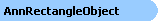

~153.gif)

~153.gif)