Displays the Open dialog box, and gets the options for
Load.
 Object Model
Object Model
 Syntax
Syntax
| Visual Basic (Declaration) | |
|---|
Public Class RasterOpenDialog |
| C# | |
|---|
public class RasterOpenDialog |
| C++/CLI | |
|---|
public ref class RasterOpenDialog |
 Example
Example
| Visual Basic |  Copy Code Copy Code |
|---|
Public Sub openDlg_Help(ByVal sender As Object, ByVal e As RasterDialogHelpEventArgs) Handles openDlg.Help
Select Case e.Dialog
Case RasterDialogHelpName.Open
MessageBox.Show("Open dialog Help")
Exit Select
Case RasterDialogHelpName.LoadOptions
MessageBox.Show("Load Options dialog Help")
Exit Select
End Select
End Sub
Public Sub openDlg_LoadProgress(ByVal sender As Object, ByVal e As RasterDialogLoadProgressEventArgs) Handles openDlg.LoadProgress
Dim displayText As String
displayText = "(" & e.FilePercent.ToString() & "%) of" & e.LoadRasterFileData.Name & "file is loaded"
MessageBox.Show(displayText)
displayText = "(" & e.TotalPercent.ToString() & "%) of all file(s) loading process is completed"
MessageBox.Show(displayText)
End Sub
WithEvents openDlg As RasterOpenDialog
Public Sub RasterOpenDialogExample()
Leadtools.Codecs.RasterCodecs.Startup()
Dim rasterCodecs As RasterCodecs = New RasterCodecs()
openDlg = New RasterOpenDialog(rasterCodecs)
openDlg.Filter = New RasterOpenDialogLoadFormat() {New RasterOpenDialogLoadFormat("All Files", "*.*"), New RasterOpenDialogLoadFormat("LEAD", "*.cmp")}
openDlg.CheckFileExists = True
openDlg.CheckPathExists = True
openDlg.DefaultExt = "cmp"
openDlg.DereferenceLinks = True
openDlg.EnableSizing = True
openDlg.FileName = "Image.cmp"
openDlg.FilterIndex = 2
openDlg.GenerateThumbnail = False
openDlg.InitialDirectory = LeadtoolsExamples.Common.ImagesPath.Path
openDlg.InitialView = FileDialogInitialView.List
openDlg.LoadCompressed = True
openDlg.LoadFileImage = False
openDlg.LoadOptions = False
openDlg.LoadRotated = False
openDlg.Multiselect = True
openDlg.PreviewWindowVisible = True
openDlg.ShowDeletePage = True
openDlg.ShowFileInformation = True
openDlg.ShowGeneralOptions = True
openDlg.ShowHelp = True
openDlg.ShowLoadCompressed = True
openDlg.ShowLoadOptions = True
openDlg.ShowLoadRotated = True
openDlg.ShowMultipage = True
openDlg.ShowPdfOptions = True
openDlg.ShowXpsOptions = True
openDlg.ShowXlsOptions = True
openDlg.ShowPreview = True
openDlg.ShowProgressive = True
openDlg.ShowRasterOptions = True
openDlg.ShowTotalPages = True
openDlg.Title = "Open Dialog"
openDlg.UseFileStamptoPreview = True
If DialogResult.OK = openDlg.ShowDialog(Nothing) Then
Dim i As Integer = 0
Do While i < openDlg.OpenedFileData.Count
Dim fileDataItem As RasterDialogFileData = CType(openDlg.OpenedFileData(i), RasterDialogFileData)
If fileDataItem.Options Is Nothing Then
GoTo Continue1
End If
Select Case fileDataItem.Options.FileType
Case RasterDialogFileOptionsType.Meta
If Not Nothing Is fileDataItem.Options.MetaOptions Then
rasterCodecs.Options.Wmf.Load.XResolution = fileDataItem.Options.MetaOptions.XResolution
rasterCodecs.Options.Wmf.Load.YResolution = fileDataItem.Options.MetaOptions.XResolution
End If
Exit Select
Case RasterDialogFileOptionsType.Pdf
If (Not Nothing Is fileDataItem.Options.PdfOptions) AndAlso rasterCodecs.Options.Pdf.IsEngineInstalled Then
rasterCodecs.Options.Pdf.Load.DisplayDepth = fileDataItem.Options.PdfOptions.DisplayDepth
rasterCodecs.Options.Pdf.Load.GraphicsAlpha = fileDataItem.Options.PdfOptions.GraphicsAlpha
If Not fileDataItem.Options.PdfOptions.Password Is Nothing Then
rasterCodecs.Options.Pdf.Load.Password = fileDataItem.Options.PdfOptions.Password
End If
rasterCodecs.Options.Pdf.Load.TextAlpha = fileDataItem.Options.PdfOptions.TextAlpha
rasterCodecs.Options.Pdf.Load.UseLibFonts = fileDataItem.Options.PdfOptions.UseLibFonts
rasterCodecs.Options.Pdf.Load.XResolution = fileDataItem.Options.PdfOptions.XResolution
rasterCodecs.Options.Pdf.Load.YResolution = fileDataItem.Options.PdfOptions.YResolution
End If
Exit Select
Case RasterDialogFileOptionsType.Misc
If Nothing Is fileDataItem.Options.MiscOptions Then
GoTo Continue1
End If
Select Case fileDataItem.FileInfo.Format
Case RasterImageFormat.Jbig
rasterCodecs.Options.Jbig.Load.Resolution = New Size(fileDataItem.Options.MiscOptions.XResolution, fileDataItem.Options.MiscOptions.YResolution)
Exit Select
Case RasterImageFormat.Cmw
rasterCodecs.Options.Jpeg2000.Load.CmwResolution = New Size(fileDataItem.Options.MiscOptions.XResolution, fileDataItem.Options.MiscOptions.YResolution)
Exit Select
Case RasterImageFormat.Jp2
rasterCodecs.Options.Jpeg2000.Load.Jp2Resolution = New Size(fileDataItem.Options.MiscOptions.XResolution, fileDataItem.Options.MiscOptions.YResolution)
Exit Select
Case RasterImageFormat.J2k
rasterCodecs.Options.Jpeg2000.Load.J2kResolution = New Size(fileDataItem.Options.MiscOptions.XResolution, fileDataItem.Options.MiscOptions.YResolution)
Exit Select
End Select
Exit Select
Case RasterDialogFileOptionsType.Xps
rasterCodecs.Options.Xps.Load.Resolution = New Size(fileDataItem.Options.XpsOptions.XResolution, fileDataItem.Options.XpsOptions.YResolution)
Exit Select
Case RasterDialogFileOptionsType.Xls
rasterCodecs.Options.Xls.Load.MultiPageSheet = fileDataItem.Options.XlsOptions.MultiPageSheet
Exit Select
End Select
rasterCodecs.Options.Load.Passes = fileDataItem.Passes
rasterCodecs.Options.Load.Rotated = fileDataItem.LoadRotated
rasterCodecs.Options.Load.Compressed = fileDataItem.LoadCompressed
Dim loadedImage As RasterImage = rasterCodecs.Load(fileDataItem.Name, 0, CodecsLoadByteOrder.BgrOrGray, fileDataItem.PageNumber, fileDataItem.PageNumber)
loadedImage.Dispose()
Continue1:
i += 1
Loop
End If
Leadtools.Codecs.RasterCodecs.Shutdown()
End Sub |
| C# |  Copy Code Copy Code |
|---|
public void openDlg_Help(object sender, RasterDialogHelpEventArgs e)
{
switch(e.Dialog)
{
case RasterDialogHelpName.Open:
{
MessageBox.Show("Open dialog Help");
break;
}
case RasterDialogHelpName.LoadOptions:
{
MessageBox.Show("Load Options dialog Help");
break;
}
}
}
public void openDlg_LoadProgress(object sender, RasterDialogLoadProgressEventArgs e)
{
string displayText;
displayText = "(" + e.FilePercent.ToString() + "%) of" + e.LoadRasterFileData.Name + "file is loaded";
MessageBox.Show(displayText);
displayText = "(" + e.TotalPercent.ToString() + "%) of all file(s) loading process is completed";
MessageBox.Show(displayText);
}
public void RasterOpenDialogExample()
{
RasterCodecs.Startup();
RasterCodecs rasterCodecs = new RasterCodecs();
RasterOpenDialog openDlg = new RasterOpenDialog(rasterCodecs);
openDlg.Filter = new RasterOpenDialogLoadFormat[]
{
new RasterOpenDialogLoadFormat ( "All Files", "*.*" ),
new RasterOpenDialogLoadFormat ( "LEAD", "*.cmp" )
};
openDlg.CheckFileExists = true;
openDlg.CheckPathExists = true;
openDlg.DefaultExt = "cmp";
openDlg.DereferenceLinks = true;
openDlg.EnableSizing = true;
openDlg.FileName = "Image.cmp";
openDlg.FilterIndex = 2;
openDlg.GenerateThumbnail = false;
openDlg.InitialDirectory = LeadtoolsExamples.Common.ImagesPath.Path;
openDlg.InitialView = FileDialogInitialView.List;
openDlg.LoadCompressed = true;
openDlg.LoadFileImage = false;
openDlg.LoadOptions = false;
openDlg.LoadRotated = false;
openDlg.Multiselect = true;
openDlg.PreviewWindowVisible = true;
openDlg.ShowDeletePage = true;
openDlg.ShowFileInformation = true;
openDlg.ShowGeneralOptions = true;
openDlg.ShowHelp = true;
openDlg.ShowLoadCompressed = true;
openDlg.ShowLoadOptions = true;
openDlg.ShowLoadRotated = true;
openDlg.ShowMultipage = true;
openDlg.ShowPdfOptions = true;
openDlg.ShowXpsOptions = true;
openDlg.ShowXlsOptions = true;
openDlg.ShowPreview = true;
openDlg.ShowProgressive = true;
openDlg.ShowRasterOptions = true;
openDlg.ShowTotalPages = true;
openDlg.Title = "Open Dialog";
openDlg.UseFileStamptoPreview = true;
openDlg.Help += new EventHandler<RasterDialogHelpEventArgs>(openDlg_Help);
// if you set "openDlg.LoadFileImage = true" this event will be fired
openDlg.LoadProgress += new EventHandler<RasterDialogLoadProgressEventArgs>(openDlg_LoadProgress);
if(DialogResult.OK == openDlg.ShowDialog(null))
{
for(int i = 0; i < openDlg.OpenedFileData.Count; i++)
{
RasterDialogFileData fileDataItem = openDlg.OpenedFileData[i];
// this is not an image file.
if(fileDataItem.Options == null)
{
continue;
}
switch(fileDataItem.Options.FileType)
{
case RasterDialogFileOptionsType.Meta:
{
if(null != fileDataItem.Options.MetaOptions)
{
rasterCodecs.Options.Wmf.Load.XResolution = fileDataItem.Options.MetaOptions.XResolution;
rasterCodecs.Options.Wmf.Load.YResolution = fileDataItem.Options.MetaOptions.XResolution;
}
break;
}
case RasterDialogFileOptionsType.Pdf:
{
if((null != fileDataItem.Options.PdfOptions) &&
rasterCodecs.Options.Pdf.IsEngineInstalled)
{
rasterCodecs.Options.Pdf.Load.DisplayDepth = fileDataItem.Options.PdfOptions.DisplayDepth;
rasterCodecs.Options.Pdf.Load.GraphicsAlpha = fileDataItem.Options.PdfOptions.GraphicsAlpha;
if(fileDataItem.Options.PdfOptions.Password != null)
{
rasterCodecs.Options.Pdf.Load.Password = fileDataItem.Options.PdfOptions.Password;
}
rasterCodecs.Options.Pdf.Load.TextAlpha = fileDataItem.Options.PdfOptions.TextAlpha;
rasterCodecs.Options.Pdf.Load.UseLibFonts = fileDataItem.Options.PdfOptions.UseLibFonts;
rasterCodecs.Options.Pdf.Load.XResolution = fileDataItem.Options.PdfOptions.XResolution;
rasterCodecs.Options.Pdf.Load.YResolution = fileDataItem.Options.PdfOptions.YResolution;
}
break;
}
case RasterDialogFileOptionsType.Misc:
{
if(null == fileDataItem.Options.MiscOptions)
{
continue;
}
switch(fileDataItem.FileInfo.Format)
{
case RasterImageFormat.Jbig:
{
rasterCodecs.Options.Jbig.Load.Resolution = new Size(fileDataItem.Options.MiscOptions.XResolution,
fileDataItem.Options.MiscOptions.YResolution);
break;
}
case RasterImageFormat.Cmw:
{
rasterCodecs.Options.Jpeg2000.Load.CmwResolution = new Size(fileDataItem.Options.MiscOptions.XResolution,
fileDataItem.Options.MiscOptions.YResolution);
break;
}
case RasterImageFormat.Jp2:
{
rasterCodecs.Options.Jpeg2000.Load.Jp2Resolution = new Size(fileDataItem.Options.MiscOptions.XResolution,
fileDataItem.Options.MiscOptions.YResolution);
break;
}
case RasterImageFormat.J2k:
{
rasterCodecs.Options.Jpeg2000.Load.J2kResolution = new Size(fileDataItem.Options.MiscOptions.XResolution,
fileDataItem.Options.MiscOptions.YResolution);
break;
}
}
break;
}
case RasterDialogFileOptionsType.Xps:
{
rasterCodecs.Options.Xps.Load.Resolution = new Size(fileDataItem.Options.XpsOptions.XResolution,
fileDataItem.Options.XpsOptions.YResolution);
break;
}
case RasterDialogFileOptionsType.Xls:
rasterCodecs.Options.Xls.Load.MultiPageSheet = fileDataItem.Options.XlsOptions.MultiPageSheet;
break;
}
rasterCodecs.Options.Load.Passes = fileDataItem.Passes;
rasterCodecs.Options.Load.Rotated = fileDataItem.LoadRotated;
rasterCodecs.Options.Load.Compressed = fileDataItem.LoadCompressed;
RasterImage loadedImage = rasterCodecs.Load(fileDataItem.Name,
0,
CodecsLoadByteOrder.BgrOrGray,
fileDataItem.PageNumber,
fileDataItem.PageNumber);
// COPY THE 'loadedImage' IMAGE.
loadedImage.Dispose();
}
}
RasterCodecs.Shutdown();
} |
Remarks
 Inheritance Hierarchy
Inheritance Hierarchy
System.Object
Leadtools.WinForms.CommonDialogs.File.RasterOpenDialog
 Requirements
Requirements
Target Platforms: Microsoft .NET Framework 2.0, Windows 98, Windows NT 4.0, Windows Millennium Edition, Windows 2000, Windows XP Home Edition, Windows XP Professional, Windows Server 2003 family
 See Also
See Also
 Copy Code
Copy Code Copy Code
Copy Code Copy Code
Copy Code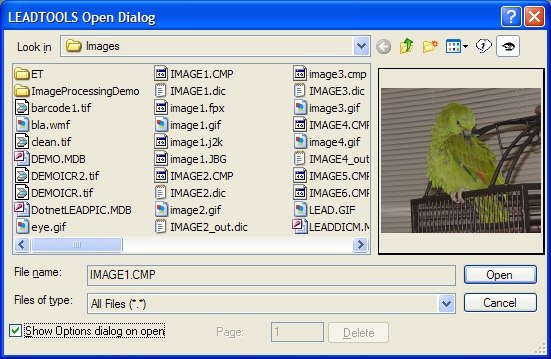





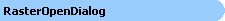

~220.gif)